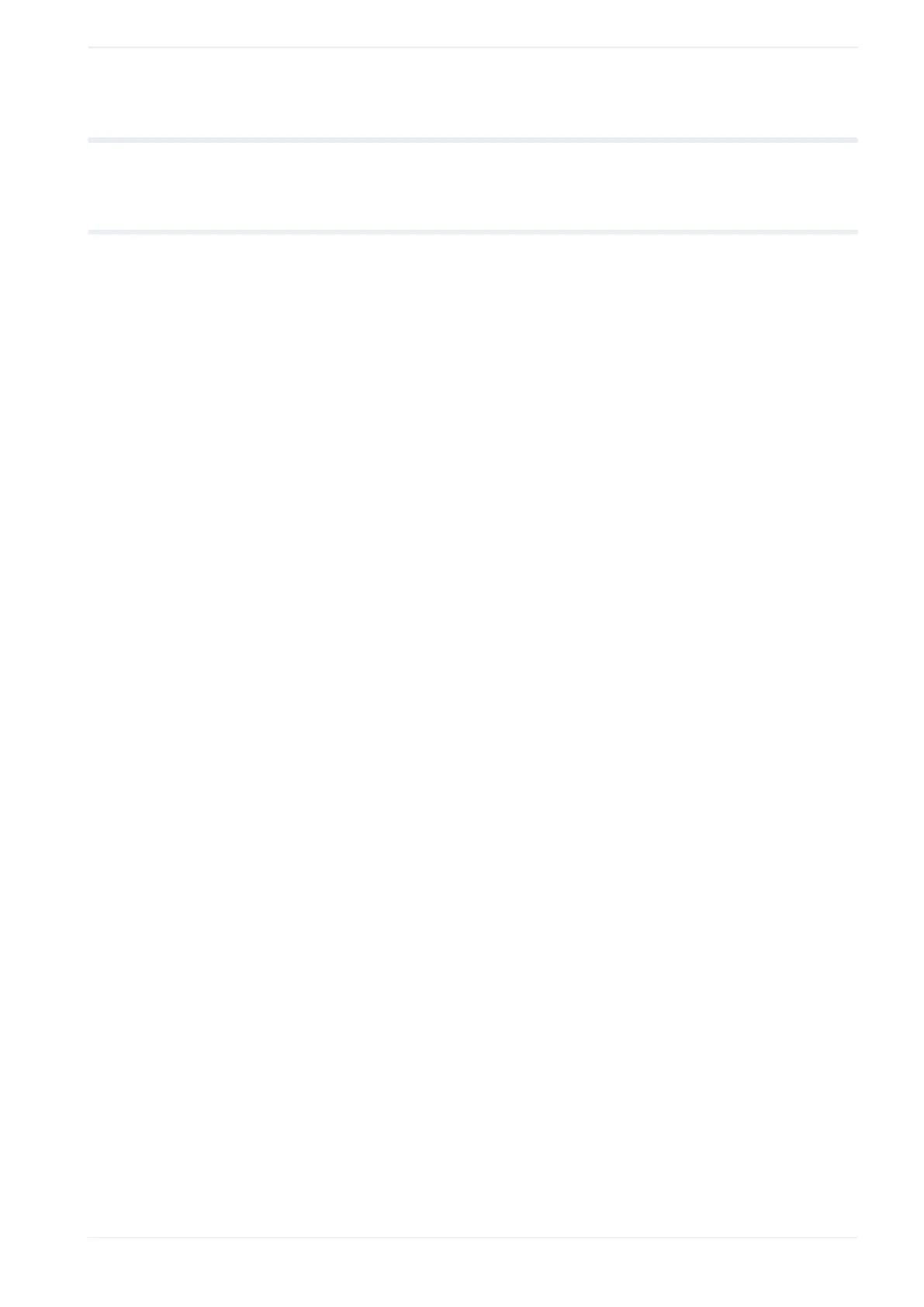8 Marking object basics
8 Marking object basics
8.1 Object type overview
You can use different marking objects in your marking file.
An object is the smallest data unit in a marking file. The following object types can be used:
• Character object:
Can contain characters and functional characters such as an expiry date.
• TrueType object:
Text that is formatted with a TrueType font installed on your PC.
• Graphic object:
VEC, DXF, BMP, JPEG and HPGL files are supported.
• Shape object:
You can create different shapes such as a line, circle or arc.
• Bar code object:
Various bar code types such as CODE39, EAN/UPC/JAN or CODE128 are supported.
• 2D code object:
Various 2D code types such as QR Code or Data Matrix are supported.
• Point radiation object:
Use this object type to mark a specified coordinate.
Related topics
Character object (page 92)
TrueType object (page 108)
Graphic object (page 119)
Bar code object (page 144)
2D code object (page 155)
Point radiation object (page 141)
ME-NAVIS2-OP-1 89
