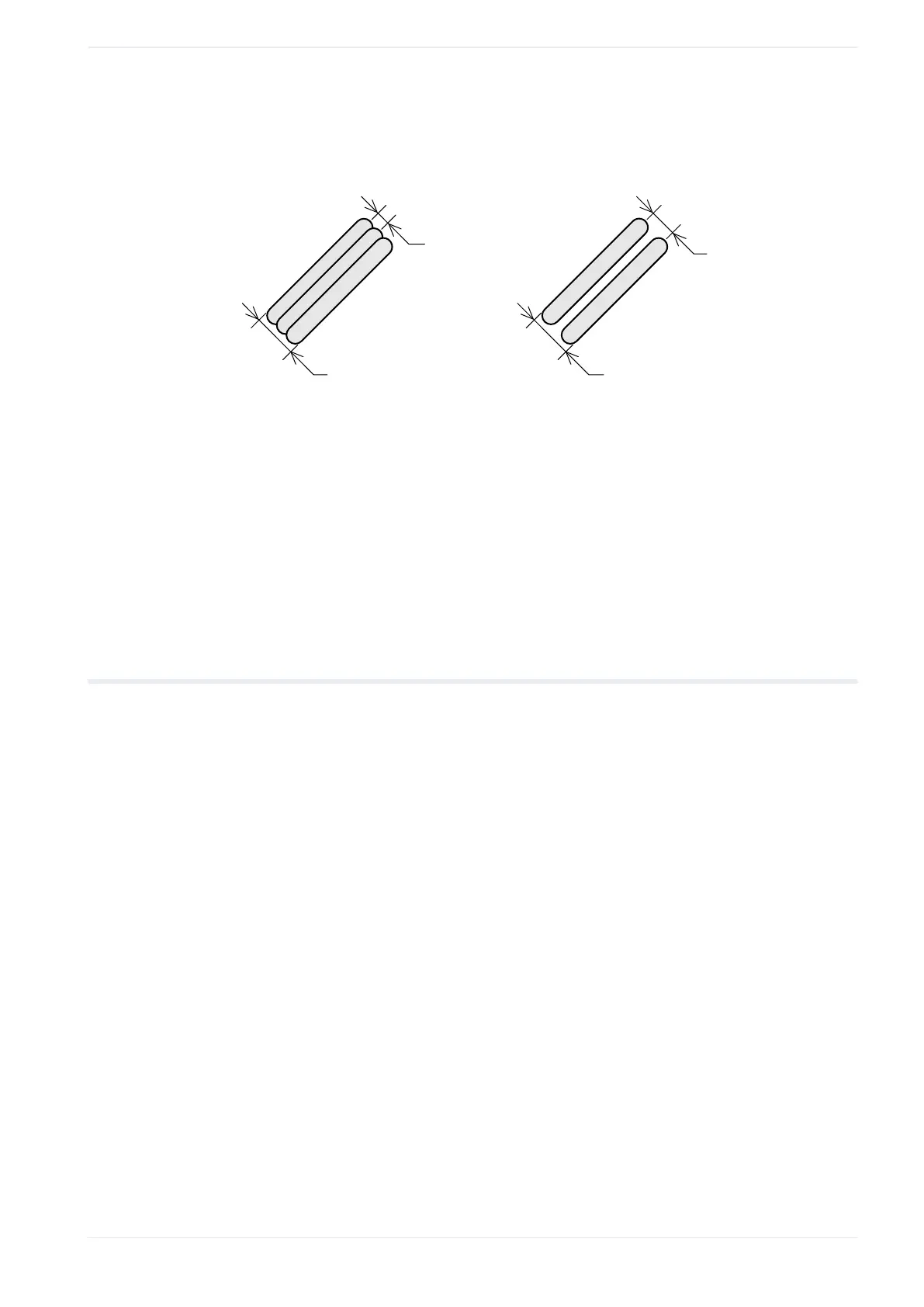18 Object group settings
‒ Specify an integer multiple of half of the actual marked line width.
‒ If the actual distance between the marked filling lines on the workpiece is too large,
set a smaller value.
(1)
(1)
(2)
(2)
(1)
Filling line spacing
(2)
PDF417 and bar code objects: “Module width [mm]” parameter
Character object: “Bold line width [mm]” parameter
Related topics
General object/object group parameters (page 90)
Use the step & repeat function (page 195)
Change the basic parameters of a character object (page 95)
18.4 Use the step & repeat function
Step & repeat is a function to mark a tray or array of workpieces. With the step & repeat
settings, you can copy marking objects multiple times and arrange them in rows and
columns in the marking field.
• To edit the parameters of an object group, select the object group in the object list.
The parameters are displayed in the category below the object list.
• Select “ON” for “Step & repeat”.
Specify any of the following parameters:
• “Number of rows”, “Number of columns”:
Specify the number of steps in y- and in x-direction.
A maximum of 10000 steps can be set in one object group.
• “Row step [mm]”, “Column step [mm]”:
Set the distance between steps in y- and in x-direction.
• “Base position”:
Select the position of the first row and first column (“Top left”, “Top right”, “Bottom left”,
“Bottom right”).
ME-NAVIS2-OP-1 195
