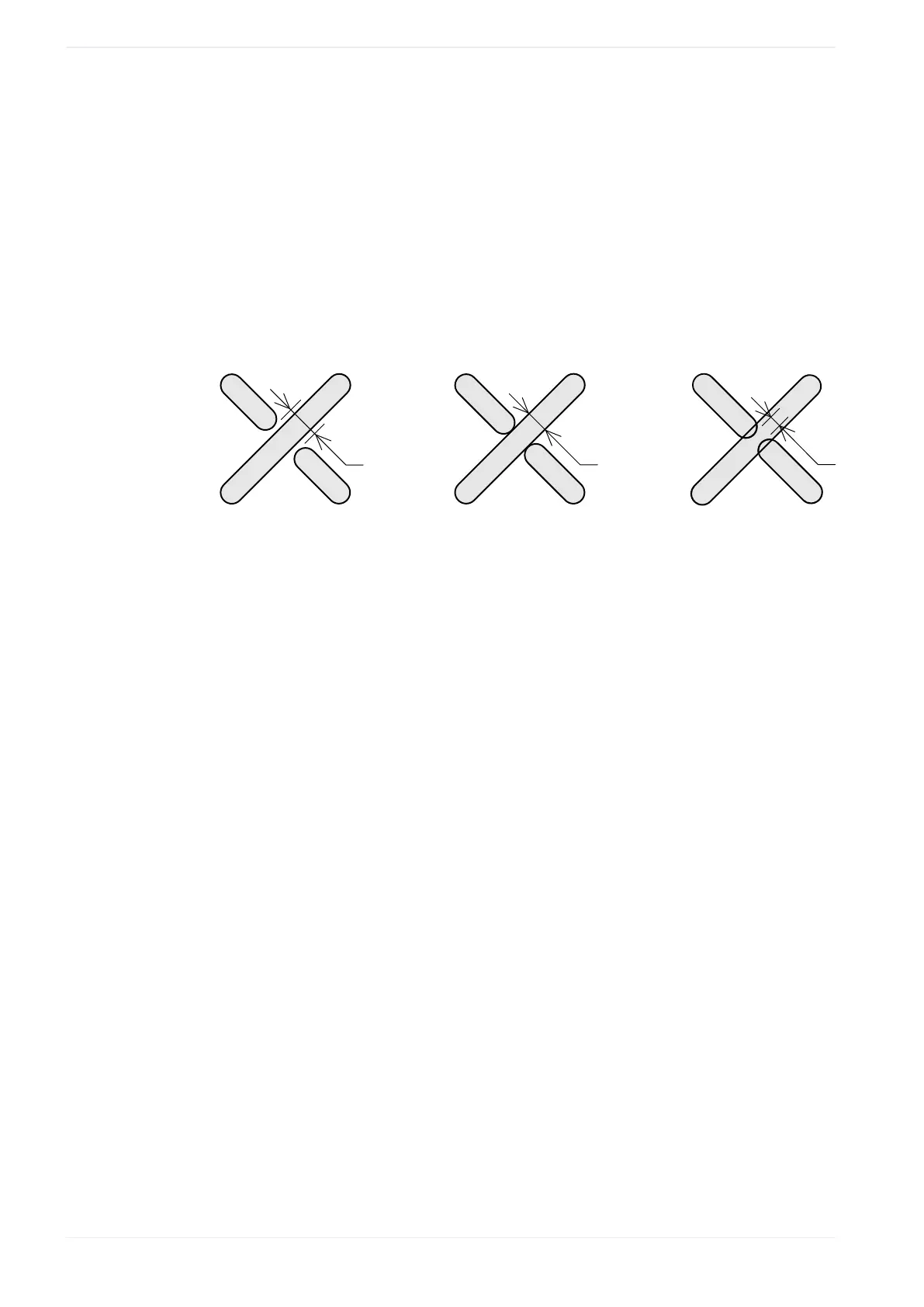18 Object group settings
• “Step & repeat”:
Select “ON” to use the Step & repeat function.
• “Number of overwritings”:
Specify how many times the object group is marked with one single trigger.
• “Overwriting interval [s]”:
Set the interval period at overwriting.
If on-the-fly marking is set, specify "0".
• “Line width (calculation value) [mm]”:
The line width is defined as the laser line width for calculation. It is the distance between
the start points of the filling lines at the intersection point for example in a character.
(1) (2) (3)
(1)
Line width too large
(2)
Optimal line width
(3)
Line width too small
The line width is initially set to the calculated spot size value of the connected laser
marking system model. To specify the line width accurately, measure the actual size of a
marked line, and adjust the value.
Initial setting: 0.110mm (LP-GS051), 0.060mm (LP-GS052), 0.245mm (LP-RC350S),
0.060mm (LP-RF200P), 0.050mm (LP-RV200P)
‒ Character objects: The line width correction applies only if you specify the property
“1” or “2” for the lines of a character with the Font Maker or Logo Data Editing
software.
‒ TrueType and graphic objects (except VEC files): The line width correction applies to
the closing point of a drawing. The closing point is the point where the start point and
end point are in the same position.
‒ VEC files: The line width correction applies only if you specify the line property “1” or
“2” with the Logo Data Editing software.
‒ Changing the value for “Line width (calculation value) [mm]” does not affect the actual
marking line width. To set bold lines, change the value for “Bold line width [mm]” in
the character object settings.
‒ A smaller line width value may increase the marking time.
• “Bold filling line spacing [mm]”: Specify the distance between the filling lines of bold
characters.
“Bar code filling line spacing [mm]”: Specify the distance between the filling lines of bar
codes and PDF417 codes.
Initial setting: 0.055mm (LP-GS051), 0.030mm (LP-GS052), 0.122mm (LP-RC350S),
0.030mm (LP-RF200P), 0.025mm (LP-RV200P)
Recommended setting for the filling line spacing:
194 ME-NAVIS2-OP-1
