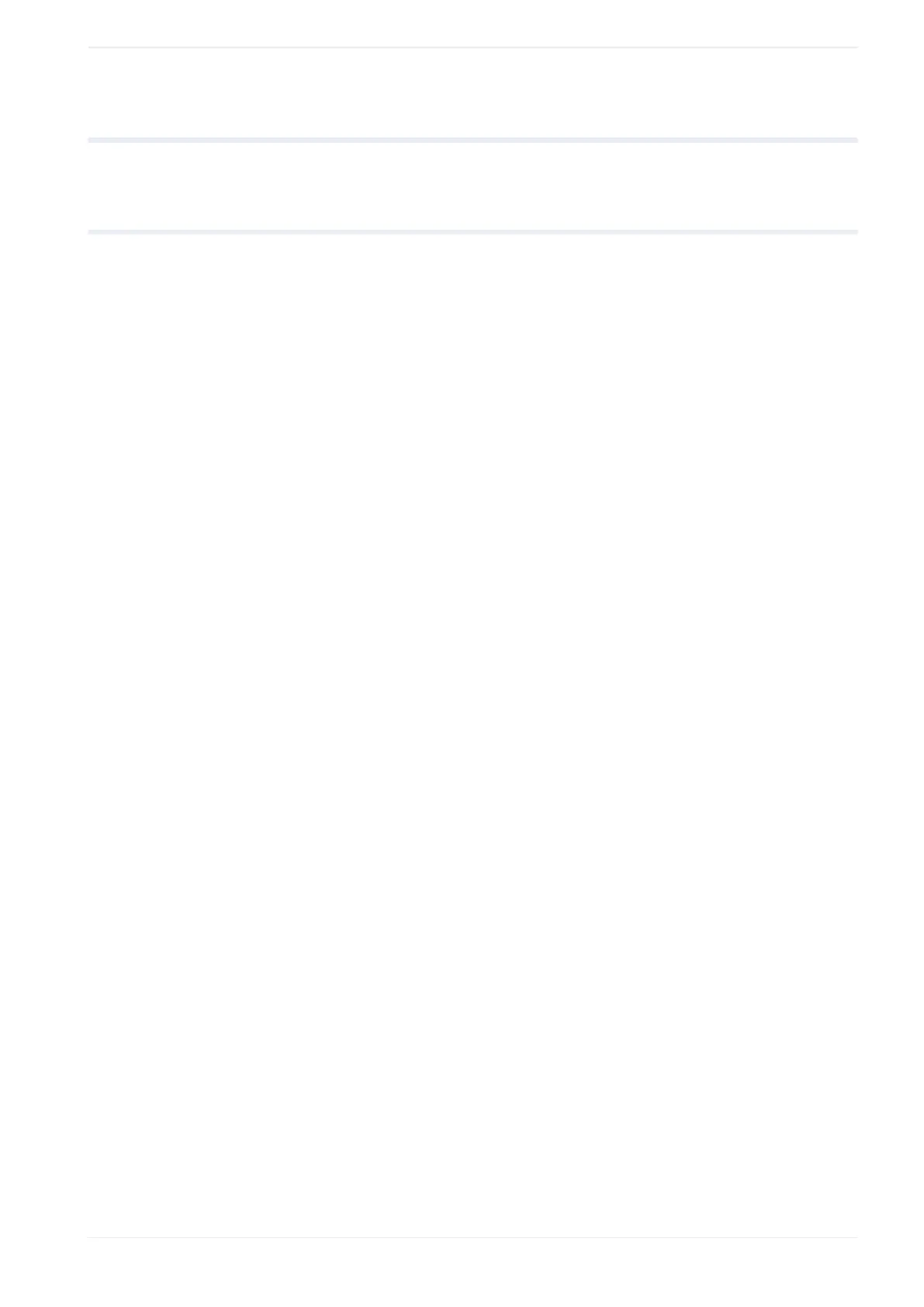19 Functional character settings
19 Functional character settings
19.1 Use functional characters
You can set functional characters such as date, time or counter for character objects, bar
code or 2D code objects. For TrueType objects, you cannot set functional characters.
Before you set a functional character, for instance in your character object, you must
configure its parameters in the “Function settings” tab.
The following procedure describes how to set a functional character for a character object.
The setting procedure of a functional character is the same for bar code or 2D code objects.
1. Select the “Character” tool in the ribbon.
2. Select “Direct input”.
The “Character” dialog opens.
3. Select “Functional characters”.
4. In the “Functional characters” dialog, select any of the following tabs to set the functional
characters.
• “Date/time”
• “Counter”
• “Lot”
• “Laser, speed” (not available for bar code and 2D code objects)
• “External control”
5. Specify the parameters of the functional character.
6. Select “OK” to close the dialog and return to the “Character” dialog.
The functional character is inserted in the character string. Each functional character
starts with the single-byte “%” character.
To use the character “+” or “/” after a counter, enter “%+” or “%/”.
Check the functional characters in the “Preview” window.
To delete a functional character, delete the characters that follow the “%” character and
the "%" character itself.
7. If required, continue to set more functional characters by selecting “Functional
characters”.
ME-NAVIS2-OP-1 201
