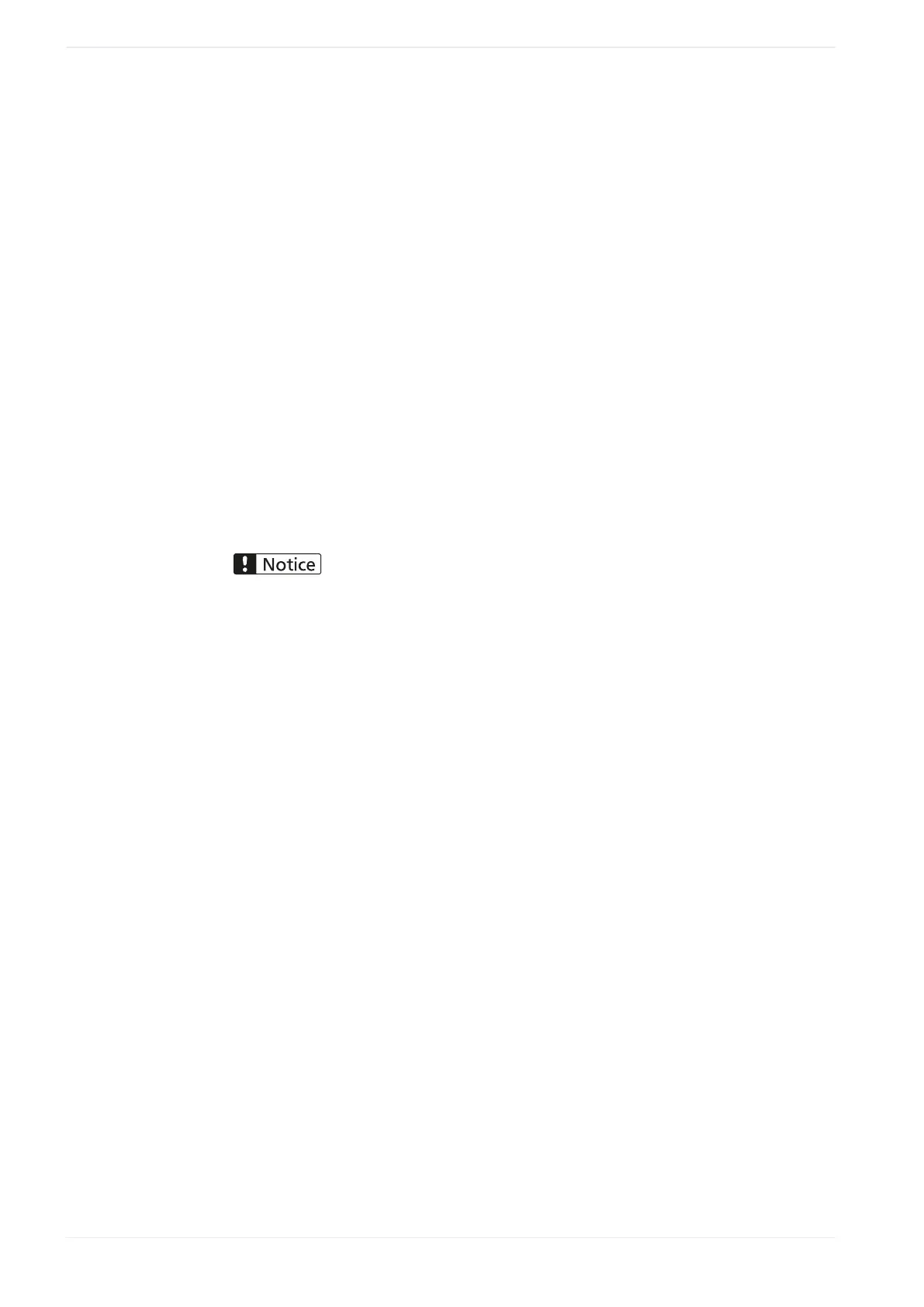24 System settings
• The command mode is changed from standard command mode to LP-400/V command
mode. In this mode you can use the command format of the LP-400/LP-V series.
• If you create a new marking file, the object group number 1000 is automatically created
in the object list. Be aware that only the marking data located in the object group number
1000 can be controlled by the LP-400/LP-V series communication commands.
• The parameters under “File settings” > “Compatibility with former models” are available.
1. Establish an online connection between your PC and the laser marking system.
2. Go to the “System settings” screen and select “Operation/information”.
3. Select “LP-400/V compatibility”.
LP-RF, LP-RV: If you use the optional network unit (EtherNet/IP or PROFINET) for
command control, deactivate “LP-400/V compatibility”. The command format of the
LP-400/LP-V series is not supported by EtherNet/IP or PROFINET.
4. Select “Apply to laser marking system” in the ribbon.
5. Disconnect the online connection with the laser marking system.
6. Turn off the power of the laser marking system, wait five seconds and then restart the
system.
Do not turn off the power supply during an online connection with your PC. Otherwise a data loss or
system failure may occur.
The new settings will be updated in the laser marking system.
For details, refer to the “Serial Communication Command Guide: LP-400/V compatible
mode”.
Note
• The Command mode (RSM) command is only available if “LP-400/V compatibility” is
enabled.
• In converted LP-400/LP-V files, “LP-400/V compatibility” is enabled. This is the default
setting.
• If “LP-400/V compatibility” is enabled, the command mode is always LP-400/V command
mode when starting remote mode. To start remote mode in standard command mode,
send the Command mode (RSM) command, or disable “LP-400/V compatibility” in the
system settings.
Related topics
Convert a LP-400/LP-V backup file (page 79)
General conversion rules (page 80)
Specify parameters under “Compatibility with former models” (page 228)
260 ME-NAVIS2-OP-1
