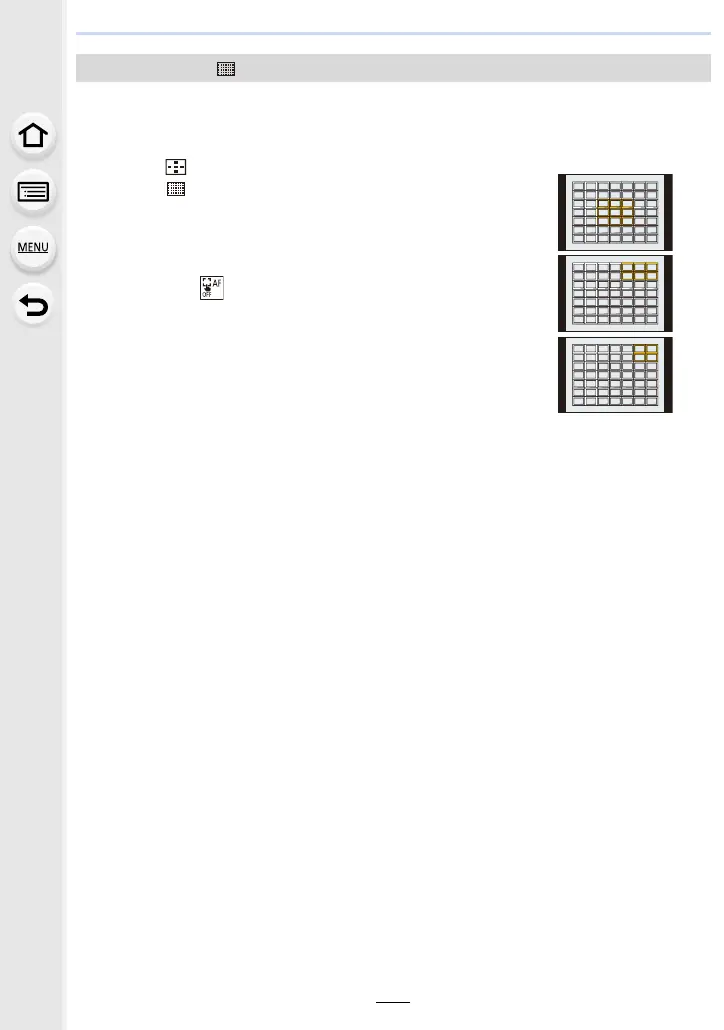103
4. Focus, Brightness (Exposure) and Color tone Settings
When selecting [ ]
You can set the focus position by selecting an AF area group. The AF area, which is
configured with 49 points, is divided into groups consisting of 9 points each (6 points or
4 points for the groups located at the edges of the screen).
1 Press [ ] (2).
2 Select [ ] and press 4.
• The AF area setting screen appears.
3 Press 3/4/2/1 to select an AF area group.
4 Press [MENU/SET] to set.
• Setting of the AF area is cleared when [MENU/SET] is
pressed or [ ] is touched.
Examples of group
