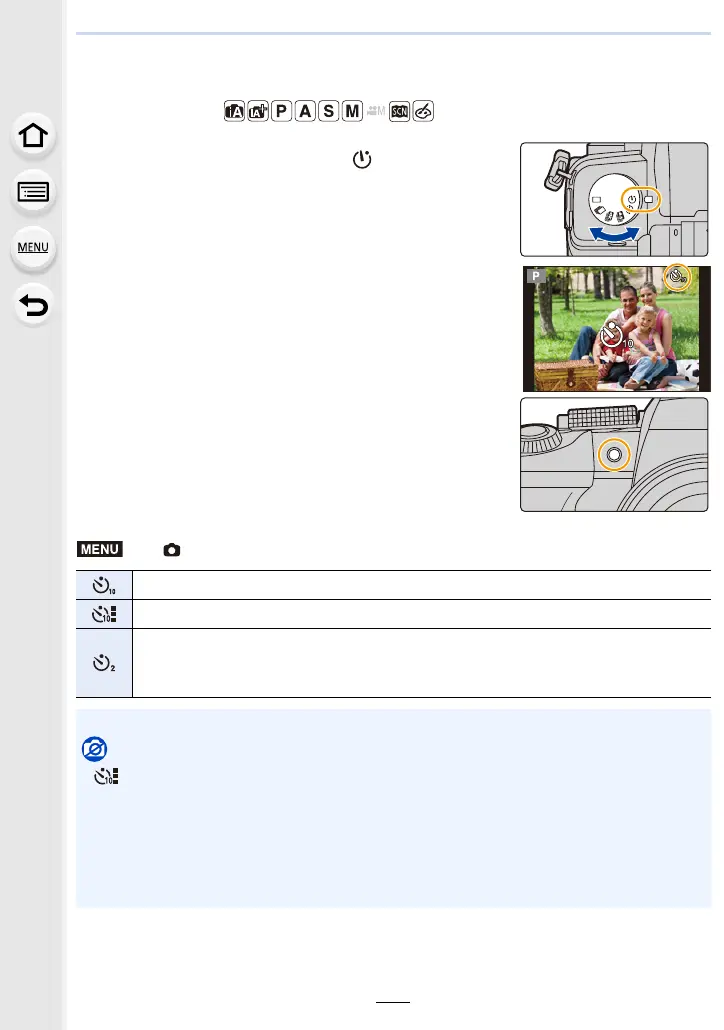143
5. 4K Photo and Drive Settings
Recording Using the Self-timer
Applicable modes:
1
Set the drive mode dial to [ ].
2
Press the shutter button halfway to focus
and then press it fully to take the picture.
• The focus and exposure are fixed when the shutter
button is pressed halfway.
• After the self-timer indicator flashes, recording starts.
∫ Setting the self-timer
> [Rec] > [Self Timer]
Picture is taken 10 seconds after shutter is pressed.
After 10 seconds the camera takes 3 pictures at about 2 seconds intervals.
Picture is taken 2 seconds after shutter is pressed.
• This setting is a convenient way to avoid camera blur caused by pressing the shutter
button.
• We recommend using a tripod when recording with the self-timer.
Not available in these cases:
• [ ] is not available in the following cases.
– When [Simultaneous Record w/o Filter] of [Filter Settings] is set to [ON]
– When recording with the Bracket function
– When using [Multi Exp.]
– When recording with Live View Composite
• The self-timer does not work in the following case:
– When recording motion pictures
