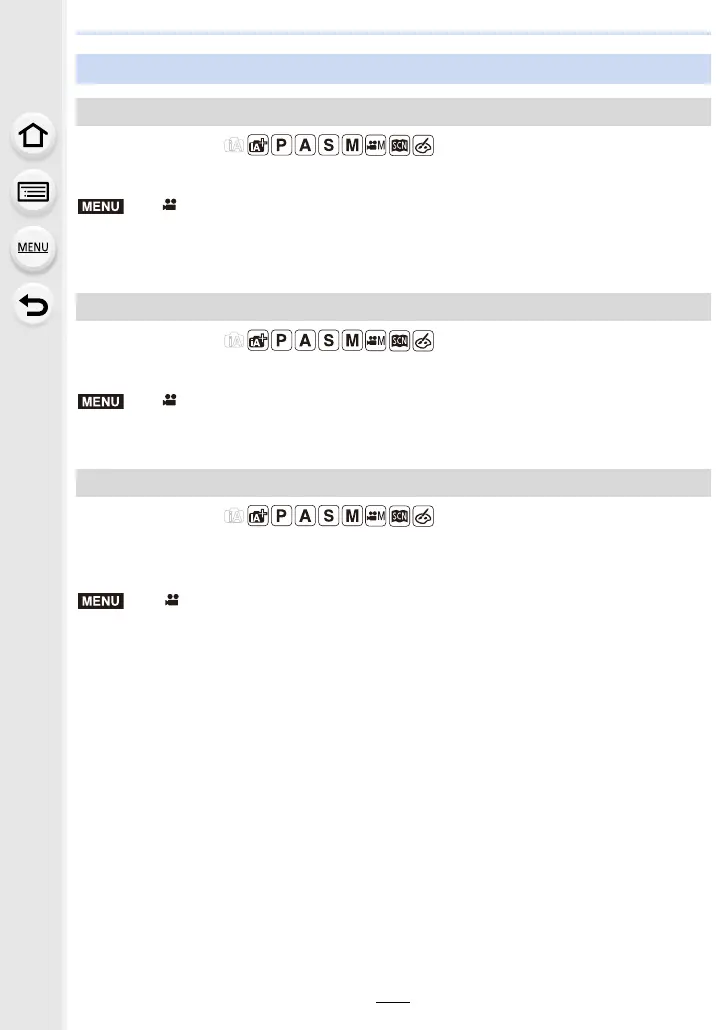179
7. Recording Motion Pictures
Applicable modes:
Display the sound recording level on the recording screen.
Settings: [ON]/[OFF]
• When [Sound Rec Level Limiter] is set to [OFF], [Sound Rec Level Disp.] is fixed to [ON].
Applicable modes:
Adjust the sound input level to 19 different levels (j12 dB to i6dB).
• Displayed dB values are approximate.
Applicable modes:
The camera adjusts the sound input level automatically, minimizing the sound distortion
(crackling noise) when the volume is too high.
Settings: [ON]/[OFF]
Displaying/Setting the Sound Recording Level
[Sound Rec Level Disp.]
> [Motion Picture] > [Sound Rec Level Disp.]
[Sound Rec Level Adj.]
> [Motion Picture] > [Sound Rec Level Adj.]
[Sound Rec Level Limiter]
> [Motion Picture] > [Sound Rec Level Limiter]
MENU
MENU
MENU
