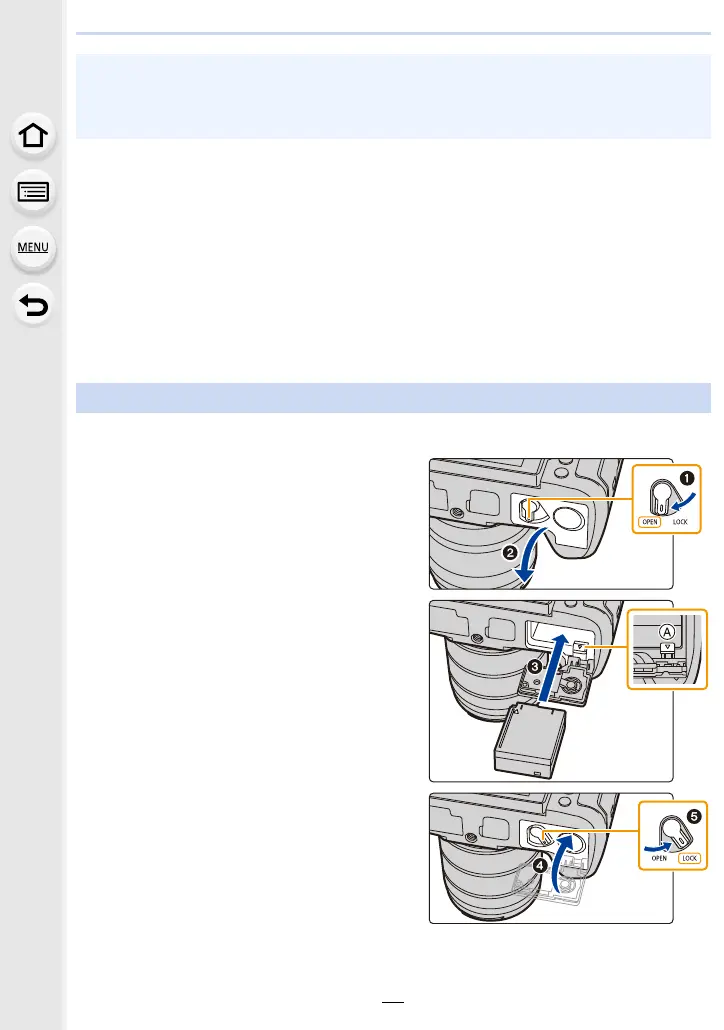2. Getting Started/Basic Operations
22
∫ [CHARGE] indicator
• When the [CHARGE] indicator flashes
– The battery temperature is too high or too low. It is recommended to charge the battery again
in an ambient temperature of between 10 oC and 30 oC (50 oF and 86 oF).
– The terminals of the charger or the battery are dirty. In this case, wipe them with a dry cloth.
• Check that this unit is turned off.
1 Open the battery door.
• Slide the release lever in the direction of the
arrow (to the OPEN side).
• Always use genuine Panasonic batteries.
• If you use other batteries, we cannot
guarantee the quality of this product.
2 Insert the battery.
• Insert the terminal end of the battery and
push until a locking sound is heard.
• Check that the lever A is holding the battery
in place.
3 Close the battery door.
• Close the battery door, and slide the battery
door release lever to the [LOCK] position.
• Do not use any other USB connection cables except the supplied one.
• Do not use any other AC adaptors except the supplied one.
• The AC adaptor (supplied) and USB connection cable (supplied) are for this camera only.
Do not use them with other devices.
On: Charging.
Off: Charging has completed.
(After charging is complete, disconnect the AC adaptor (supplied) from
the power outlet and remove the battery.)
Battery Insertion
