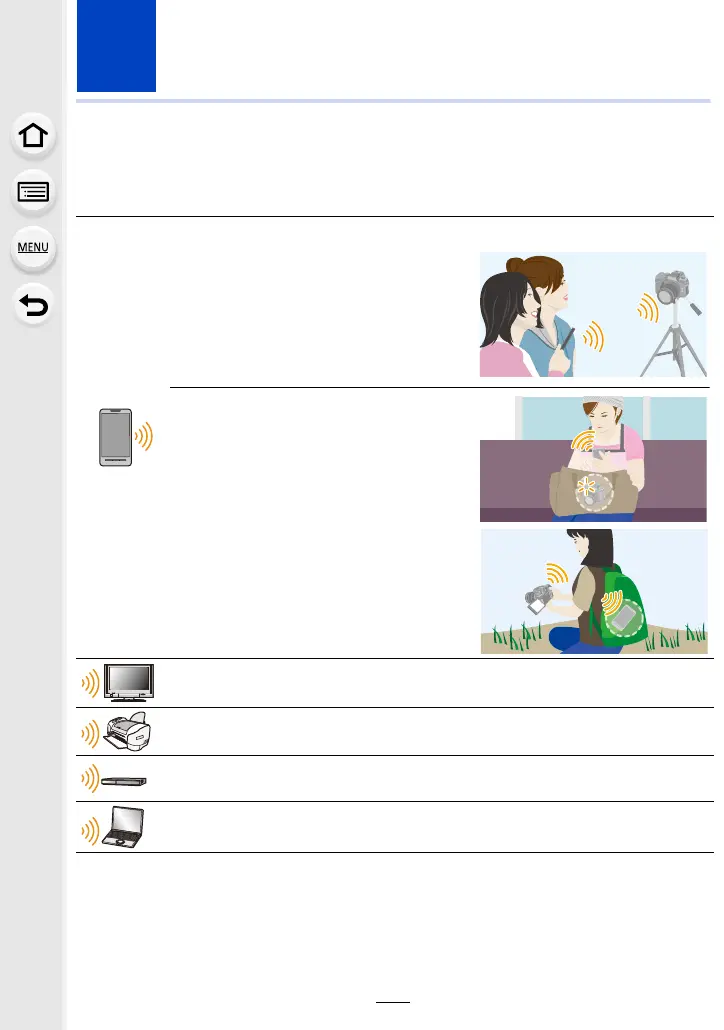256
10. Using the Wi-Fi/Bluetooth function
What you can do with the Wi-Fi
®
/Bluetooth
®
function
• This owner’s manual refers to both smartphones and tablets as smartphones from this point on
unless noted otherwise.
Controlling with a Smartphone
• Remote shooting (P267)
• Playing back/saving recorded images
(P270)
• Editing motion pictures recorded with
Snap Movie (P275)
Connect to a smartphone that supports
Bluetooth Low Energy to expand the
scope of applications
• Pairing (connection setup) (P260)
• Camera power operations (P266)
• Shutter Remote Control (Bulb recording)
(P268)
• Sending recorded images to a
smartphone automatically (P271)
• Recording location information of a
smartphone on recorded images (P273)
• Synchronizing the camera’s clock with a
smartphone (P274)
Displaying pictures on a TV (P276)
Printing Wirelessly (P281)
Sending images to AV device (P282)
Sending images to PC (P283)
