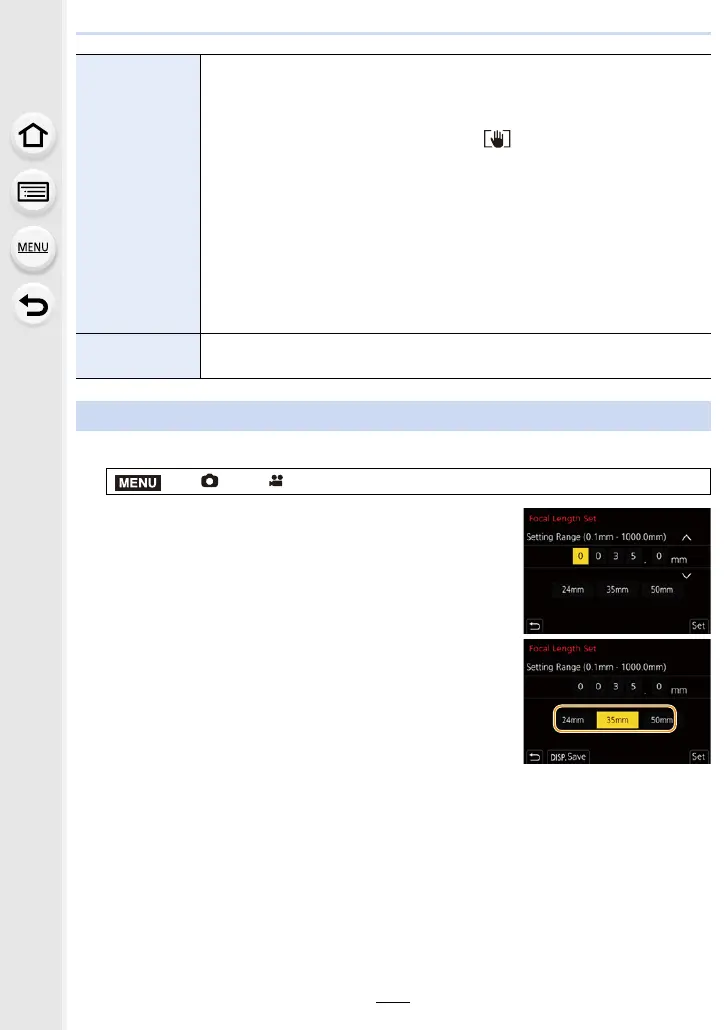151
6. Stabilizer, Zoom and Flash
1 Select the menu.
2 Enter a focal length.
2/1: Select the item (digit); 3/4: Setting
• A focal length ranging from 0.1 mm to 1000 mm can be
set.
3 Press [MENU/SET].
∫ Registering a focal length
1 Enter a focal length.
2 Press 1 to select the focal length to be overwritten and
then press [DISP.].
• Up to 3 focal length settings can be registered.
∫ Calling a registered focal length
Press 2/1 to select a registered focal length and then press
[MENU/SET].
[I.S. Lock
(Video)]
Allows you to enhance the image stabilization effect during motion picture
recording. This effect can keep the motion blur in the composition minimal
when you want to perform recording from a fixed perspective.
[ON]/[OFF]
• This effect works only during recording. [ ] is displayed on the
recording screen.
• To change the composition during recording, set to [OFF] first, and
then move the camera. Use the Fn button to switch between [ON]/[OFF]
during recording. (P60)
• In situations where the focal length becomes greater, such as when a
telephoto lens is attached, the stabilization effect will be weaker.
• The stabilization effect may be weak depending on the lens used.
• [I.S. Lock (Video)] is not available when using other manufacturer’s lenses
with an image stabilization function.
[Focal Length
Set]
When using lenses without a function for communicating with this camera,
manually set the focus length.
Setting the focal length of a lens
> [Rec]/ [Motion Picture] > [Stabilizer] > [Focal Length Set]
