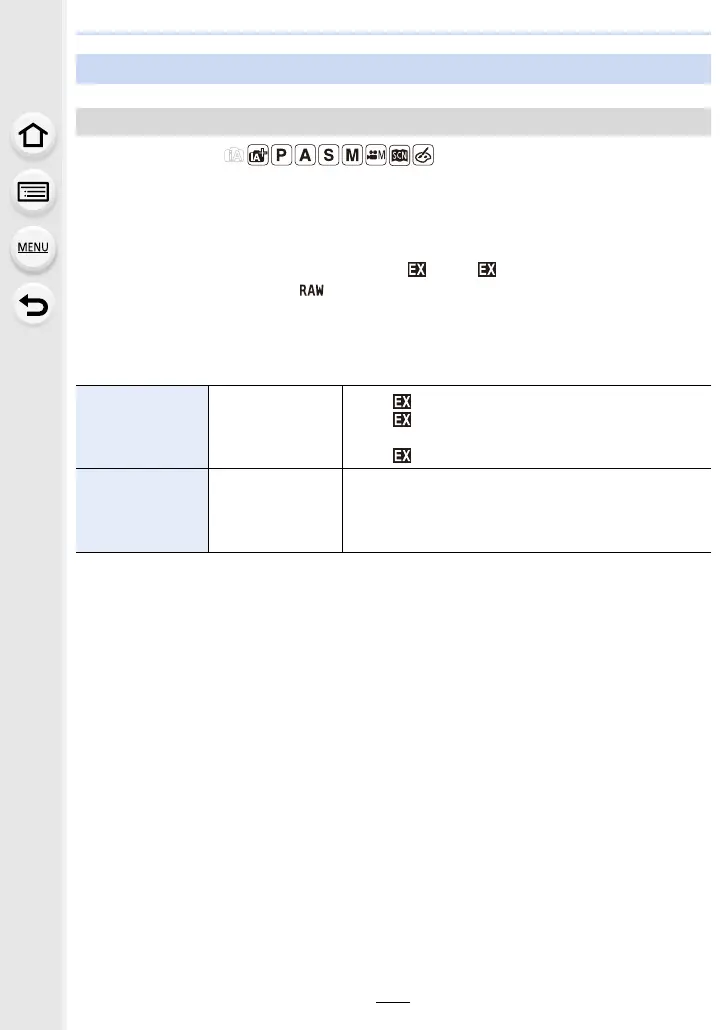6. Stabilizer, Zoom and Flash
154
Applicable modes:
Extra Tele Conversion enables you to take pictures that are further enlarged without
deteriorating the picture quality.
Preparations:
∫ Maximum zoom magnifications when using Extra Tele Conversion
Raising the telescopic effect
[Ex. Tele Conv.]
• When taking pictures:
Set [Picture Size] to [ M] or [ S], and [Quality] to other
than [ ].
• When recording motion
pictures:
Set the size for [Rec Quality] to [FHD] or [HD].
When taking
pictures
[Ex. Tele Conv.]
([Rec])
1.3k: [ M] (When [Aspect Ratio] is set to [16:9])
1.4k: [ M] (When [Aspect Ratio] is set to [4:3]/[3:2]/
[1:1])
2.0k: [ S]
When recording
motion pictures
[Ex. Tele Conv.]
([Motion Picture])
2.7k (motion pictures size is set to [FHD] in [Rec
Quality])
4.0k (motion pictures size is set to [HD] in [Rec
Quality])
