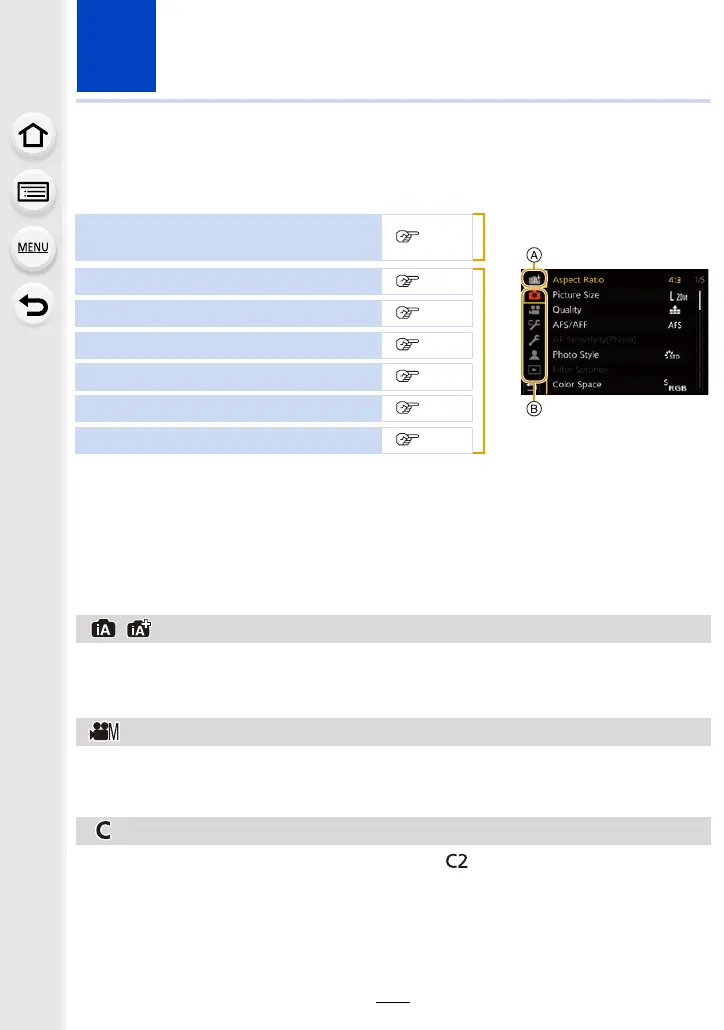192
9. Menu Guide
Given below is the list of menus. Menus explained in detail on other pages are indicated
with page numbers.
• For information about menu operation methods, refer to page 55.
• For information about methods of entering text, refer to page 64.
Menus that are only available for particular
Recording Modes
You can change the settings registered to custom sets ( ). (P81)
Menus that are only available for
particular Recording Modes
P192 A
[Rec] menu
P193
B
[Motion Picture] menu
P210
[Custom] menu
P213
[Setup] menu
P228
[My Menu] menu
P238
[Playback] menu
P239
: [Intelligent Auto] menu
• [Intelligent Auto Mode] (P66)
• [iHandheld Night Shot] (P68)
• [iHDR] (P68)
: [Creative Video] menu
• [Exposure Mode] (P180)
• [High Speed Video] (P181)
• [4K Live Cropping] (P182)
: [Custom Mode] menu
