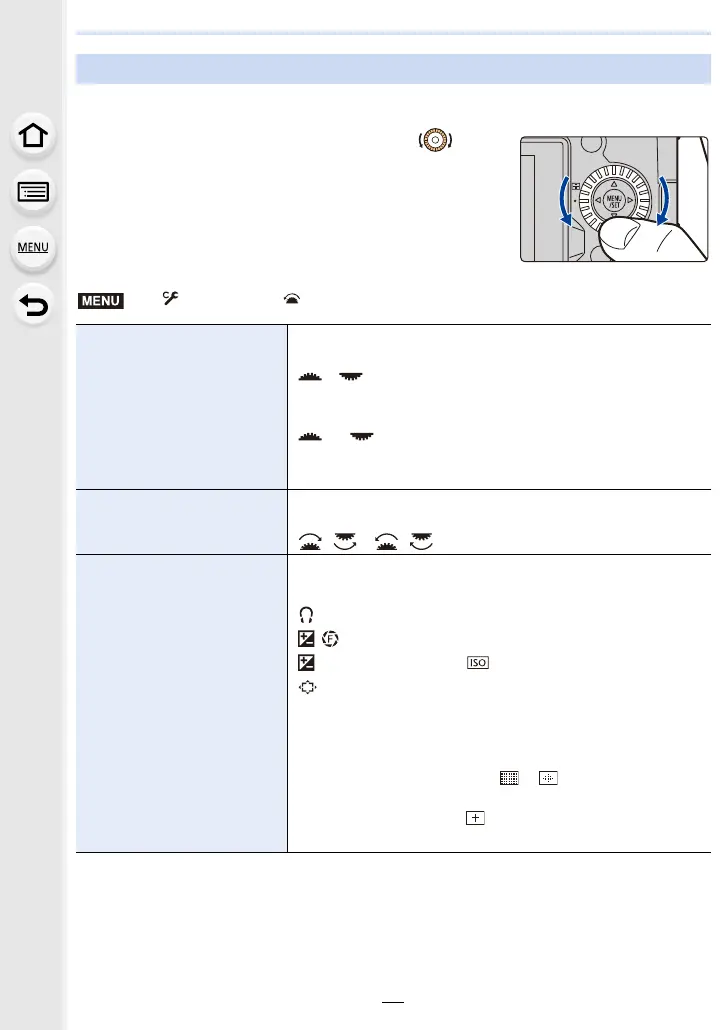47
2. Getting Started/Basic Operations
Rotating: Selects an item or numeric value.
• This is expressed as follows in this document:
– When rotating the control dial to the left or right:
∫ Setting the operation methods of the dial
Control Dial
> [Custom] > [Operation] > [Dial Set.]
[Assign Dial (F/SS)]
Sets the operations to be assigned to the dials in Manual
Exposure Mode.
[F SS]:
Assigns the aperture value to the front dial, and the shutter
speed to the rear dial.
[SS F]:
Assigns the shutter speed to the front dial, and the aperture
value to the rear dial.
[Rotation (F/SS)]
Changes the rotation direction of the dials for adjusting the
aperture value and shutter speed.
[]/[]
[Control Dial Assignment]
Sets the function to be assigned to the control dial in the
recording screen.
[] ([Headphone Volume])/
[/] ([Exposure / Aperture])
¢1
/
[] ([Exposure Comp.])/[] ([Sensitivity])/
[] ([Focus Frame Size])
¢2
¢1 This assigns exposure compensation operation. It adjusts
the aperture value in Manual Exposure Mode.
¢2 This assigns the following operations:
– When the AF Mode is [š], [ ], [ ] or [Ø]:
Changing the AF area size
– When the AF Mode is [ ] or the Focus Mode is MF:
Changing the assist screen magnification
MENU
