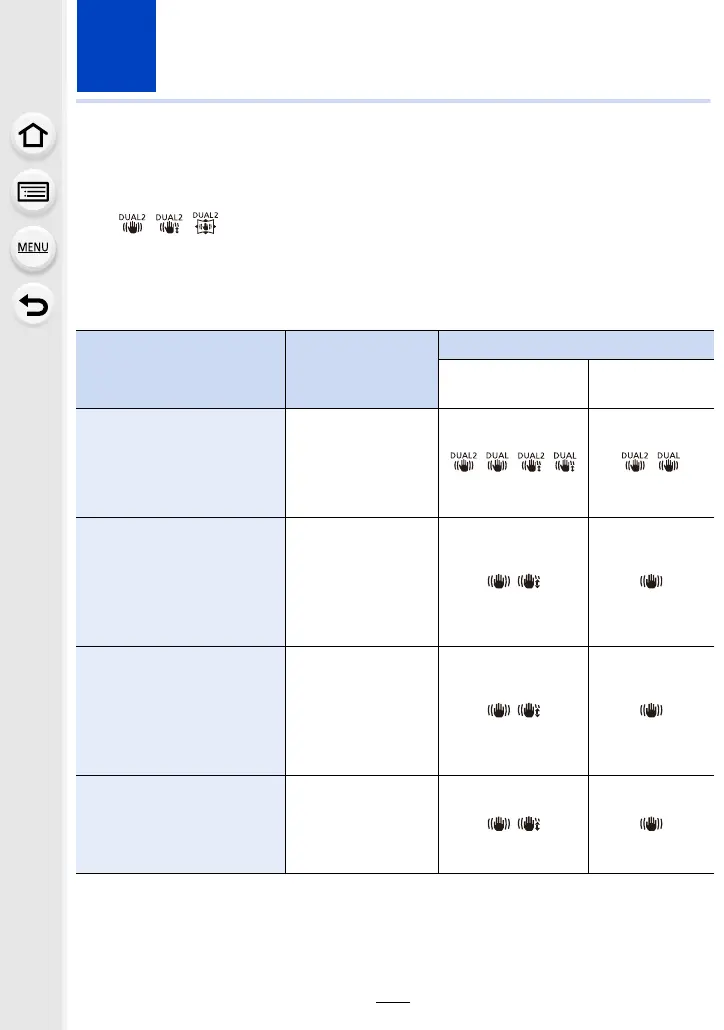148
6. Stabilizer, Zoom and Flash
Image Stabilizer
The camera can use both the in-body image stabilizer and the in-lens image stabilizer.
Of the Dual I.S. modes that effectively combine two image stabilizers, this supports Dual
I.S.2 ( , , ) with high correction efficiency.
Furthermore, during motion picture recording, you can use the 5-Axis Hybrid Image
Stabilizer that incorporates electronic stabilization.
• The image stabilizers to be activated differ depending on your lens. The icon for the currently
activated image stabilizer is displayed on the recording screen.
Attached lens
Available image
stabilizer
Icons displayed
When taking
pictures
When recording
motion pictures
Panasonic lenses
compatible with Dual I.S.
Mode
(Based on the Micro Four
Thirds System standard)
Lens + Body
(Dual I.S.)
// / /
Lenses compatible with the
image stabilizer function
(Based on the Micro Four
Thirds System standard/
Four Thirds System
standard)
Lens or Body /
Lenses not compatible with
the image stabilizer function
(Based on the Micro Four
Thirds System standard/
Four Thirds System
standard)
Body /
When using a Leica lens
mount adaptor (optional) /
Mount adaptor made by
another manufacturer
Body /
