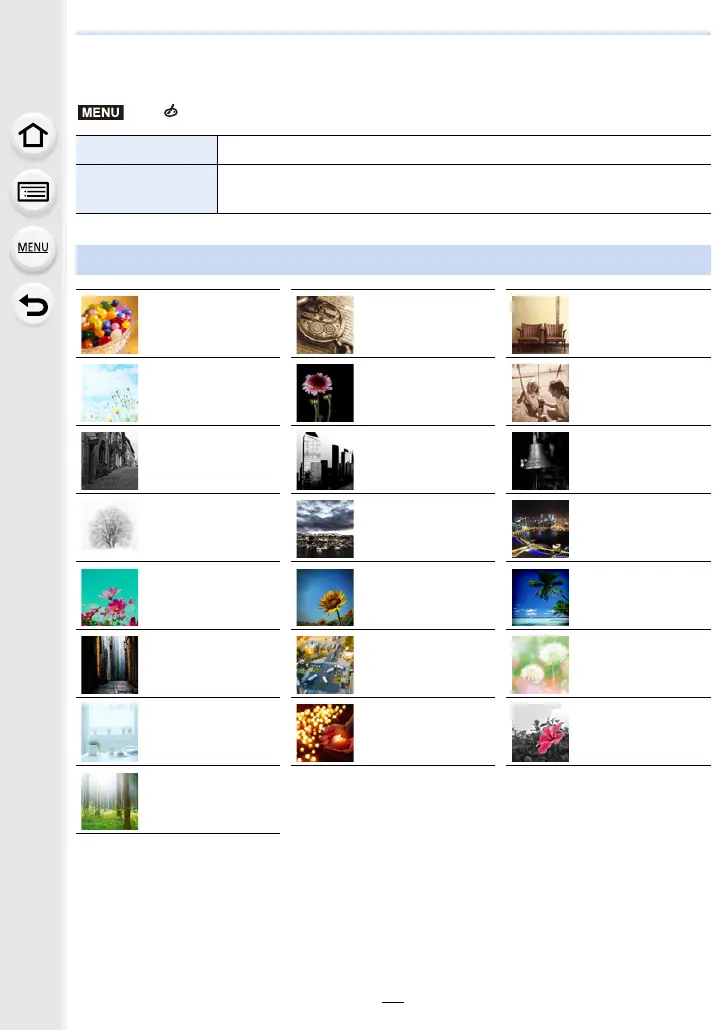3. Recording Modes
88
∫ [Creative Control] menu
The menus below are available in Creative Control Mode.
> [Creative Control]
[Filter Effect] Displays the image effect (filter) selection screen.
[Simultaneous
Record w/o Filter]
Allows you to set the camera to take a picture with and without an image
effect simultaneously.
Types of image effects
[Expressive] [Retro] [Old Days]
[High Key] [Low Key] [Sepia]
[Monochrome] [Dynamic
Monochrome]
[Rough
Monochrome]
[Silky
Monochrome]
[Impressive Art] [High Dynamic]
[Cross Process] [Toy Effect] [Toy Pop]
[Bleach Bypass] [Miniature Effect] [Soft Focus]
[Fantasy] [Star Filter] [One Point Color]
[Sunshine]
MENU
