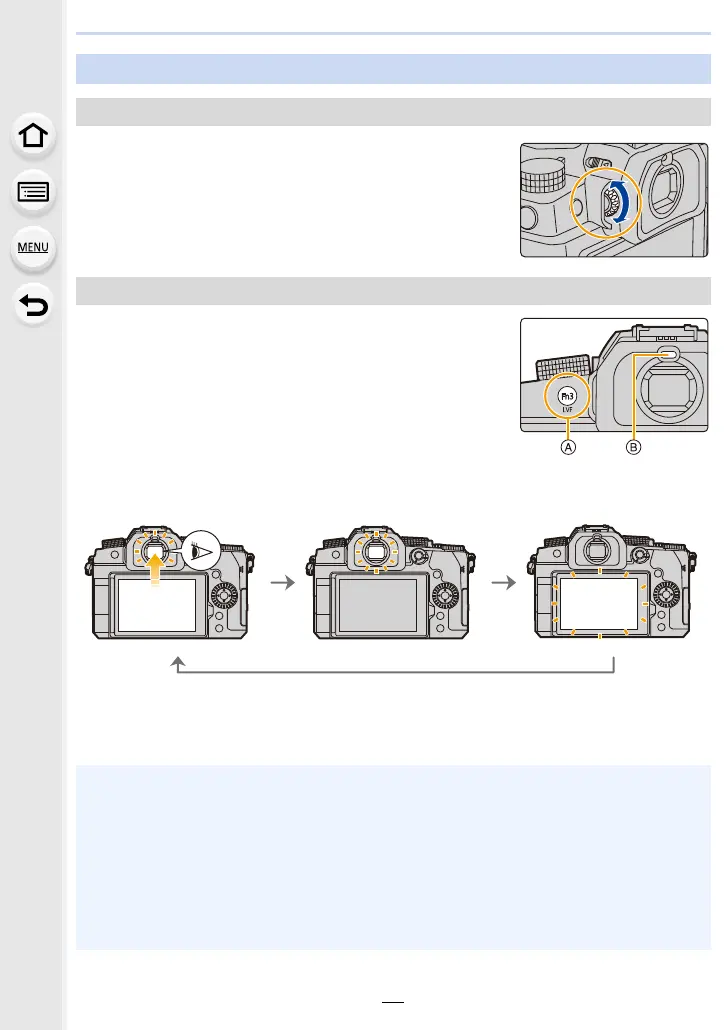2. Getting Started/Basic Operations
42
Rotate the diopter adjustment dial until you can see the
characters displayed in the viewfinder clearly.
Press [LVF].
A [LVF] button
B Eye sensor
∫ Notes on automatic viewfinder/monitor switching
Bring your eye or an object near the viewfinder to automatically switch to the viewfinder
display using the eye sensor.
Using the Viewfinder
Adjusting the Viewfinder Diopter
Switching the Monitor/Viewfinder
Automatic viewfinder/
monitor switching
Viewfinder display Monitor display
• To reduce the battery consumption, set [Power Save LVF Shooting] in [Economy] (P231).
• Eye sensor might not work properly depending on the shape of your eyeglasses, the way you
hold the camera, or bright light shining around the eyepiece.
• Automatic viewfinder/monitor switching does not work during motion picture playback and
slide shows.
• The eye sensor does not work depending on the angle of the monitor.
• If [Eye Sensor AF] in the [Custom] ([Focus / Release Shutter]) menu is set to [ON], the camera
automatically adjusts the focus as the eye sensor is activated. The camera does not beep
when focus is achieved with [Eye Sensor AF].
