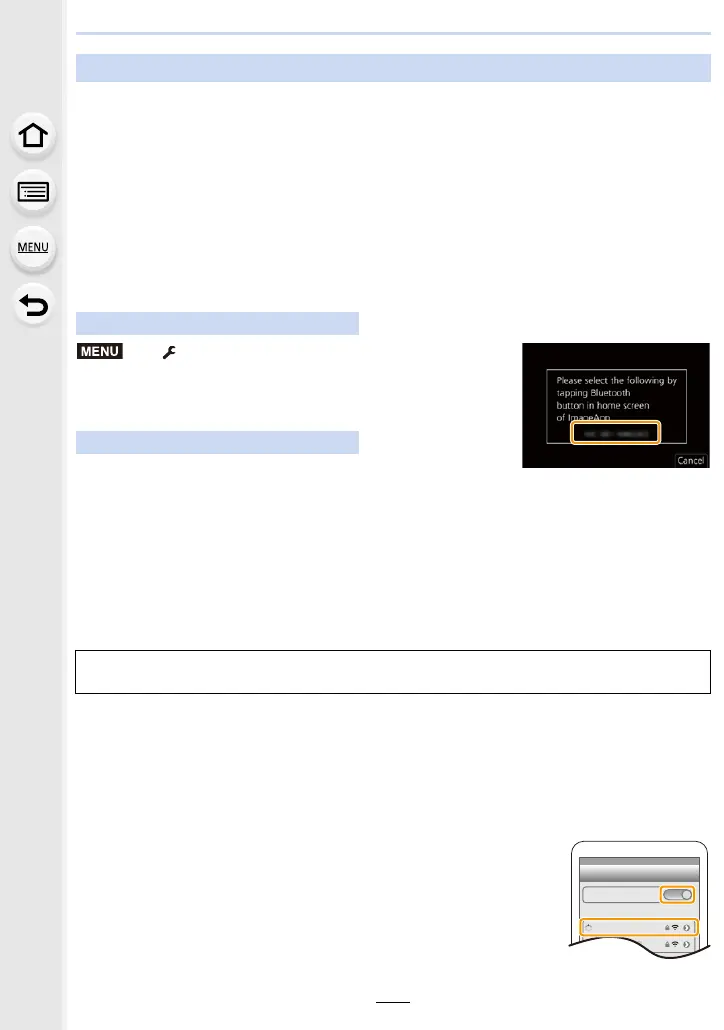10. Using the Wi-Fi/Bluetooth function
260
Follow a simple connection setup procedure (pairing) to connect to a smartphone that
supports Bluetooth Low Energy. When pairing is set up, the camera also automatically
connects to the smartphone via Wi-Fi.
• Supported smartphones
∫ First-time connection
You need to set up pairing (connection) for the first time only.
When pairing is set up, a Wi-Fi connection is made automatically.
• The camera enters pairing standby mode and displays its device
name.
1 Start “ Image App”.
• If a message is displayed indicating that the smartphone is searching for cameras, close
the message.
2 Select [Bluetooth].
3 Turn on the Bluetooth.
4 Select the device name displayed on the camera’s screen from the [Camera
enable to be registered] list.
• Bluetooth connection between the camera and the smartphone will be made.
(For Android devices) A Wi-Fi connection will be made by selecting [Connection].
5 Turn on the Wi-Fi function in the setup menu.
6 On the Wi-Fi setting screen, select the SSID displayed on
the camera. (The device name selected in step
4)
• If the SSID is not displayed, it may be displayed after the Wi-Fi
function is turned off and on.
• When you need to change the connected device, follow the
on-screen message to change the setting.
Connecting to a Smartphone (Bluetooth Connection)
Android: Android 5.0 or higher equipped with Bluetooth 4.0 or higher
(excluding those that do not support Bluetooth Low Energy)
iOS: iOS 9.3 or higher (excluding the iPad 2)
On the camera
> [Setup] > [Bluetooth] > [Bluetooth] >
[SET] > [Pairing]
On your smartphone
If you are using an Android device, follow the steps up to here to complete the setup.
Proceed to the steps below only if you are using an iOS device (iPhone/iPod touch/iPad).
• If [Wi-Fi Password] (P291) is set to [OFF] on the camera, select [Wi-Fi Setup]. (At the time
of purchase, [Wi-Fi Password] is set to [OFF])
• If [Wi-Fi Password] is set to [ON] on the camera, you need to install the profile.
1 Install the profile.
• If a pass code is set on the smartphone, you need to enter it.
2 Press the home button to close the browser.
