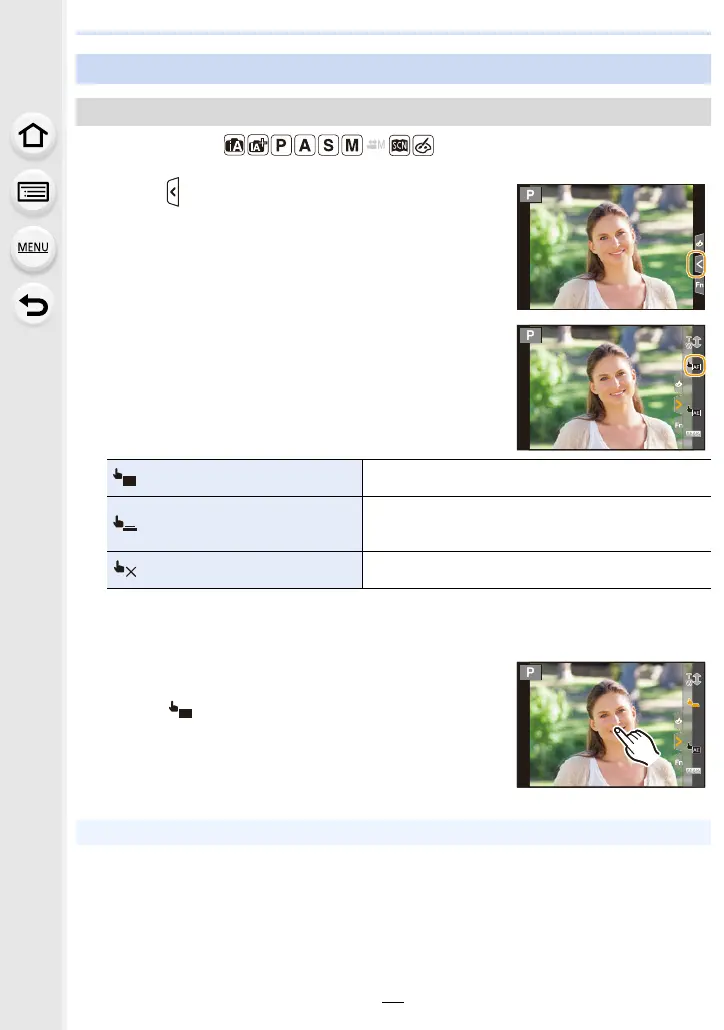53
2. Getting Started/Basic Operations
Applicable modes:
¢ When [Touch AF] in [Touch Settings] of the [Custom] ([Operation]) menu is set to
[AF+AE], the focus and brightness are optimized for the touched position. (P106)
Taking Pictures Using the Touch Function
Touch AF/Touch Shutter
1 Touch [ ].
2 Touch an icon.
• The icon switches every time you touch it.
(Touch AF) Focuses on the position you touch.
¢
(Touch shutter)
Focuses on the touched position before recording
takes place.
¢
(OFF) Touch AF and Touch Shutter are disabled.
3 (When settings other than OFF are selected)
Touch the subject.
• When [ ] (Touch AF) is set, refer to P102 for
information about the operation to change the size and
position of the AF area.
• If shooting with the touch shutter fails, the AF area turns red and disappears.
