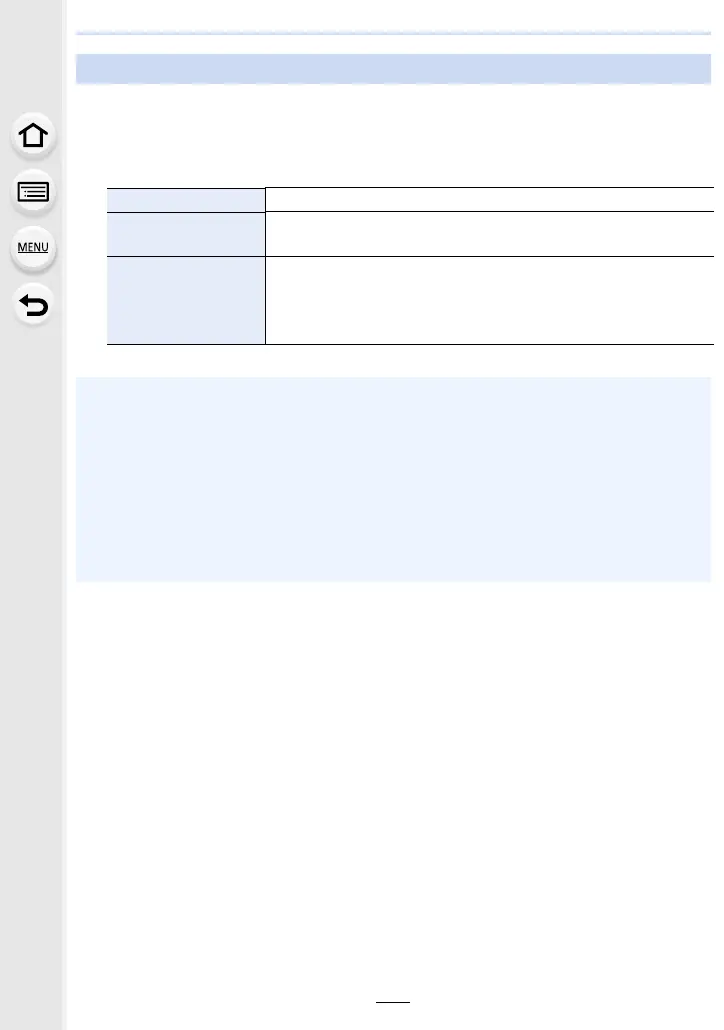5. 4K Photo and Drive Settings
142
After performing Time Lapse Shot or stop motion recording, you can proceed to create a
motion picture.
1 Select the methods for creating a motion picture.
• The recording format is set to [MP4].
2 Press 3/4 to select [OK] and then press [MENU/SET].
Motion pictures using Time Lapse Shot/Stop Motion Animation
[Rec Quality] Sets the quality of a motion picture.
[Frame Rate]
Sets the number of frames per second.
The larger the number is, the smoother the motion picture will be.
[Sequence]
[NORMAL]:
Splices pictures together in recording order.
[REVERSE]:
Splices pictures together in reverse recording order.
• You can also create motion pictures using [Time Lapse Video] (P254) or [Stop Motion Video]
(P254) in the [Playback] menu.
• When creating motion pictures with a [Rec Quality] setting of [4K], recording times are limited
to 29 minutes and 59 seconds.
– When using an SDHC Memory Card, you cannot create motion pictures with a file size
exceeding 4 GB.
– When using an SDXC Memory Card, you can create motion pictures with a file size
exceeding 4 GB.
• A motion picture with a [Rec Quality] setting of [FHD] or [HD] cannot be created if the
recording time exceeds 29 minutes and 59 seconds or the file size exceeds 4 GB.
