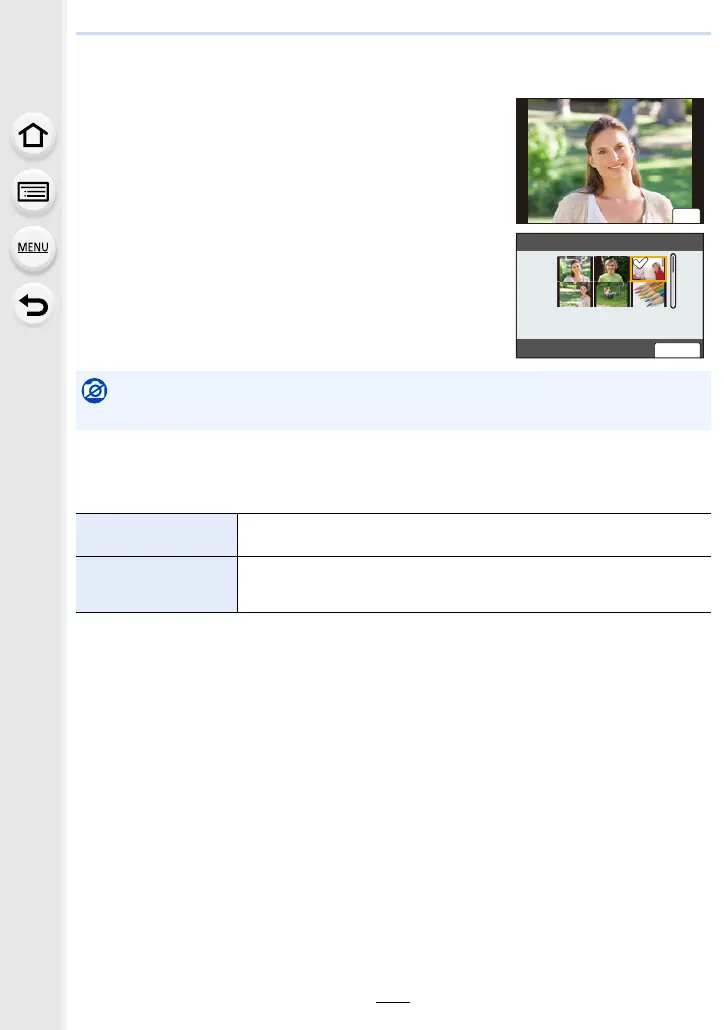279
10. Using the Wi-Fi/Bluetooth function
∫ Send Images Stored in the Camera
Images can be selected and sent after recording.
∫ Image send settings
Pressing [DISP.] after completing a connection allows you to change the settings for
sending such as the image size for sending.
[Single Select] setting
1 Select the picture.
2 Select [Set].
[Multi Select] setting
1 Select the picture. (repeat)
• The setting is canceled when the picture is selected
again.
2 Select [OK].
• To close the connection, select [Exit].
Not available in these cases:
• Images recorded with another device and images modified or edited on a PC may not be sent.
[Size]
Resize the image to send.
[Original]/[Change] ([M], [S] or [VGA])
[File Format]
(Destination:
[Smartphone], [PC])
[JPG]/[RAWiJPG]/[RAW]
ュリヴヱハ
