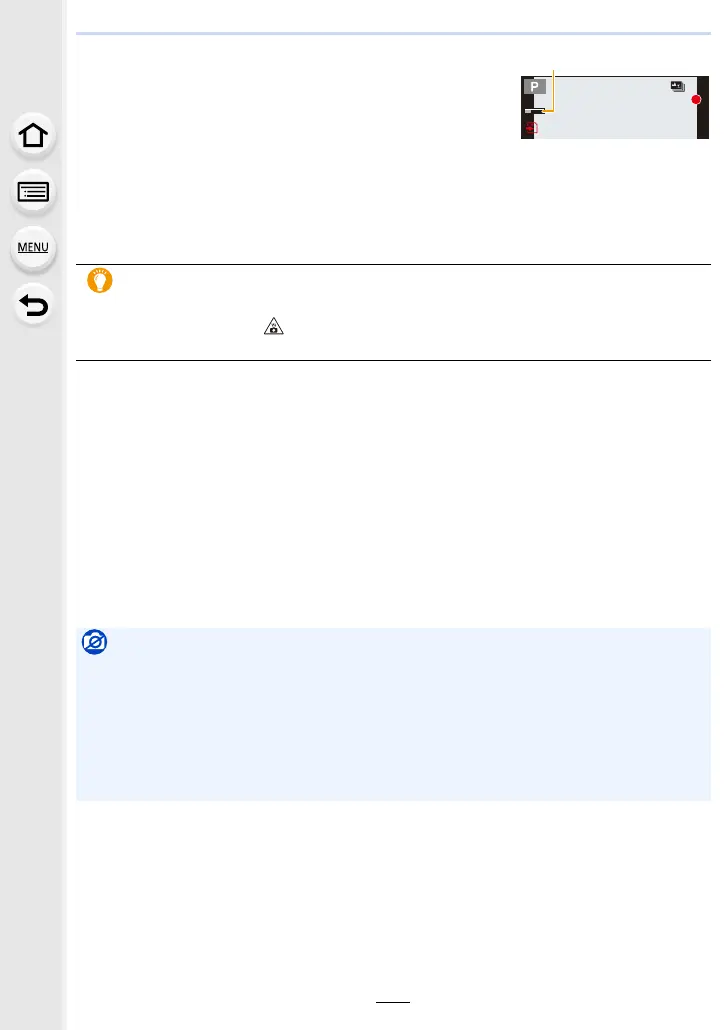5. 4K Photo and Drive Settings
134
3
Press the shutter button fully to start
recording.
• The focus point changes automatically while recording.
When the icon (
B
) disappears, recording automatically
ends.
• A motion picture will be recorded with [Rec Format] set to [MP4]. (Audio will not be
recorded.)
• When [Auto Review] is enabled, a screen that lets you select the desired focus area will
be displayed. (P135)
∫ Limitations on the Post Focus function
• Since recording is performed in the same image quality as 4K photos, certain limitations apply
to recording functions and menu settings. For details, refer to “The camera’s setup for the 4K
Photo function” on P126.
• In addition to the limitations of the 4K Photo function, the following limitations apply to the Post
Focus function:
– AF Mode is disabled.
– MF operation is disabled.
– Motion pictures cannot be recorded.
– [Digital Zoom] is disabled.
– The following [Custom] menu items are disabled:
[Shutter AF]
About camera temperature
• When the ambient temperature is high or Post Focus recording is performed continuously,
the camera may display [ ] and recording may stop.
Wait until the camera cools down.
Not available in these cases:
• Post Focus recording does not work in the following cases:
– [Clear in Backlight]/[Glistening Water]/[Artistic Nightscape]/[Glittering Illuminations]/
[Handheld Night Shot]/[Clear Night Portrait]/[Soft Image of a Flower]/[Panorama Shot]
(Scene Guide Mode)
– [Rough Monochrome]/[Silky Monochrome]/[Miniature Effect]/[Soft Focus]/[Star Filter]/
[Sunshine] (Creative Control Mode)
– When [Multi Exp.] is set
