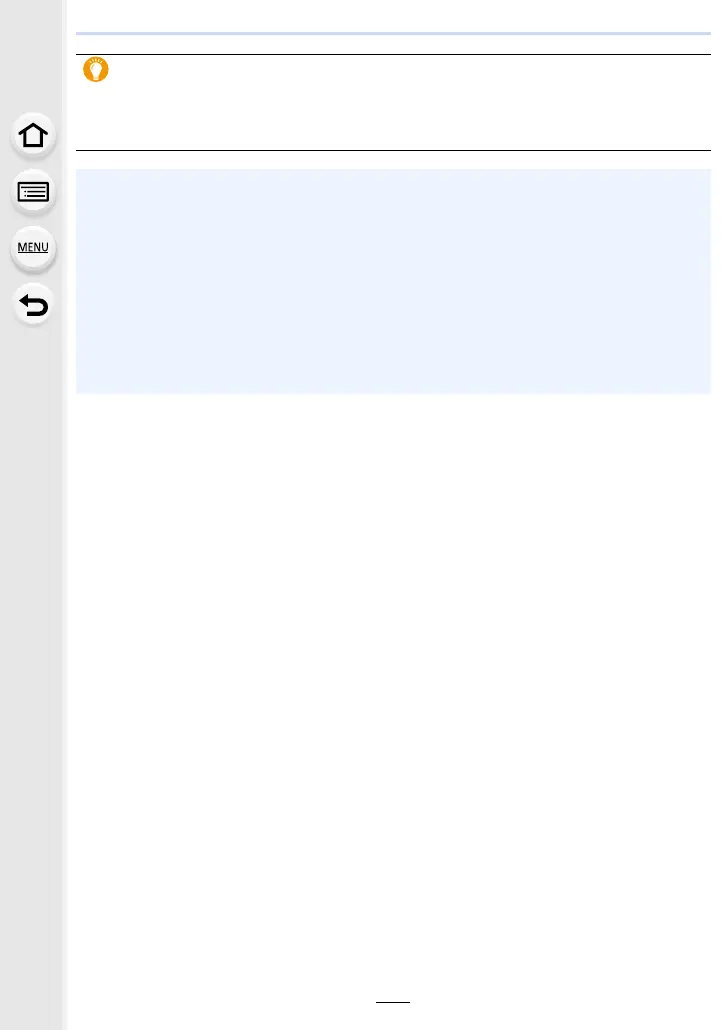6. Stabilizer, Zoom and Flash
160
Using the flash skillfully
When taking pictures with flash with the lens hood attached, the lower portion of the photo may
turn dark and the control of the flash may be disabled because the photo flash may be
obscured by the lens hood. We recommend detaching the lens hood.
• Do not perform the following, as heat or light may cause the object to deform or discolor:
– Bringing any object near the flash
– Blocking the flash with your hand while it is firing
– Closing the flash while it is firing
• Do not close the flash immediately after a preliminary flash is fired by using a function such as
Forced On/Red-Eye. This may cause a malfunction.
• When the remaining battery power becomes low or the flash is fired continuously, it may take
time to charge the flash. While the flash is charging, the flash icon blinks red, and even if you
fully press the shutter button, recording is not possible.
• When an external flash is attached, it will have priority over the built-in flash.
For information about external flashes: (P306)
