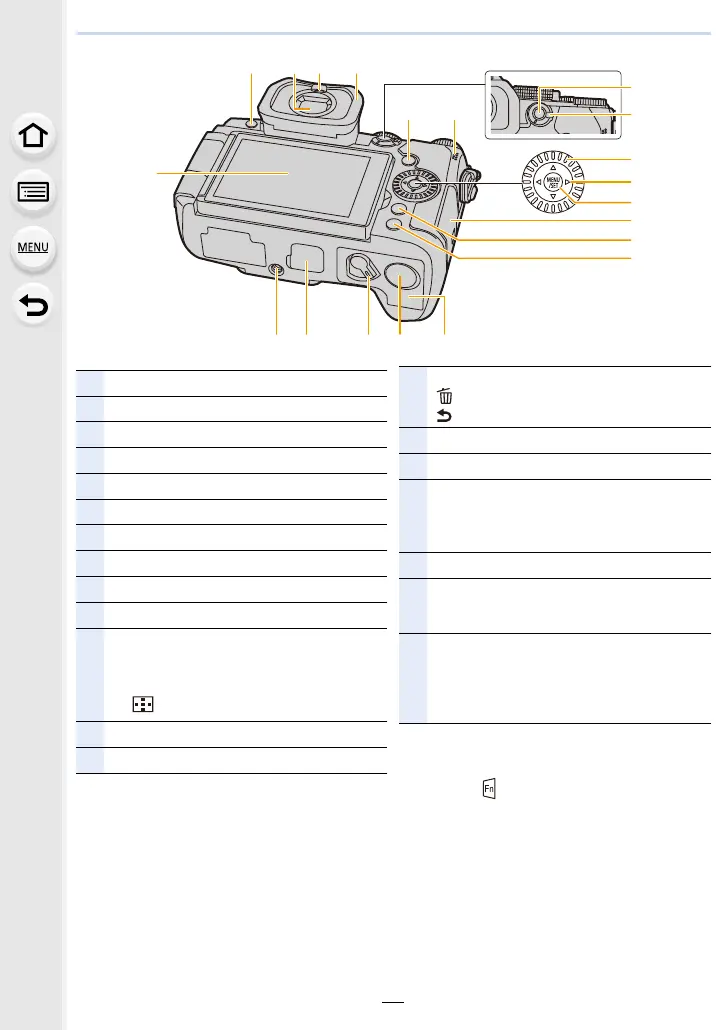17
1. Before Use
• Fn buttons ([Fn4] to [Fn8]) are touch
icons.
Touch the [ ] tab on the recording screen to
display them.
32
41
42
43
46
45
34 35
38
37
36
51 4748
40
39
44
33
50 49
32
Touch screen (P52)/monitor (P311)
33
[LVF] button (P42)/[Fn3] button (P60)
34
Viewfinder (P42, 331)
35
Eye sensor (P42)
36
Eye cup
37
[(] (Playback) button (P184)
38
Speaker (P230)
39
[AF/AE LOCK] button (P110)
40
Focus mode lever (P93, 95, 107)
41
Control dial (P47)
42
Cursor buttons (P48)/
3 Fn button (Fn9) (P60)
1 Fn button (Fn10) (P60)
4 Fn button (Fn11) (P60)
2 [ ] (AF Mode) button (P93)
43
[MENU/SET] button (P48, 55)
44
Card door (P30)
45
[Q.MENU] button (P58)/[Fn2] button (P60)/
[ ] (Delete) button (P191)/
[ ] (Cancel) button (P57)
46
[DISP.] button (P48)
47
Battery door (P22)
48
DC coupler cover (P310)
• When using an AC adaptor, ensure that the
Panasonic DC coupler (optional) and AC
adaptor (optional) are used.
49
Release lever (P22)
50
Cover for the battery grip connector (P307)
• Keep the cover for the battery grip connector
out of reach of children to prevent swallowing.
51
Tripod mount (P335)
• It may not be possible to attach and securely
fasten a tripod with a screw length of 5.5 mm
(0.22 inch) or more to the camera. Doing so
may also damage the camera.
