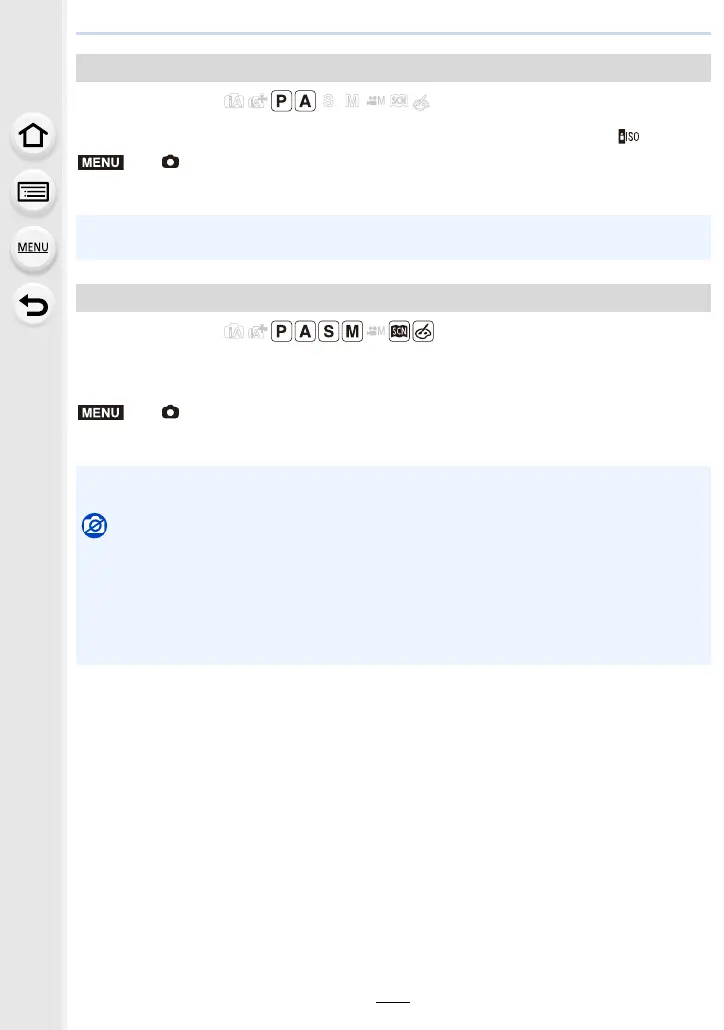9. Menu Guide
204
Applicable modes:
Set the minimum shutter speed when the ISO sensitivity is set to [AUTO] or [ ].
Settings: [AUTO]/[1/16000] to [1/1]
Applicable modes:
The camera automatically removes noise that appears when the shutter speed becomes
slower to take pictures of night or similar scenery.
Settings: [ON]/[OFF]
[Min. Shtr Speed]
> [Rec] > [Min. Shtr Speed]
• The shutter speed may become slower than the set value in situations where proper exposure
cannot be obtained.
[Long Shtr NR]
> [Rec] > [Long Shtr NR]
• [Long shutter noise reduction ongoing] is displayed for the same time as the shutter speed for
signal processing.
Not available in these cases:
• [Long Shtr NR] is not available in the following cases:
– [Panorama Shot] (Scene Guide Mode)
– When recording motion pictures
– When recording 4K photos
– When recording with the Post Focus function
– When using the electronic shutter
MENU
MENU
