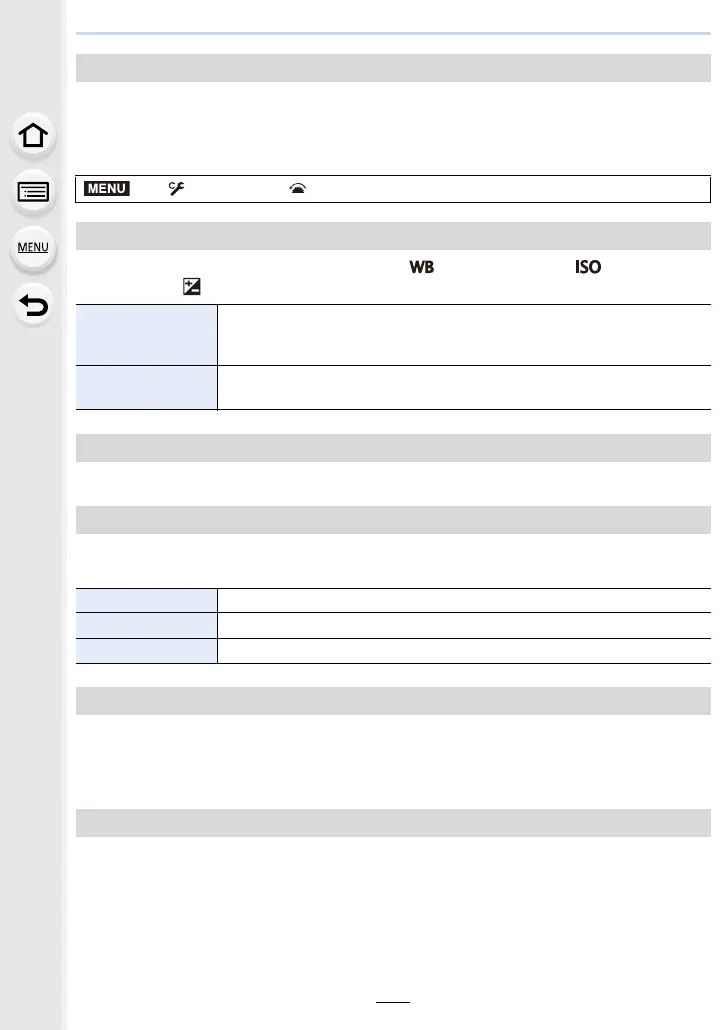9. Menu Guide
218
Sets the display method of MF Assist (enlarged screen).
Settings: [FULL] (full screen)/[PIP] (windowed screen)
This sets the operation to be performed when [ ] (White Balance), [ ] (ISO
sensitivity) or [ ] (Exposure Compensation) is pressed.
If you select [CUSTOM], you can customize the Quick Menu settings. (P59)
This sets which control functions will be disabled when [Operation Lock] is set in [Fn
Button Set] (P60) of the [Custom] ([Operation]) menu.
This disables the focus ring operation of the interchangeable lens during MF to lock the
focus.
• [MFL] is displayed on the recording screen while the focus ring is locked.
Enables/disables the motion picture button.
[MF Assist Display]
> [Custom] > [Operation]
[WB/ISO/Expo. Button]
[WHILE
PRESSING]
Allows you to change the setting while pressing and holding the button.
Release the button to confirm the settings value, and to return to the
recording screen.
[AFTER
PRESSING]
Press the button to change settings. Press the button again to confirm the
settings value, and to return to the recording screen.
[Q.MENU]
[Operation Lock Setting]
[Cursor] Disables the functions of the cursor button and the [MENU/SET] button.
[Touch Screen] Disables the touch functions of the touch panel.
[Dial] Disables the functions of the control dial.
[Focus Ring Lock]
[Video Button]
MENU
