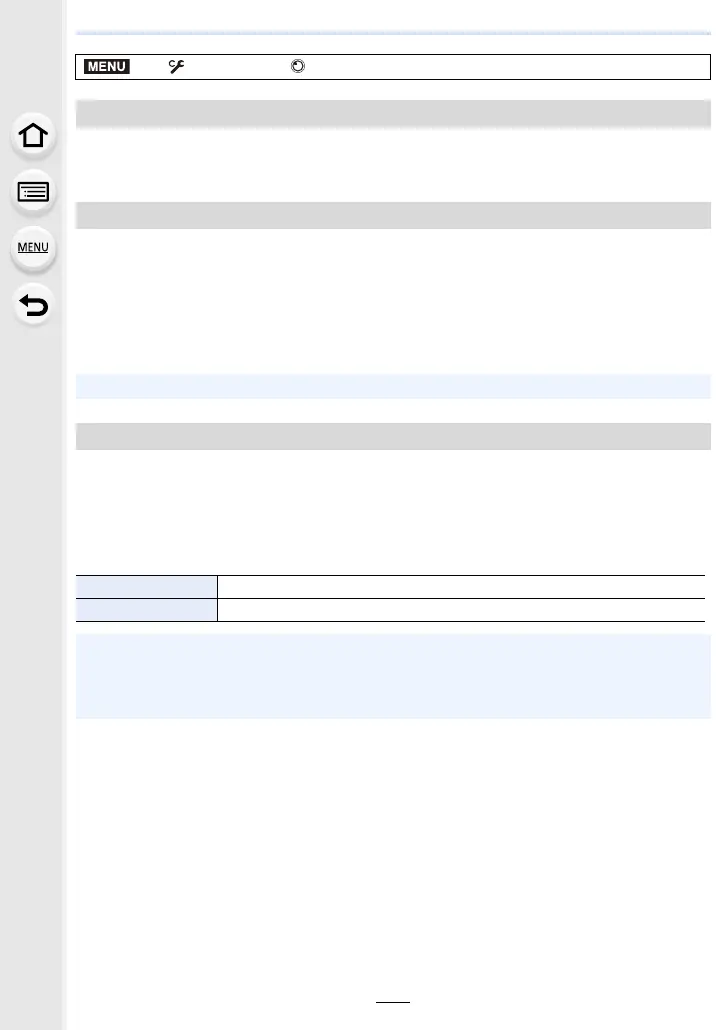9. Menu Guide
224
Saves the focus position when you turn off the camera. When an interchangeable lens that
is compatible with power zoom is in use, the zoom position is also saved.
When an interchangeable lens with a focus selector switch and a focus button is being
used, this sets the function to be assigned to the focus button of that lens.
• You can call up the set function by setting the focus selector switch of the lens to [Fn] and then
pressing the focus button of the lens.
The aperture value setting increments for operating the aperture ring can be changed.
• This can be used when using interchangeable lenses that support clickless aperture rings
(H-X1025/H-X2550: optional). (As of April 2022)
• This works when the interchangeable lens aperture ring position is set to other than [A] during
recording of picture.
> [Custom] > [Lens / Others]
[Lens Position Resume]
[Lens Fn Button Setting]
Settings: [Focus Stop]/[AF/AE LOCK]/[AF-ON]/[Stabilizer]/[Focus Area Set]/
[AF Mode/MF]/[Preview]/[Focus Ring Lock]/[Off]/[Restore to Default]
• When [Focus Stop] is used, the focus is locked while the focus button is pressed and held.
[Aperture Ring Increment]
[SMOOTH] Allows fine setting of aperture values.
[1/3EV] Allows setting of aperture values in 1/3 EV increments.
• If the aperture ring position is set to [A], then this enables the camera aperture value, and is
the same setting as with [1/3EV].
• When recording motion pictures, this uses the same fine setting as with [SMOOTH].
• When set to [SMOOTH], fractions of aperture values are not displayed on the screen.
MENU
