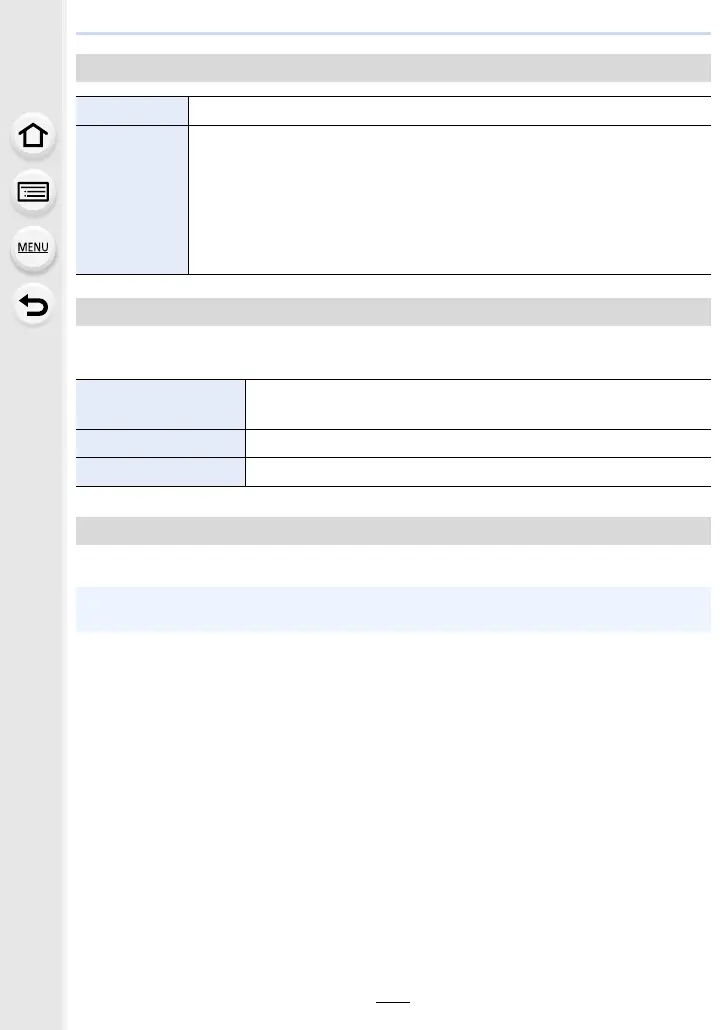233
9. Menu Guide
Sets the communication method when connecting using the USB connection cable
(supplied).
Supplies power via the USB connection cable when the camera is connected to a PC.
[Eye Sensor]
[Sensitivity] This will set the sensitivity of the eye sensor.
[LVF/Monitor
Switch]
This will set the method for switching between the monitor and viewfinder.
[LVF/MON AUTO] (automatic switching between the monitor and
viewfinder)
[LVF] (viewfinder)
[MON] (monitor)
• If you press [LVF] to switch the display, the [LVF/Monitor Switch] setting will
also switch.
[USB Mode]
y [Select on
connection]
Select this setting to select the USB communication system when
connecting to another device.
z [PC(Storage)] Select this setting to export images to a connected PC.
{ [PictBridge(PTP)] Select this setting when connecting to a printer supporting PictBridge.
[USB Power Supply]
• Even if this item is set to [OFF], power will be supplied when the AC adaptor (supplied) is
connected.
