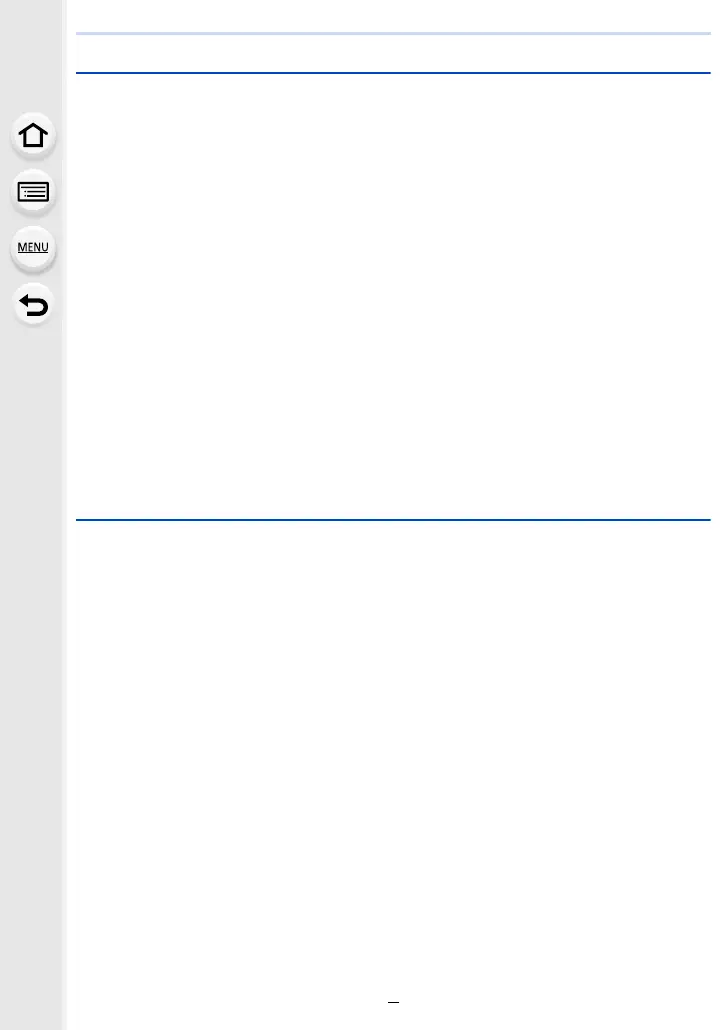6
Contents
5. 4K Photo and Drive Settings
Select a Drive Mode..............................................................................................118
Taking Pictures using Burst Mode.........................................................................119
4K Photo Recording..............................................................................................122
• Notes on the 4K Photo function....................................................................125
Selecting pictures from 4K burst file......................................................................128
• Operations during selecting pictures ............................................................129
Post Focus Recording...........................................................................................133
• Selecting the Focus Position for the Picture to Save ...................................135
• Focus Stacking .............................................................................................136
Taking Pictures with Time Lapse Shot/
Stop Motion Animation ..........................................................................................138
• [Time Lapse Shot] ........................................................................................138
• Recording with Stop Motion Animation.........................................................140
• Motion pictures using Time Lapse Shot/Stop Motion Animation ..................142
Recording Using the Self-timer .............................................................................143
Bracket Recording ................................................................................................144
• Exposure Bracket .........................................................................................145
• Aperture Bracket ..........................................................................................146
• Focus Bracket ..............................................................................................146
• White Balance Bracket .................................................................................147
6. Stabilizer, Zoom and Flash
Image Stabilizer.....................................................................................................148
• Image Stabilizer Settings..............................................................................150
• Setting the focal length of a lens ..................................................................151
Taking Pictures with the Zoom ..............................................................................153
• Optical zoom ................................................................................................153
• Raising the telescopic effect.........................................................................154
• Zooming using touch operations (Touch zoom) ...........................................158
Using a Flash ........................................................................................................159
Setting Flash Functions ........................................................................................161
• [Firing Mode]/[Manual Flash Adjust.]............................................................161
• [Flash Mode].................................................................................................162
• [Flash Synchro] ............................................................................................164
• Adjusting the Flash Output ...........................................................................165
• [Auto Exposure Comp.] ................................................................................165
Recording Using a Wireless Flash........................................................................166
• Using other settings for wireless flash recording ..........................................168
