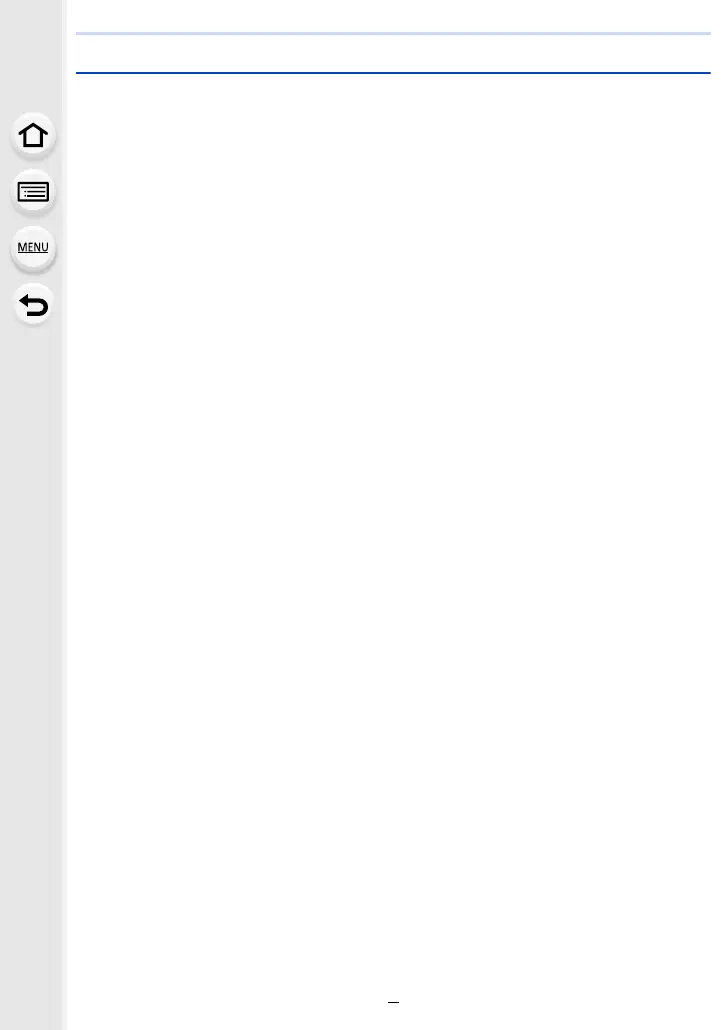8
Contents
10. Using the Wi-Fi/Bluetooth function
What you can do with the Wi-Fi
®
/Bluetooth
®
function ...........................................256
Wi-Fi function/Bluetooth function ..........................................................................257
Connecting to a smartphone .................................................................................259
• Installing “Panasonic Image App” ................................................................259
• Connecting to a Smartphone (Bluetooth Connection)..................................260
• Connecting to a Smartphone (Wi-Fi connection) .........................................262
• Changing the Wi-Fi connection method .......................................................264
• Terminating the Wi-Fi connection .................................................................265
Operating the Camera with a Smartphone............................................................266
• Camera power operations ............................................................................266
• Remote shooting ..........................................................................................267
• [Shutter Remote Control]..............................................................................268
• Playing back/saving recorded images..........................................................270
• Transferring recorded images automatically ................................................271
• Recording location information.....................................................................273
• Automatically setting the clock .....................................................................274
• Editing motion pictures recorded with Snap Movie ......................................275
Displaying pictures on a TV ..................................................................................276
Sending images from the camera .........................................................................277
Sending images to a smartphone .........................................................................280
Printing Wirelessly.................................................................................................281
Sending images to AV device ...............................................................................282
Sending images to PC ..........................................................................................283
Wi-Fi connections .................................................................................................285
• [Via Network] ................................................................................................286
• [Direct] ..........................................................................................................288
• Connect to Wi-Fi Using Previously Saved Settings......................................289
[Wi-Fi Setup] Menu ...............................................................................................291
