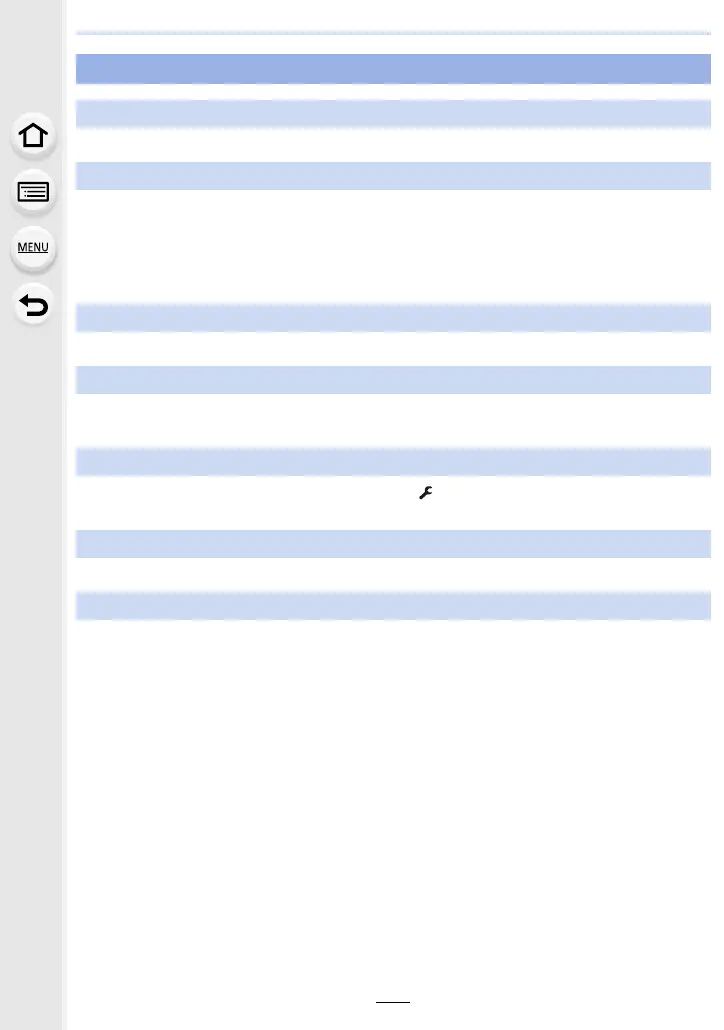13. Others
190
• Press [MENU/SET] after viewing the last screen (12/12). For details, refer to P13.
• This is the sound of the lens moving and not a malfunction in the following cases:
> A rattling sound is heard when you shake the camera while the camera is turned off or in
Playback Mode.
> A rattling or similar sound is heard when you turn on or off the camera or switch between
Recording Mode and Playback Mode.
• Water is left in the speaker or microphone hole. Drain the water. (P17)
• When using the Extended Optical Zoom, the zooming action will stop temporarily. This is not a
malfunction.
• Press [MENU/SET], select the [Setup] menu icon [ ] and then select the [~] icon to set the
desired language. (P136)
• AF Assist Lamp will turn on white in the dark place to assist the focusing.
• The surface of the camera may become warm during use. This does not affect the performance
or quality of the camera.
Others
[Precautions] is displayed repeatedly whenever this unit is turned on.
A rattling or similar sound is heard from the camera.
The sound from the speaker is weak. Difficult to hear the recorded sound.
Zooming stops instantaneously.
An unreadable language was selected by mistake.
A white lamp sometimes turns on when the shutter button is pressed halfway.
The camera becomes warm.
