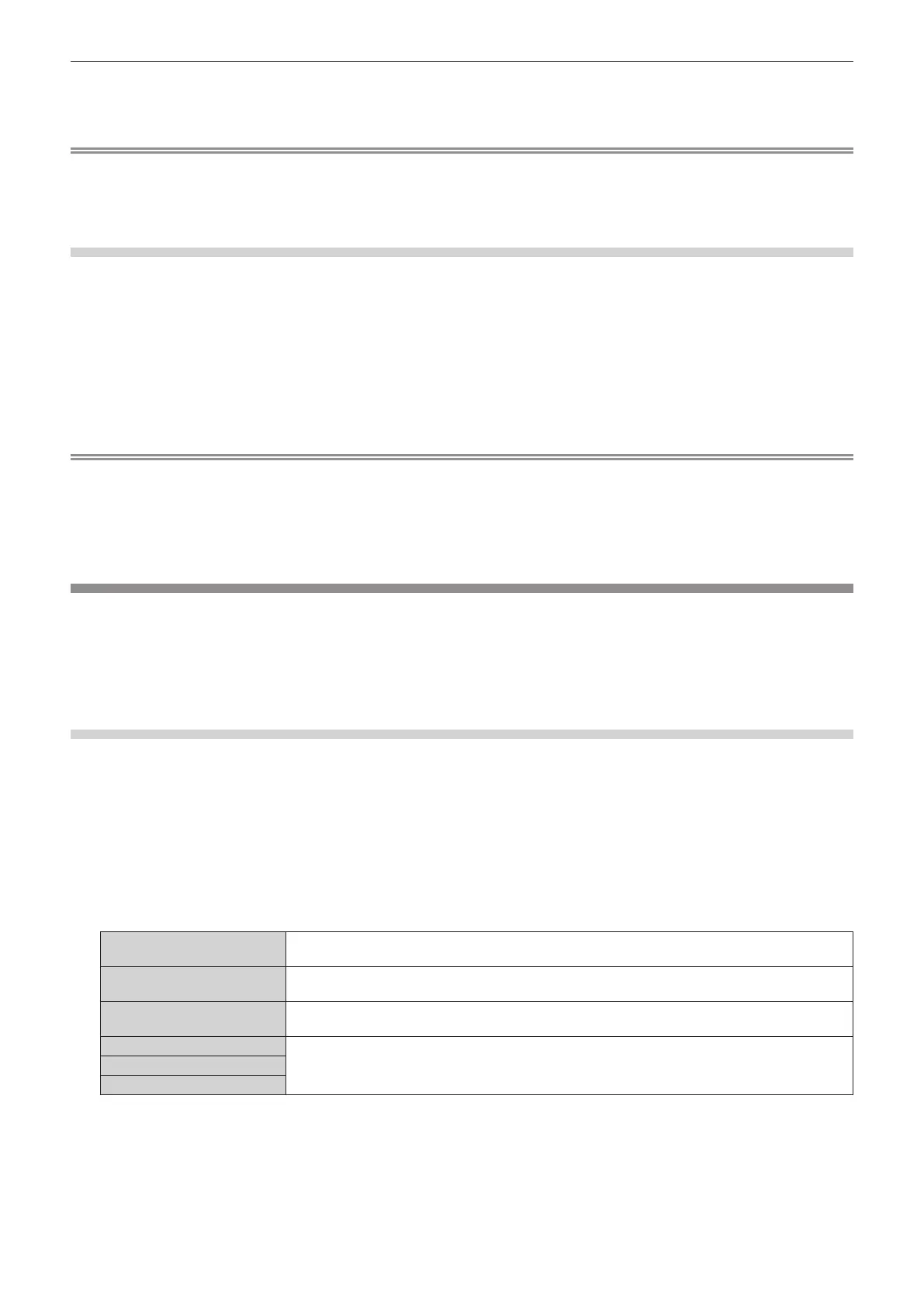Chapter 4 Settings — [PROJECTOR SETUP] menu
ENGLISH - 179
2) Press the <ENTER> button.
f The power supply to the Function Board is started.
Note
f [SLOT POWER ON] cannot be operated when the following Function Board is installed.
g 12G-SDI Terminal Board (Model No.: TY-SB01QS)
g DIGITAL LINK Terminal Board (Model No.: TY-SB01DL)
g Wireless Presentation System Receiver Board (Model No.: TY-SB01WP)
[SLOT FORCED TERMINATION]
Forcefully stop the power supply.
1) Press as to select [SLOT FORCED TERMINATION].
2) Press the <ENTER> button.
f The conrmation screen is displayed.
3) Press qw to select [OK], and press the <ENTER> button.
f The power supply to the Function Board is stopped.
Note
f Use [SLOT FORCED TERMINATION] only when the operation of the Function Board needs to be shut down forcefully because it cannot be
shut down by normal operation of the Function Board.
f [SLOT FORCED TERMINATION] cannot be operated when the following Function Board is installed.
g 12G-SDI Terminal Board (Model No.: TY-SB01QS)
g DIGITAL LINK Terminal Board (Model No.: TY-SB01DL)
g Wireless Presentation System Receiver Board (Model No.: TY-SB01WP)
[OPERATION SETTING]
Set the operation method of the projector.
The settings are reected when “Initial setting (operation setting)” (x page 76) in the [INITIAL SETTING]
screen is already set.
If you change the settings while using the projector, the duration until the brightness decreases to half may
shorten or the brightness may decrease.
Setting [OPERATING MODE]
1) Press as to select [OPERATION SETTING].
2) Press the <ENTER> button.
f The [OPERATION SETTING] screen is displayed.
3) Press as to select [OPERATING MODE].
4) Press qw to switch the item.
f The items will switch each time you press the button.
[NORMAL]
Set this item when high luminance is required. The estimated runtime is approximately 20 000 hours
or more
*1
.
[ECO]
The brightness will decrease compared to [NORMAL], but set this item to prioritize the life of the light
source. The estimated runtime is approximately 24 000 hours or more
*1
.
[QUIET]
The brightness will decrease compared to [NORMAL], but set this item to prioritize the operation with
low noise. The estimated runtime is approximately 20 000 hours or more
*1
.
[USER1]
Set [MAX LIGHT OUTPUT LEVEL] and [LIGHT OUTPUT] individually.[USER2]
[USER3]
*1 Estimated runtime is the time until the brightness decreases to approximately half of the time of delivery when the projector is used with the
[PICTURE] menu → [DYNAMIC CONTRAST] set to [3] and under environment of 0.15 mg/m
3
dust. The value of runtime is just an estimate,
and is not the warranty period.
5) Press as to select [APPLY].
6) Press the <ENTER> button.
f The conrmation screen is displayed.
