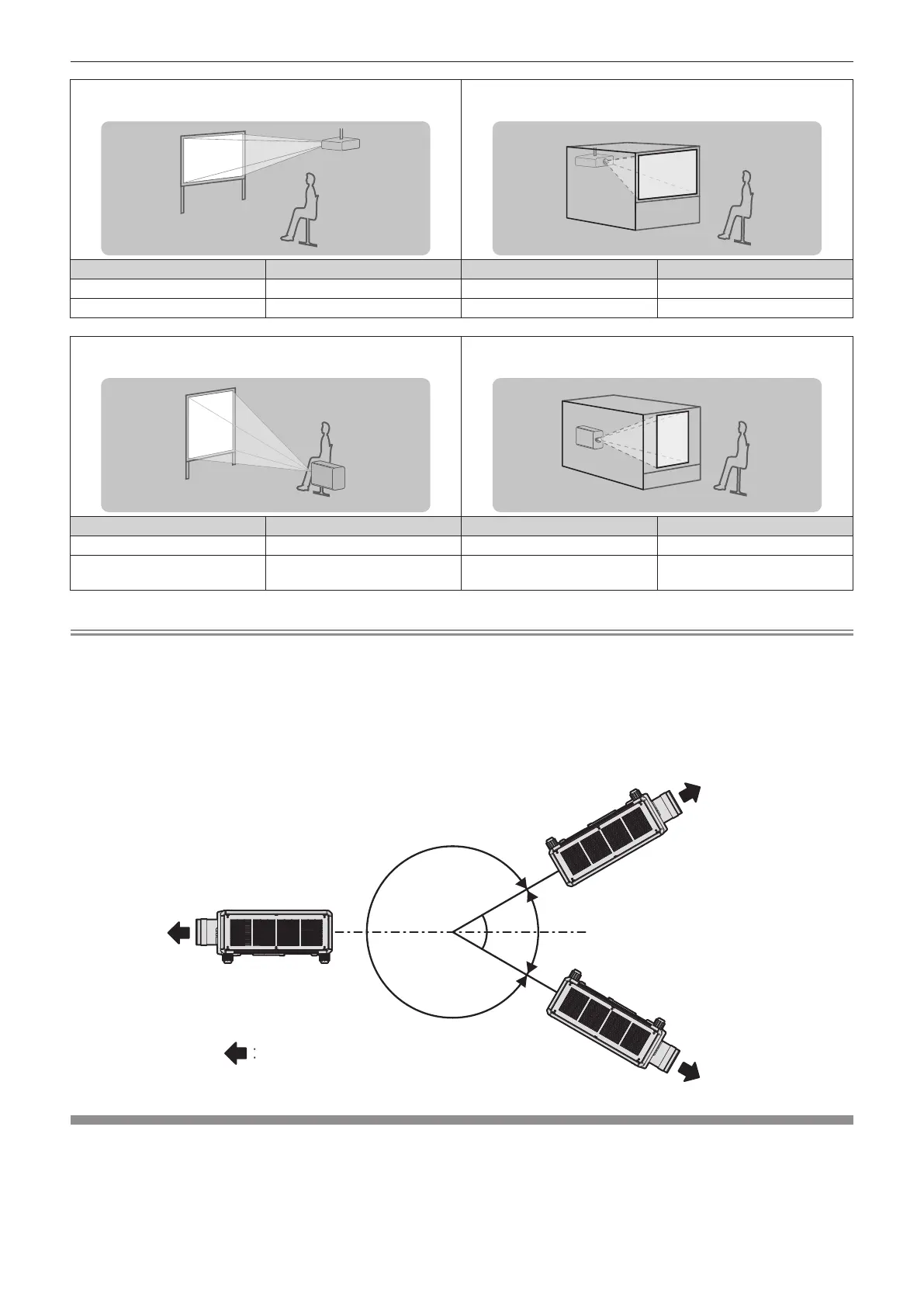Chapter 2 Getting Started — Setting up
ENGLISH - 43
Mounting on the ceiling and projecting forward Mounting on the ceiling and projecting from rear
(Using the translucent screen)
Menu item Setting value Menu item Setting value
[FRONT/REAR] [FRONT] [FRONT/REAR] [REAR]
[FLOOR/CEILING] [AUTO] or [CEILING] [FLOOR/CEILING] [AUTO] or [CEILING]
Portrait setting and projecting forward Portrait setting and projecting from the rear
(Using the translucent screen)
Menu item Setting value Menu item Setting value
[FRONT/REAR] [FRONT] [FRONT/REAR] [REAR]
[FLOOR/CEILING]
Set in accordance with the image
to project.
[FLOOR/CEILING]
Set in accordance with the image
to project.
Note
f In the portrait setting, the on-screen menu is displayed sideways.
To display the on-screen menu vertically, change the [OSD ROTATION] setting in the [DISPLAY OPTION] menu → [ON-SCREEN DISPLAY]
(x page 156).
f The projector has a built-in angle sensor. The attitude of the projector is automatically detected by setting [FLOOR/CEILING] to [AUTO] in
the [PROJECTOR SETUP] menu → [PROJECTION METHOD].
r Angle sensor
The range of the installation attitude that is detected by the angle sensor built-in the projector is as follows.
30°
30°
Floor standing installation
Floor standing installation
Projection direction
Ceiling mount installation
Parts for installation (optional)
The projector can be installed on the ceiling by combining the optional Ceiling Mount Bracket (Model No.:
ET-PKD520H (for High Ceilings), ET-PKD520S (for Low Ceilings)) and the Ceiling Mount Bracket (Model No.:
ET-PKD521B (Projector Mount Bracket)).
f Be sure to use the Ceiling Mount Bracket specied for this projector.
f Refer to the Installation Instructions of the Ceiling Mount Bracket when installing and setting up the projector.
