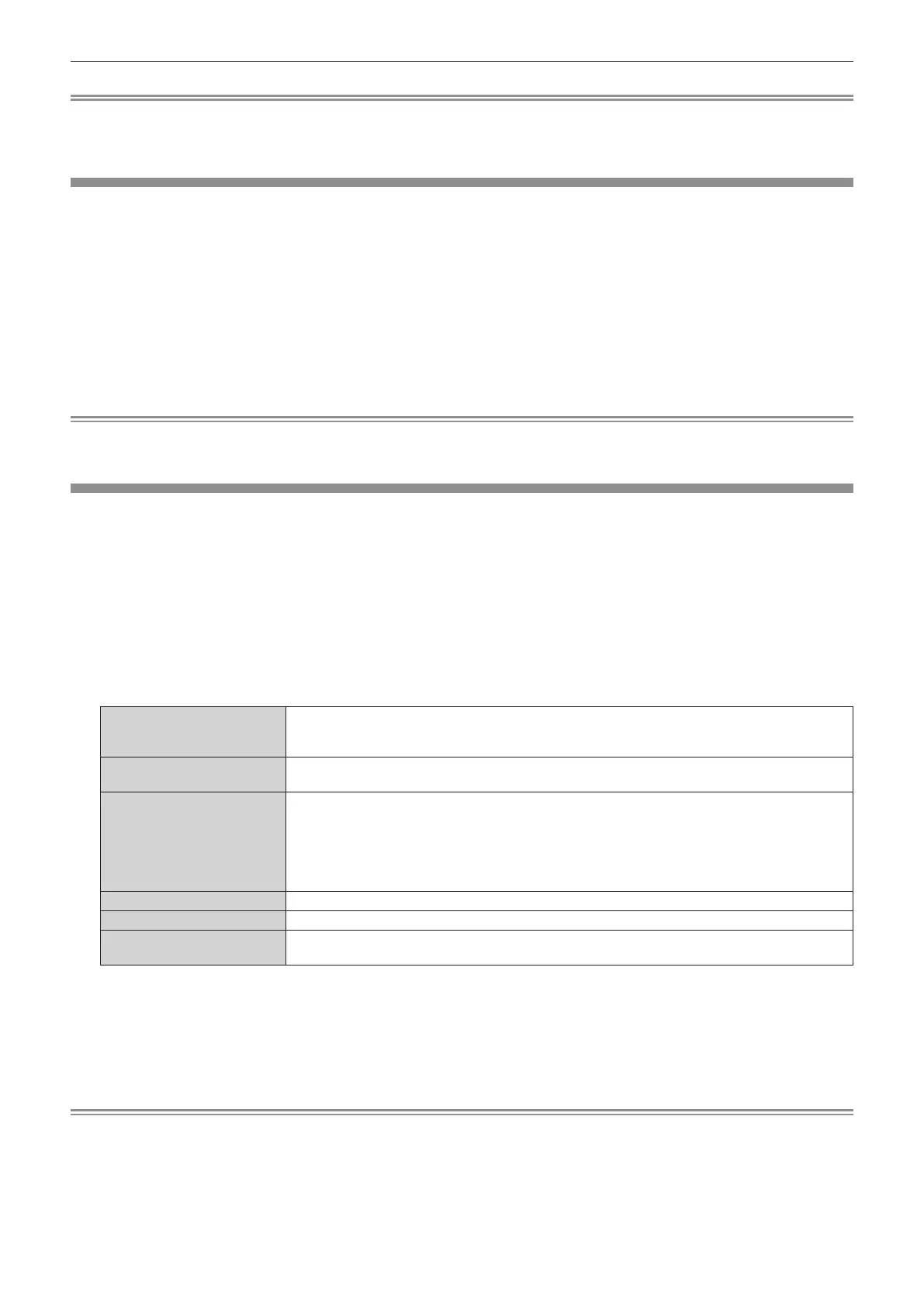Chapter 4 Settings — [PROJECTOR SETUP] menu
206 - ENGLISH
Note
f The data saved by executing [SAVE ALL USER DATA] does not include the data set with “Geometric & Setup Management Software”.
f The data saved by executing [SAVE ALL USER DATA] is not deleted even if the [PROJECTOR SETUP] menu → [INITIALIZE] → [FACTORY
RESET] is executed.
[LOAD ALL USER DATA]
Load the various setting values saved as a backup in the built-in memory of the projector.
1) Press as to select [LOAD ALL USER DATA].
2) Press the <ENTER> button.
f The [SECURITY PASSWORD] screen is displayed.
3) Enter a security password and press the <ENTER> button.
f The conrmation screen is displayed.
4) Press qw to select [OK], and press the <ENTER> button.
Note
f The projector enters the standby mode to reect the setting values when [LOAD ALL USER DATA] is executed.
f The data loaded from [LOAD ALL USER DATA] does not include the data set with “Geometric & Setup Management Software”.
[INITIALIZE]
Return the various user data settings to the factory default settings.
1) Press as to select [INITIALIZE].
2) Press the <ENTER> button.
f The [SECURITY PASSWORD] screen is displayed.
3) Enter a security password and press the <ENTER> button.
f The [INITIALIZE] screen is displayed.
4) Press as to select an item to initialize.
[USER SETTINGS]
The user data to return to factory default settings can be selected arbitrarily.
The projector goes into the standby status after executing [INITIALIZE].
For details of operation, refer to “Initializing the settings by selecting the items” (x page 207).
[REGISTERED SIGNAL ONLY]
Deletes all the signals registered in [SIGNAL LIST]. All the setting values saved for each registered
signal are also deleted.
[NETWORK/E-MAIL ONLY]
Returns all the setting items under the [NETWORK] menu and all the setting items in the [Detailed set
up] page of the web control screen to the factory default settings.
f The items of [Time Zone], [Date], and [Time] in the [Adjust clock] page of the web control screen do
not return to the factory default settings.
f The information such as the self-signed certicate already created in the [Certicate] page of the
web control screen or the server certicate already installed is not deleted.
[LOGO IMAGE ONLY] Deletes the image registered in [USER LOGO].
[UNIFORMITY ONLY]
Sets the setting of the [DISPLAY OPTION] menu → [UNIFORMITY] to the factory default setting.
[FACTORY RESET]
Returns all the user data settings to the factory default settings. The projector goes into the standby
status after executing [FACTORY RESET].
f Proceed to Step 5) when anything other than [USER SETTINGS] is selected.
5) Press the <ENTER> button.
f The conrmation screen is displayed.
6) Press qw to select [OK], and press the <ENTER> button.
Note
f The security password is the password set in the [SECURITY] menu → [SECURITY PASSWORD CHANGE].
Initial password of the factory default setting: awsqawsq
f To delete only a part of a registered signal, delete it following “Deleting the registered signal” (x page 212).
f To return the setting of [Time Zone] in the [Adjust clock] page of the web control screen and the setting of the [PROJECTOR SETUP] menu
→ [DATE AND TIME] → [TIME ZONE] to the factory default settings, initialize them by one of the following methods.
g Initializing by selecting the [PROJECTOR SETUP] menu → [INITIALIZE] → [FACTORY RESET]
