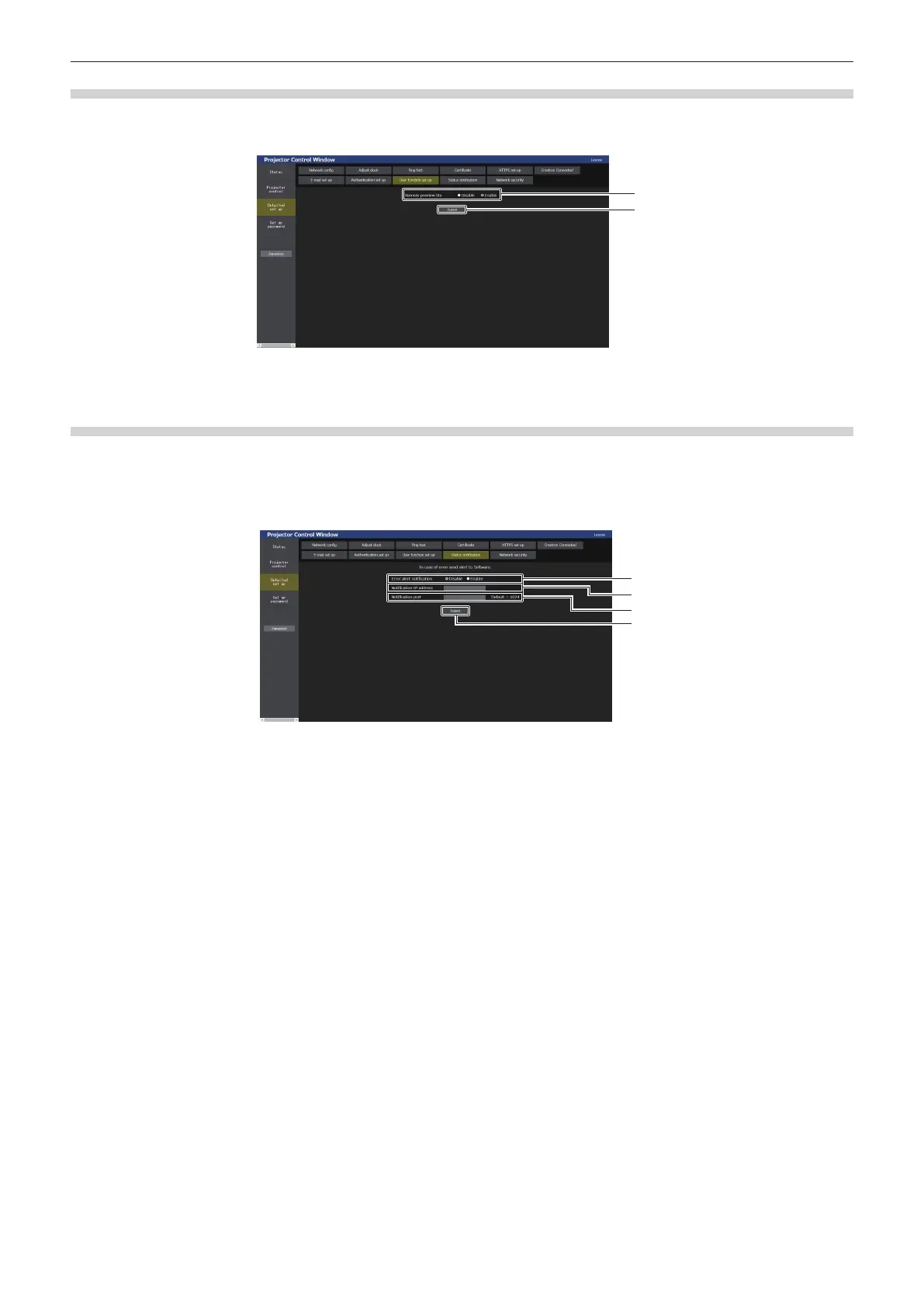Chapter 5 Operations — Using the web control function
270 - ENGLISH
[User function set up] page
Set the function limitation for the user rights.
Click [Detailed set up] → [User function set up].
1
2
1 [Remote preview lite]
To disable the remote preview lite function with the user rights,
set [Disable].
2 [Submit]
Updates the setting.
[Status notication] page
Set the push notication function. A push notication of updated information is sent to the application software
linked to the projector, such as the “Multi Monitoring & Control Software”, when there is a change in status, such
as occurrence of an error in the projector.
Click [Detailed set up] → [Status notication].
1
2
3
4
1 [Error alert notication]
Set to [Enable] to use the push notication function.
2 [Notication IP address]
Enter the IP address of the notication destination.
3 [Notication port]
Enter the port number of the notication destination.
4 [Submit]
Updates the setting.
