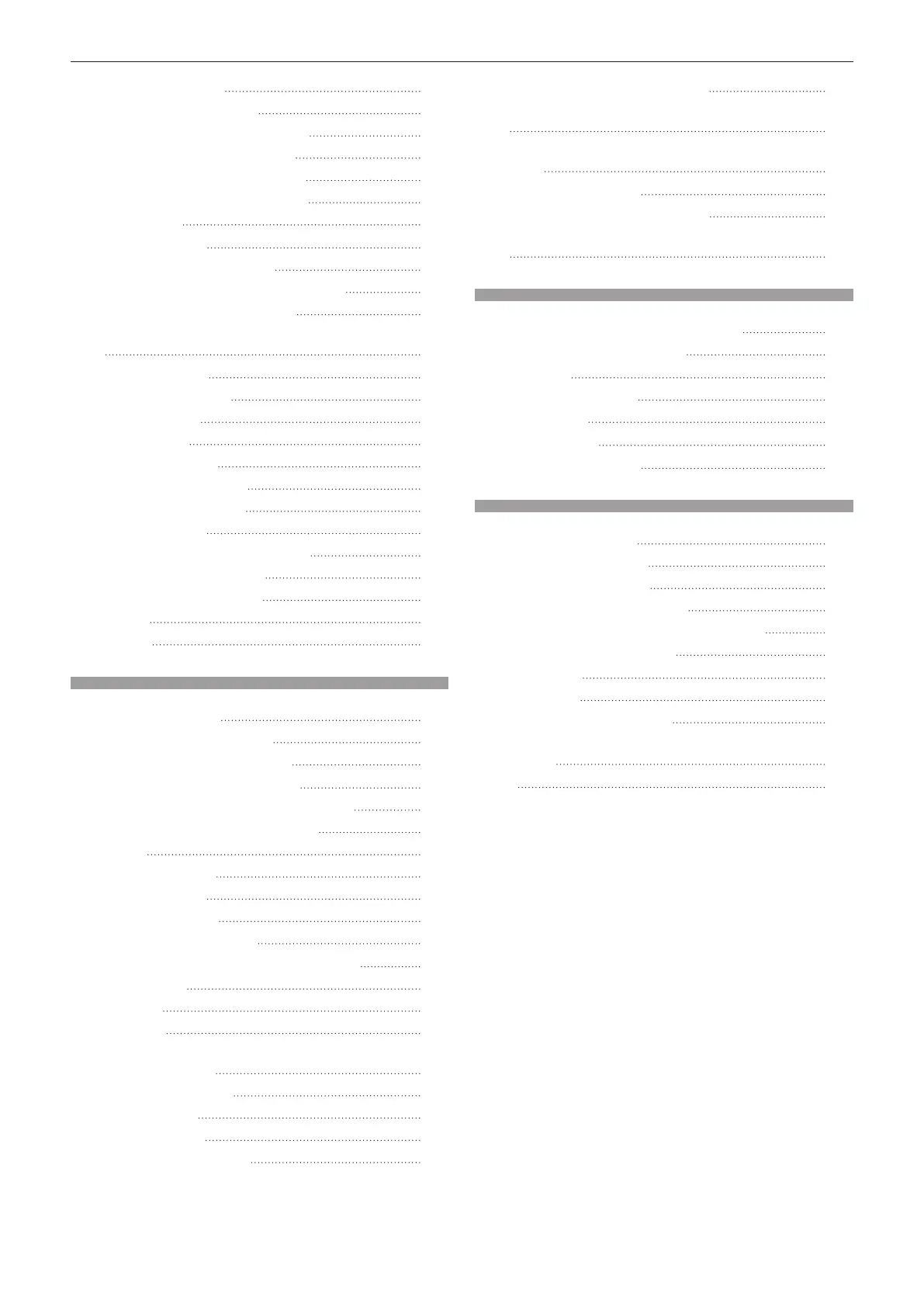4 - ENGLISH
Contents
[SIGNAL LIST] menu 212
Registering new signals
212
Renaming the registered signal
212
Deleting the registered signal
212
Expanding signal lock-in range
213
Protecting the registered signal
213
Sub memory
214
[SECURITY] menu
215
[SECURITY PASSWORD]
215
[SECURITY PASSWORD CHANGE]
215
[CONTROL DEVICE SETUP]
215
[CONTROL DEVICE PASSWORD CHANGE]
218
[NETWORK] menu
219
[ETHERNET TYPE]
219
[DIGITAL LINK]
219
[WIRED LAN]
221
[WIRELESS LAN]
222
[PROJECTOR NAME]
223
[NETWORK STATUS]
223
[NFC SETTING]
224
[ADMINISTRATOR ACCOUNT]
225
[NETWORK SECURITY]
227
[NETWORK CONTROL]
228
[PJLink]
228
[Art-Net]
230
Chapter 5 Operations
Network connection 234
Connecting via wired LAN
234
Connecting via wireless LAN
236
Using the web control function
239
Computer that can be used for setting
239
Accessing from the web browser
239
[Status]
243
[Projector control]
248
[Detailed set up]
254
[Set up password]
272
License download page
274
Using the information monitor function
275
Screen mode
275
Top menu
275
Sub-menu
275
Basic operation procedure in the menu
operation mode
276
[USER VIEW] menu
276
[SETUP] menu
277
[STATUS] menu
283
Error notication mode
286
Using the data cloning function 287
Copying the data to another projector via LAN
287
Copying the data to another projector using
USB
289
Updating the rmware
291
Updating the rmware via LAN
291
Updating the rmware using the USB memory
296
Chapter 6 Maintenance
Light source/temperature indicators 300
When an indicator lights up
300
Maintenance
302
Before maintenance
302
Maintenance
302
Troubleshooting
303
Self-diagnosis display
305
Chapter 7 Appendix
Technical information 307
Using PJLink function
307
Using Art-Net function
309
Control commands via LAN
314
<SERIAL IN>/<SERIAL OUT> terminal
318
<REMOTE 2 IN> terminal
322
Specications
323
Dimensions
326
List of compatible signals
327
Precautions for attaching the Ceiling Mount
Bracket
338
Index
340
