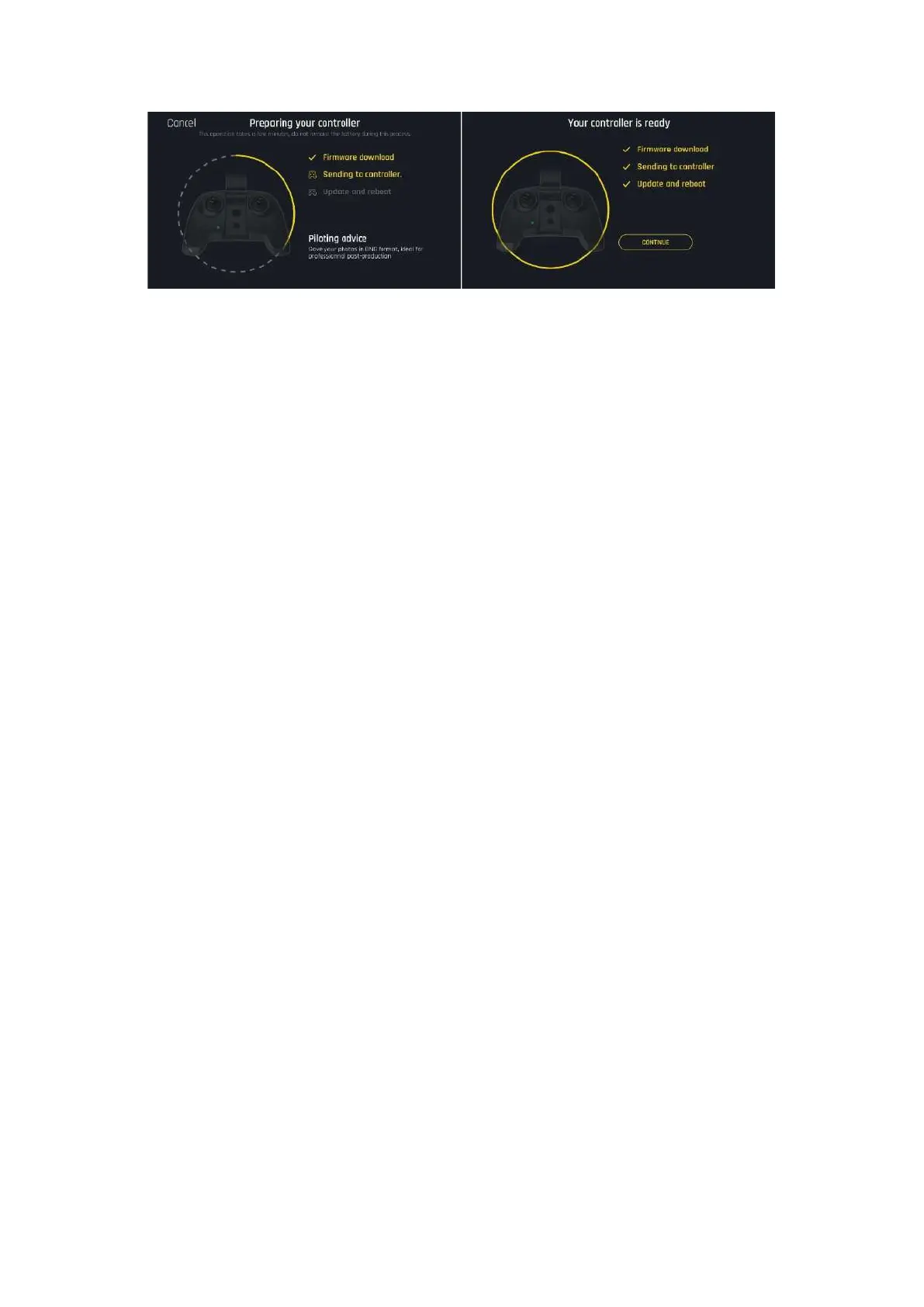5. ANAFI U SA update: tap the green CONTINUE box to proceed. FreeFlight 6 USA displays an
animation and a progress circle on a screen labelled “Preparing your drone”. When the update
is finished, the screen displays Your drone is ready. Tap CONTINUE box to return to the
FreeFlight 6 USA homepage.
6. All systems are ready for flight.