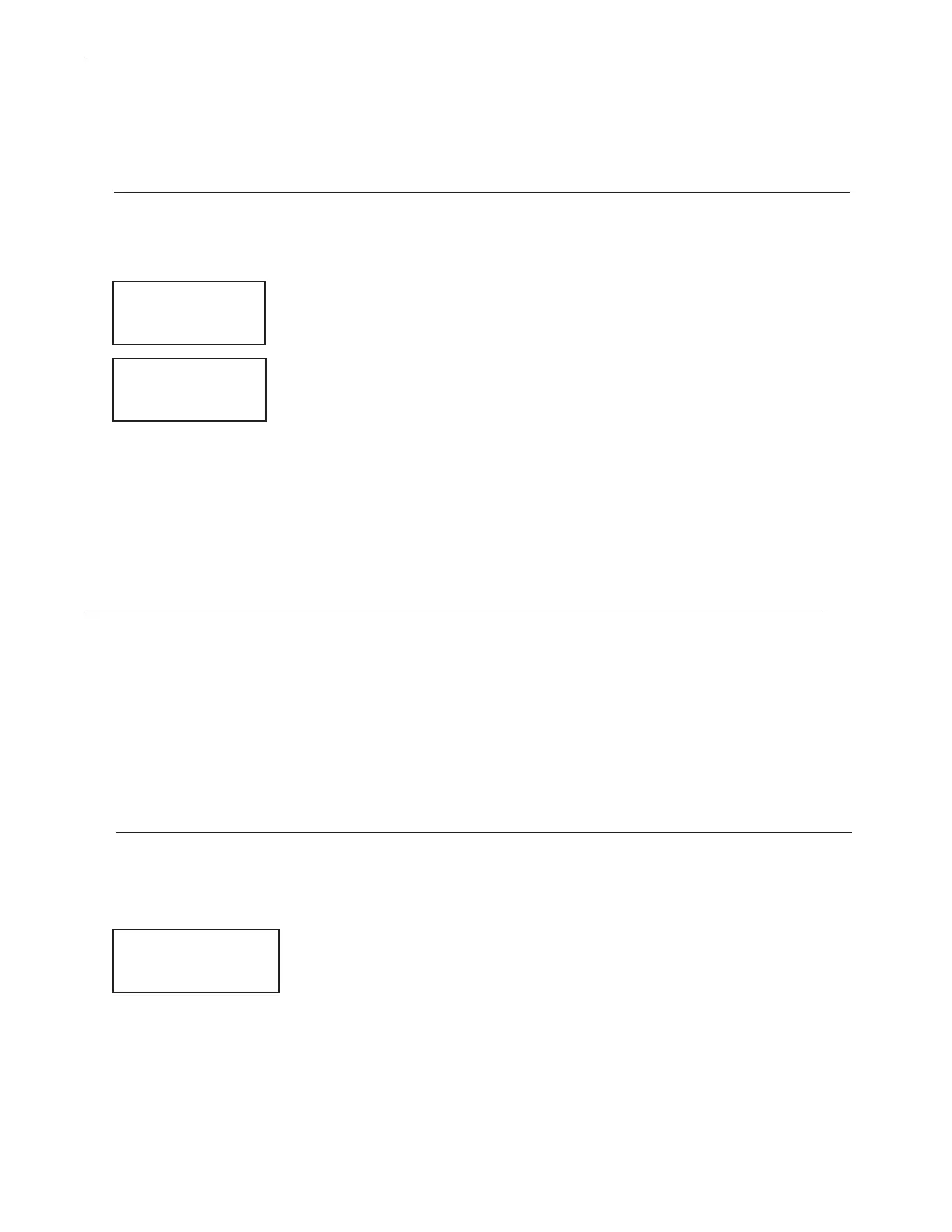EASYTOUCH
®
PL4/PSL4 Control Systems User’s Guide
53
EASYTOUCH PL4/PSL4 CONTROL SYSTEM WIRELESS CONTROLLER:
Settings Menu: Backlight
Usethebacklight“OnTime”optiontosetthedurationthatthebacklightwillstayon.The“Brightness”setting
allowsyoutosetthebacklightbrightness.Theseoptionscanhelptoreducepowerconsumptionandextend
batterylife.TheBacklightoptionsare:
• On Time:Backlightwillstayonfor60seconds,30seconds,veminutes,or“Backlight”featureis
off.Thedefaultsettingis30seconds.
• Brightness:Backlightbrightnesscanbesettolow,mediumorhigh.Thedefaultsettingismedium.
Backlight
Tosetthebacklightdurationandbrightness:
MENUsSETTINGsBACKLIGHT
Up/Down buttons: Select5 S, 15 S, 30 S, 60 S, 5 MorOFFforthebacklighttostay
on.
Right button: SelectLOW, MED or HI forthebacklightbrightnesssetting.
PresstheBackbuttontosavethesettingsandtoreturntothepreviousscreen.
Settings Menu: Wireless Addr
UsethisfeaturetoassigntheEasyTouch
®
PL4/PSL4ControlSystemWirelessControlleraunique
communicationaddresstoallowthewirelessdevicetooperatewiththeEasyTouchPL4/PSL4Control
Systemoutdoorcontrolpanel(seepage64).
Wireless Addr
TosearchandlockontotheEasyTouchPL4/PSL4ControlSystemwirelesscontroller:
MENUsSETTINGsWIRELESS ADDRwPress Right Arrow button
Address Wireless
Sending Address..
<MENU>
Address Wireless
Scanning ...
BACKLIGHT OPTIONS
On Time: 30 S
Brightness: MED
Right button: Pressthisbuttontoautomaticallysearchandlockontothe
WirelessControllerwithinrangeofthetransceiverantenna.
FormoreinformationabouttheWirelessController,seepage70
PresstheMenubuttontosavethesettingsandtoreturntotheSettings
menuselections.
Important Note:
1. Afteryoupluginatransceiverorpoweruptheunit,waitatleast60secondsbeforeaddressingtheunit.
2. Ifthewirelessunittimesoutandpoweroffbeforelockingontheaddress,settheautopowerofftimeto
5minutesthenstarttheaddressing.Remembertosetitbackto1minuteafteritisworkingorbattery
lifeisgreatlydecreased.
3. Ifyouareworkingwithmultiplesetsoftransceiversandhandheldsmakesureyoukeepthemseparated
intosets.
