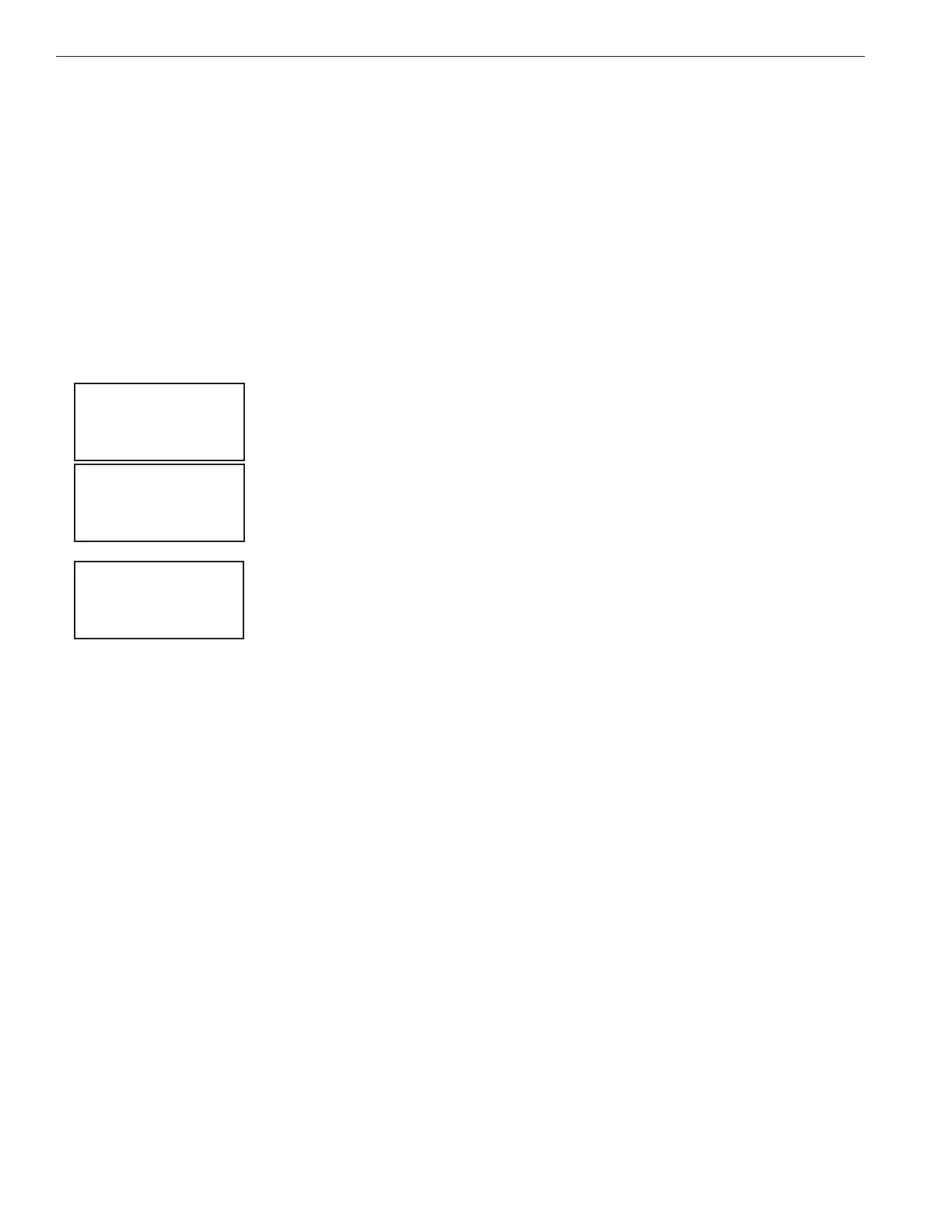18
EASYTOUCH
®
PL4/PSL4 Control Systems User’s Guide
Setting the Egg Timer Feature (One time schedule)
The“EggTimer”featureletsyoumanuallyswitchonequipmentandprogramthesystemtoautomatically
switchoffafteraspeciedtime.Youcansetthistimerfeatureforotherequipmentsuchaslighting,spa,orspa
jets.Equipmentcanbesettobeonforoneminuteor24hours.TheEggTimerprogramisfactorysettoswitch
offafter12hours.Youalsohavetheoptiontousethe“Don’tStop”featuretorunacircuitcontinuouslyuntil
manuallyswitchedoff.
Pleasenotethatintheeventofapowerfailure,theEggTimerfeaturewillnotswitchthecircuitbackon.Use
the“Service” modebuttontoturntheequipmentbackonmanually.Referto“Modebutton,”page5fordetails.
Note: When running the filter pump continuously during a new pool start up, it is recommended to use the
“Service” mode, which will automatically restart the filter pump in the event of a power failure.
TosettheEggTimerfeature:
MENUsSCHEDULESwSPA (POOL)
Right button: Selectthe
SpaorPoolcircuit.Youcanalsoselectanyoftheavailable
circuits.Thegenericcircuitnamesare:Spa,Pool,Aux1-3,andFeature1-2.
Right button: SelectMode ifthereareexistingprograms.Skipthissteptocreateanew
program.
Up/Down button: SelectNewtocreateanewprogram.
Right button: Tocreateanewprogramandenterthe“Mode”settings.
Up/Down button: 1/1indicatesthatthiscircuithasoneprogram.Youcan createatotal
of4programs.Ifthereareexistingprogramsassignedtothiscircuit,usethesebuttons
toviewandselecttheexistingprogramsettings.
Right button: Toselectthe“EggTimer”settings.
Right button: Movetothetimesettings.
Up/Down and Right buttons: Setthehourandminutesfortheprogramtorun.The
countdowntimecanbesetfrom00:01to23:59andDon’tStop.The“Don’tStop”
featureallowsthecircuittoruncontinuouslyuntilmanuallyswitchedoff.
PresstheMenu buttontosavethesettingsandtoreturntotheSchedulesmenu
options.Pressthebuttonagaintoreturntothemainmenuoptionsorpressagainto
returntothemainscreen.
SPA 1/1
Mode: Egg Timer
Time: 05:00
SPA 0/0
Mode: None (New)
SPA 0
POOL 0
AUX 1 0
AUX 2 0
