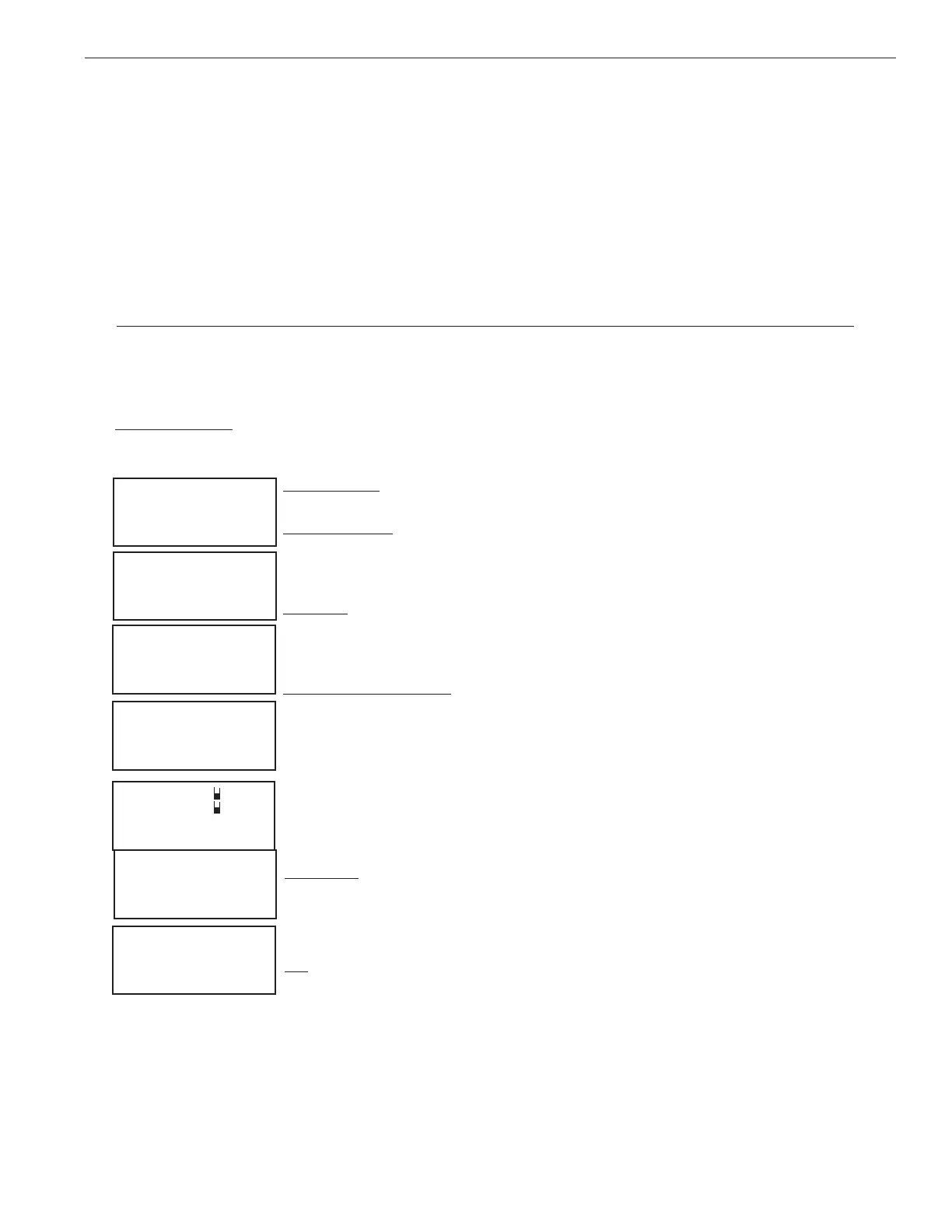EASYTOUCH
®
PL4/PSL4 Control Systems User’s Guide
39
IntelliChem
ToaccesstheIntelliChemControllerpHandORPsettings:
MENUsSETTINGSsINTELLICHEM
PH/ORP Values:PresstheRight buttontoaccessthepHandOPRsetpointvaluesscreen.UsetheUp/
DownbuttontoadjustthepHsetpointvalue.PresstheRight buttonagaintosettheORPsetpointvalue.
PressMENUtosaveandreturntothepreviousscreen.
pH Set Point: DisplaysthecurrentpHsetpointvalue.Theadjustablerangeisfrom7to8
inincrementsof0.1.ThedefaultpHsetpointvalueis7.5.
ORP Set Point:DisplaysthecurrentORPsetpointvalue.UsetheUp/Down button to
adjusttheORPsetpointvalue.Theadjustablerangeisfrom650to800inincrementsof
10.ThedefaultORPsetpointvalueis700(chlorinelevelof3.0ppm).TheORPsetpoint
isthevaluethatIntelliChemwilltrytoachievebasedontheactualchlorinelevel(ppm).
STATUS:DisplaysthecurrentcommunicationlinkbetweenEasyTouchPL4/PSL4
andIntelliChemviatheRS-485cable.IChem Comm Error:ChecktheRS-485
communicationcableisconnectedtotheCOMportontheEasyTouchPL4/PSL4Control
Systemmaincircuitboard.
Level Gauge indicator:PresstheUp/Down buttonto“ll”thegaugeiconsothatit
visuallyrepresentsthesameamountofacidavailableinthecontainer.PressUp/Down
buttonsix(6)timestollthegauge(threetimestohalfllthegauge).Sixhorizontal
barsrepresentchlorine(orbromine)supplyisfull.Onebarindicatesthesupplyisnearly
empty.
IntelliChem
®
ControllerprovidestheEasyTouch
®
PL4/PSL4ControlSystemwithcontinualanalysisofyour
swimmingpoolwatersanitationandpHlevels,providingreal-timestatusinformationtodispensetheproper
amountofmuriaticacid(pHreducer)andchlorineorbromineforthecorrectsanitizationandpHbalance.
IntelliChemcontrolleroperateswithorwithoutasaltchlorinegeneratortoprovideaself-replenishingsupplyof
chlorinegeneratedfromsalt.Formoreinformation,refertotheIntelliChemControllerInstallationandUser’s
Guide(P/N521363).
FromtheIntelliChemcontrollermenuyoucanadjustthepHandOxidationReductionPotential(ORP)
setpointvaluestomeetpoolandspachemistrystandardsforyourpool.Astatusscreendisplaysauser
adjustablepHandOPRfuelgaugewhichvisuallyrepresentsthesameamountofchemicalsavailableinpH
andORPcontainer.
Settings Menu: IntelliChem
®
Controller
Sat Index:ToaccesstheSatIndexsettings,presstheUp/Down buttonthenpressthe
Right button.UsetheUp/Down buttontoadjustthelevels/valuesfor:CH (calcium
hardness), TDS (Total Dissolved Solids), TA (total alkalinity), CYA (cyanuric acid)
and TMP (current temperature). Note: See table below for ideal Saturation Index
levels.
SI: ThesaturationIndexisdisplayed.IDEAL:Optimumlevels.CORROSIVE:pHtoolow.
SCALING:
PresstheMenu buttonthreetimestoreturntothemainscreen.
Note: Use the Langelier Saturation Index (LSI) Calculator to diagnose the water
balance in your pool. Water with a LSI of 1.0 is one pH unit above saturation. Reducing
the pH by one unit will bring the water into equilibrium. To use the LSI calculator, refer to:
http://www.pentairpool.com/pool-owner/resources/calculators/langelier/
Recommended Pool Chemistry
ph range: 7.2 to 7.6
ORP range: 650 to 750
Alkalinity: 80 to 120 ppm
Calcium Hardness: 200 - 500 ppm
Cyanuric Acid/Stabilizer: 30 ppm
pH VAL 7.0
pH Set: 7.5
ORP VAL: 650
ORP SET: 750
IntelliChem
PH/ORP Values
Status
Sat Index
IntelliChem
PH/ORP Values
Status
Sat Index
IntelliChem
PH/ORP Values
Status
Sat Index
CH: 245 TDS: 0
TA: 75 CYA: 18
SI: NA TMP: 0
IDEAL
Clock
IntelliFlo
IntelliChlor
IntelliChem
pH Lv1:
ORP Lv1:
ICHEM: ON
ORP Dosage Limit