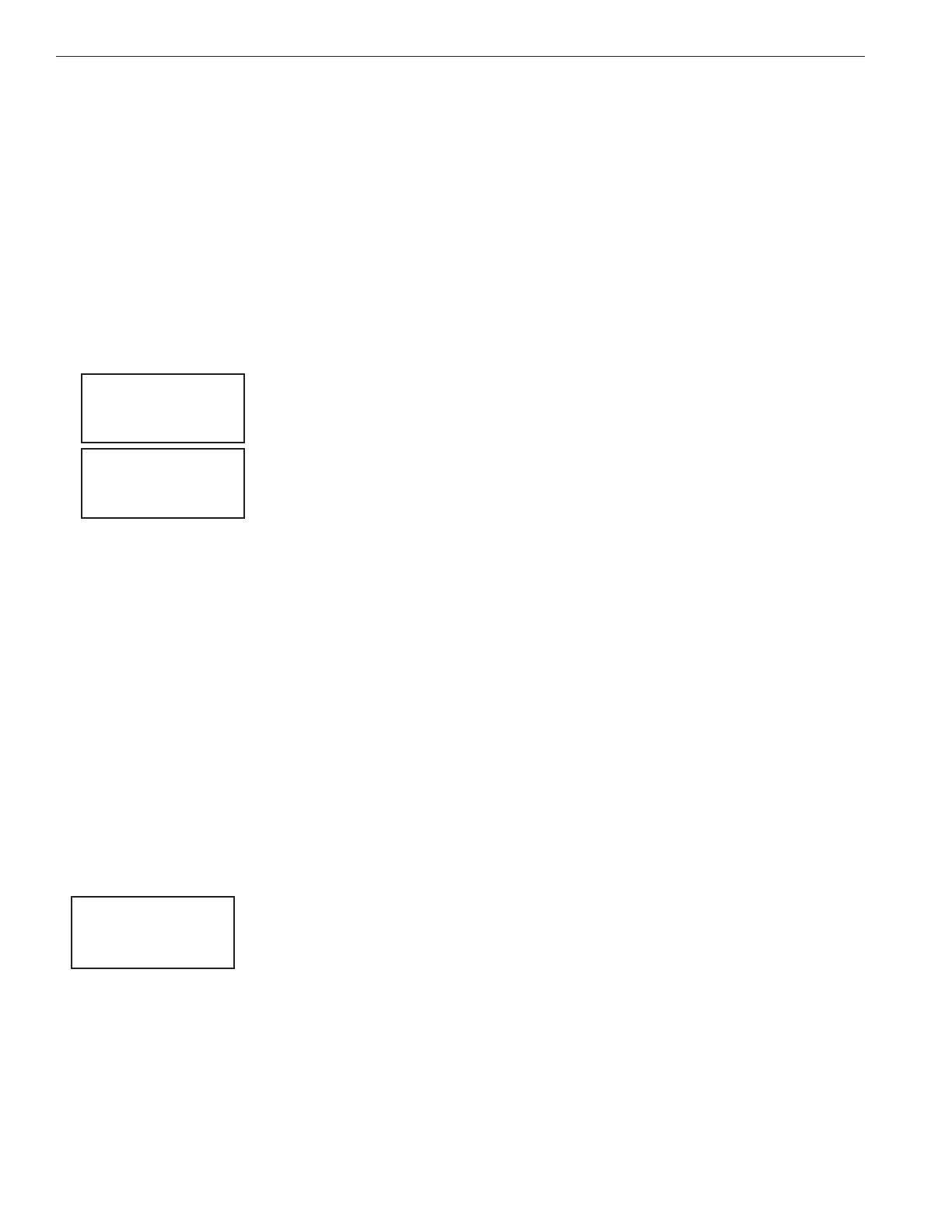24
EASYTOUCH
®
PL4/PSL4 Control Systems User’s Guide
Setting up Lights
ThefollowingsectiondescribeshowtoassignalightcircuitnameandfunctiontocontrolIntelliBrite
®
,SAm
®
,SAL
®
,
and/orFIBERworks
®
lights.
Assign the Light Circuit Name and Function
Therststepinsettingupalightcircuitistoassignanametotherelaycircuit(example;AUX3,as“Pool
Light”),thenassignthename“PoolLight”circuitintheCircuitFunc.menuasa“light”circuit(IntelliBrite,
SAM,SAL..).Thelightcircuitfunctionsare:Light, SAM, SAL, Photon Generator, Color Wheel, Spillway,
MagicStream and IntelliBrite (seepage45).Afterassigningthecircuitnameandfunction,thelightcircuit
name“PoolLight”canbesetupintheCONFIGmenuforlightposition,coloretc.
ToassignaCIRCUITNAME:
MENUsSETTINGSsCIRCUIT NAMESw
Up/Down buttons: Selectthecircuitnumber1/7.PresstheUp buttontwotimesto
selectAUX1tochoosethiscircuitforalightcircuitOn/Offbutton.Thegenericcircuits
namesare:Spa,Pool,Aux1-3,FEATURE1-2(Ft.1-2).Thecircuitnumber(1/7)
correspondstoitsassignedcircuitname.
Right button: Selectthesystempresetcircuitnamesanduserdenedcustomcircuit
names.
Up/Down buttons: Scrollthroughthelistofpresetnames(seepage45fora
completelistofcircuitnames).Selectanamethatdescribeswherethelightis
locatedorthatsuitsthefunction,suchas“PoolLight.”AUX1hasnowbeenassigned
thecircuitname“PoolLight.”Ifyoucannotndanametomatchyourcircuit,you
cancreateyourowncustomname(seepage43).Repeatthisstepforallthecircuit
buttonsthatyouwishtoassignnamesto.
PresstheMenubuttontoreturntotheSettingsmenu.PresstheDownbuttontoand
select“CircuitFunc.”PresstheRight button toaccess theCircuitFunc.menu.
Up/Down buttons: Selectthealreadyassignedcircuitname“PoolLight.”
Right button: View“CircuitFunctions”toassigntolightcircuit“PoolLight.”
Up/Down buttons: Selectthetypeoflightcircuitfunctiontouse.Thecircuitfunction
namesare:LIGHT,SAMLIGHT,SALLIGHT,PHOTONGEN,COLOR
Note:Tousethe“ColorSwim”or“ColorSet”feature,selectIntelliBrite,SAM,SAL,
PhotonGeneratororColorWheel.Select“MagicStream”forMagicStreamlaminars.
PresstheMenubuttonthreetimestoreturntothemainscreen.WHEEL,VALVE,
SPILLWAY,FLOORCLEANER,INITELLIBRITE,MAGICSTREAM,GENERIC,and
MSTRCLEANER.Foracompletelistofpresetcircuitfunctions,see“PresetCircuit
Functions”onpage45.
ToassignaCIRCUITFUNCTION:
MENUsSETTINGSsCIRCUIT FUNC.w
PresstheMenubuttontoreturntotheSettingsmenu.PresstheDown
buttontoandselect“CircuitFunc.”PresstheRight button toaccess the
Circuit Func. menu.
Up/Down buttons: Selectthealreadyassignedcircuitname“PoolLight.”
Right button: View“CircuitFunctions”toassigntolightcircuit“PoolLight.”
Up/Down buttons: Selectthetypeoflightcircuitfunctiontouse.Thecircuit
functionnamesare:LIGHT,SAMLIGHT,SALLIGHT,PHOTONGEN,
COLORWHEEL,VALVE,SPILLWAY,FLOORCLEANER,INITELLIBRITE,
MAGICSTREAM,GENERIC,andMSTRCLEANER.Foracompletelistof
presetcircuitfunctions,see“PresetCircuitFunctions”onpage45.
Note:Tousethe“ColorSwim”or“ColorSet”feature,selectIntelliBrite,
SAM,SAL,PhotonGeneratororColorWheel.Select“MagicStream”for
MagicStreamlaminars.
PresstheMenubuttonthreetimestoreturntothemainscreen.
Circuit Names
Circuit #: 1/7
Circuit : AUX 1
[POOL LIGHT ]
IntelliFlo
IntelliChlor
Circuit Names
Circuit Func.
Circuit / Func. :
[POOL LIGHT ]
[INTELLIBRITE ]
Freeze: No
