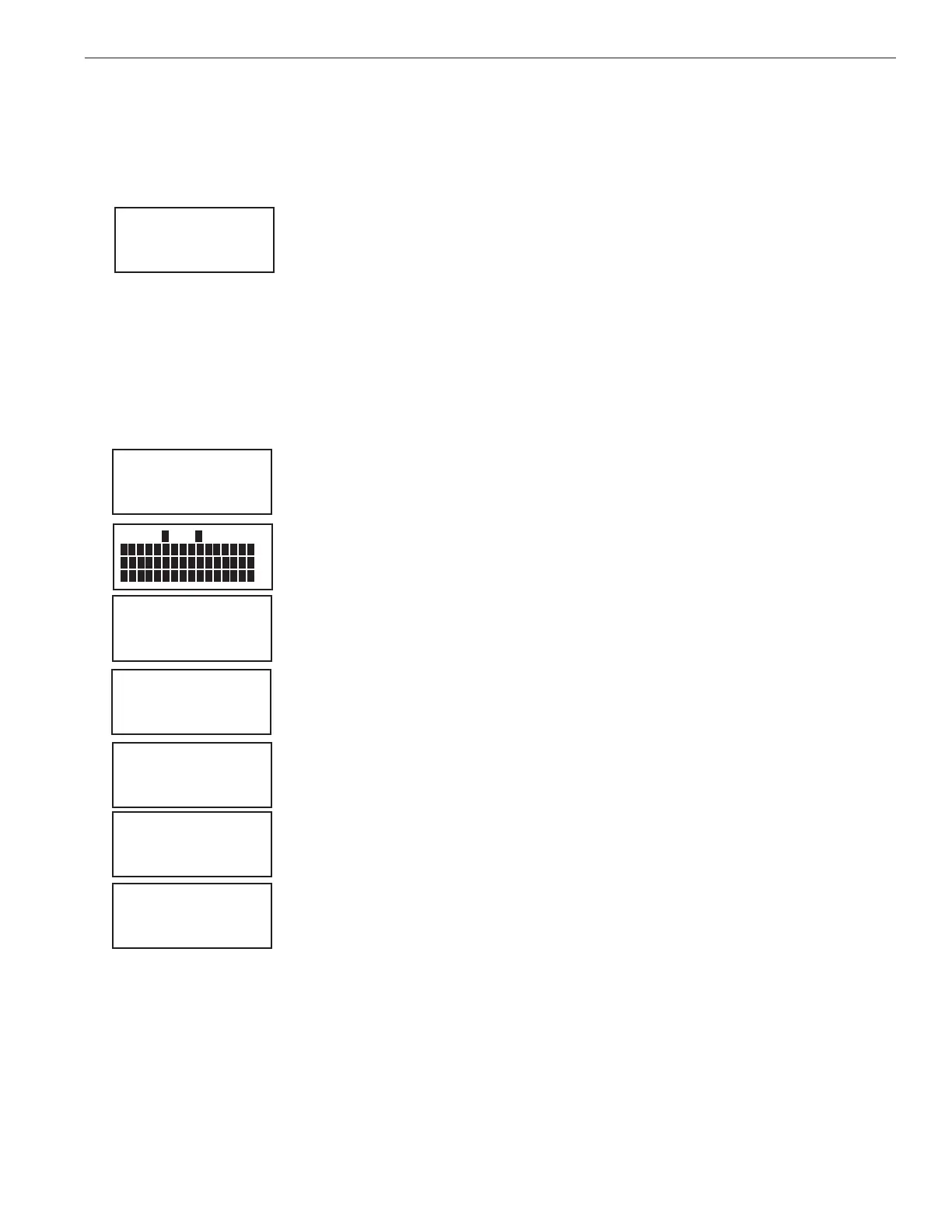EASYTOUCH
®
PL4/PSL4 Control Systems User’s Guide
55
Diagnostics Menu: Self Test
TeststhecontrolpanelLCDandbuttons.Followtheon-screenpromptstoperformthetests.
MENUsDIAGNOSTICSsSELF TEST
Note: If the Indoor Control Panel is connected to the EasyTouch PL4/PSL4 Control System outdoor control
panel, select “LINK CLOSED” in the UART test to abort the UART test. This allows the test to complete with
and display PASSED.
PresstheRightbuttontodisplaythecurrentsoftwareandbootloaderrevisionlevels
fortheoutdoorcontrolpanel.
PresstheRightbuttontostartthetest:
PresstheRightbuttontostartthetest:
Display Test: PressanybuttontostarttheLCDtest.
Backlight Test:PresstheLeftthenRightbutton.
Contrast Test:Pressanybuttontocontinue.
LED Test:Pressanybuttontocontinue.AllofthebuttonLEDswillbetested.
Switch Test:Pressanybuttontocontinue.Asprompted,presstheappropriate
buttons.
UART Test:Select“LINKCLOSED”toabortthistestiftheoptionalIndoorControl
PanelisconnectedtothesystemPowerCenter.
Status: Passed - Code 0: Afteryouhavecompletedthetest anerrorcode
isdisplayed.“Passed”isdisplayedifthetestwassuccessful.Forerrorcode
descriptions,see“SelfTestErrorCodes,”onpage59.
PresstheMenubuttontoreturntotheSettingsmenuoptions.Pressthebuttonagain
toreturntothemainmenuoptionsorpressagaintoreturntothemainscreen.
Diagnostics Menu: Bootloader Rev
DisplaysthecurrentbootloaderrevisionfortheindoorcontrolpanelandthemainEasyTouchPL4/PSL4
ControlSystemcontrolpanel.
MENUsDIAGNOSTICSsBOOTLOADER REV
UIC: Displaysthecurrentbootloaderrevisionlevelfortheindoorcontrolpanel.
UOC: Displaysthecurrentbootloaderrevisionlevelfortheoutdoorcontrolpanel.
PresstheMenubuttontoreturntotheSettingsmenuoptions.Pressthebuttonagain
toreturntothemainmenuoptionsorpressagaintoreturntothemainscreen.
Backlight On
<=Backlight On
>=Backlight Off
Contrast:
Press any button
LED Test
Switch Test
Press any button
UART Test
<=Link Closed
>=Link Open
Press Any Button
Firmware Version
Soft: 2.130
Boot: 2.130
Press Any Button
Bootloader Rev
UIC: 1.02
UOC: 1.02
