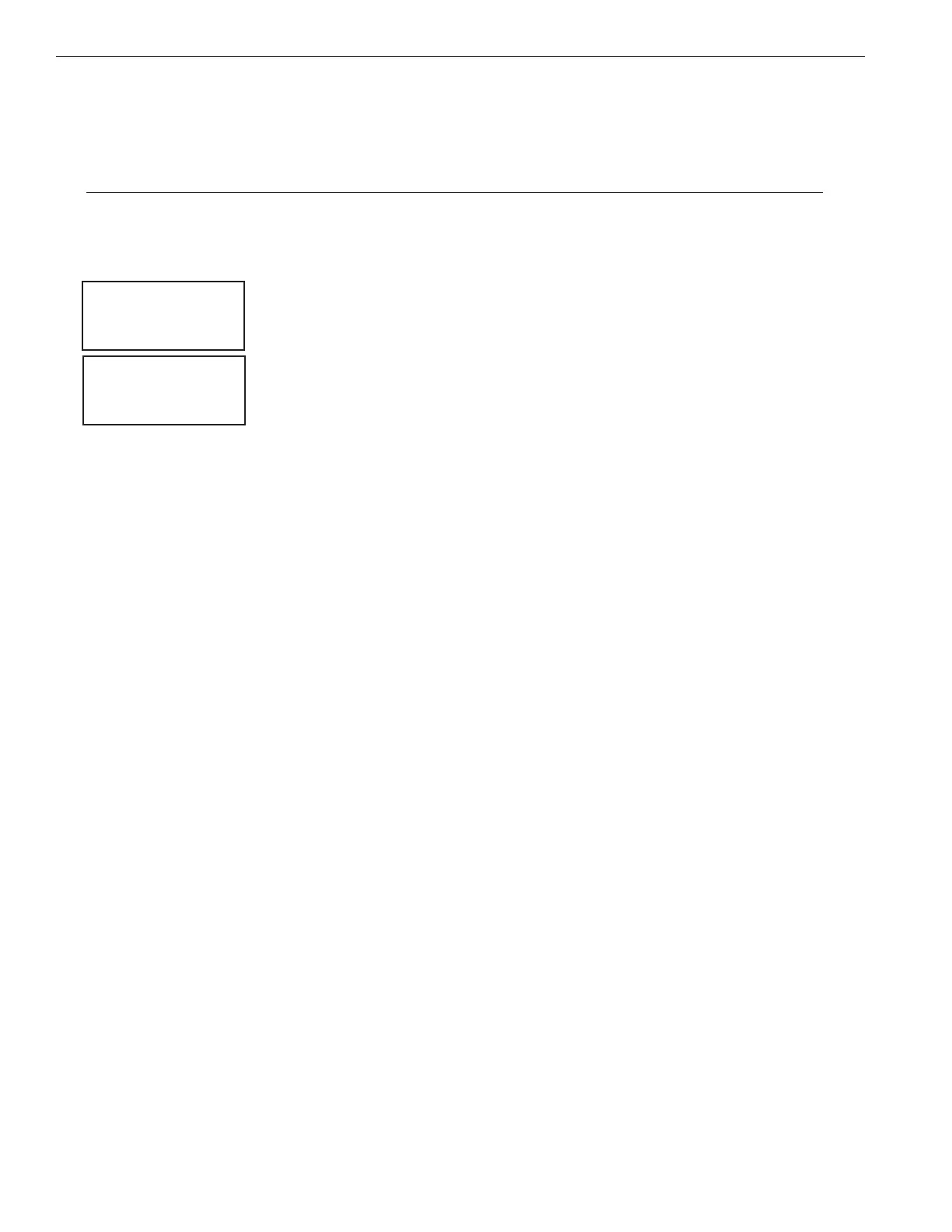34
EASYTOUCH
®
PL4/PSL4 Control Systems User’s Guide
Settings Menu: Clock
UsetheClockmenutosettheEasyTouchPL4/PSL4ControlSystemdateandtime.Theday,timeandAM/
PMisdisplayedonthemainscreen.Thesystemclocksettingsareusedforthesystemscheduledoperations.
ThesystemclockwillcontinuetorunifpowerisremovedfromthesystematthePowerCenter.
Clock
Tosetthesystemdateandtime:
MENUsSETTINGS wCLOCK
Right button: Movetothedaysetting.
Up/Down buttons: Setthedayofthemonth.
Right button: Movetotheyearsetting.
Up/Down buttons: Settheyear.
Right button: Movetothenextsetofsettings(2/2).
Up/Down buttons: SetDaylightSavingstoAutoorManual.Autokeeptrackofthe
semiannualtimechanges.Ifyoudonotliveinanareathatobservesdaylightsavings
time,chooseManual.
Right button: Movetotheclockadjustmentsetting.Iftheinternalsystemclockloses
timeduringthemonth,usethissettingtosetthenumberofsecondsinvesecond
incrementspermonthtoautomaticallyadjusttheclocktothecorrecttime.
Up/Down buttons: Adjusttheoffsetinvesecondincrements.
PresstheMenubuttontosavethesettingsandtoreturntotheSettingsmenu
options.Pressthebuttonagaintoreturntothemainmenuoptionsorpressagainto
returntothemainscreen.
Settings Menu: IntelliFlo
®
(IntelliFlo
®
and IntelliPro
®
pump)
TheEasyTouchPL4/PSL4ControlSystemcommunicateswiththeIntelliFlopumpviaatwo-wireRS-485
cable(PN350122).IntelliFlooperationscanbecontrolledfromtheEasyTouchPL4/PSL4ControlSystem
IndoorandOutdoorcontrolpanelandtheWirelessController.Thesystemsupportsthefollowingpumps:
IntelliFloVS+SVRS(1100-3450RPM)
IntelliFloVS-3050(400-3110RPM)
IntelliProVS-3050(400-3450RPM)
IntelliFloVSF+SVRS.
Formoreinformationrefertothefollowingmanuals:
IntelliFloVS3050(P/N357269),IntelliFloVSF+SVRS(P/N351420).
How many IntelliFlo pumps will EasyTouch PL4/PSL4 Control System support?
EasyTouchPL4/PSL4ControlSystemcansupportoneIntelliFlo
®
(orIntelliPro)orIntelliFloVS3050(or
VSF+SVRS)pumpsinwithuptofourGPMsorRPMs.
Note: IntelliFlo pumps cannot be connected in series with other pumps. Check valves must be used when a pump is
used in parallel with other pumps.
Date & Time 1/2
JAN 12 2009
09:20 AM
Date & Time 2/2
DayLt Sav: Auto
Clk Adj: 00:00
