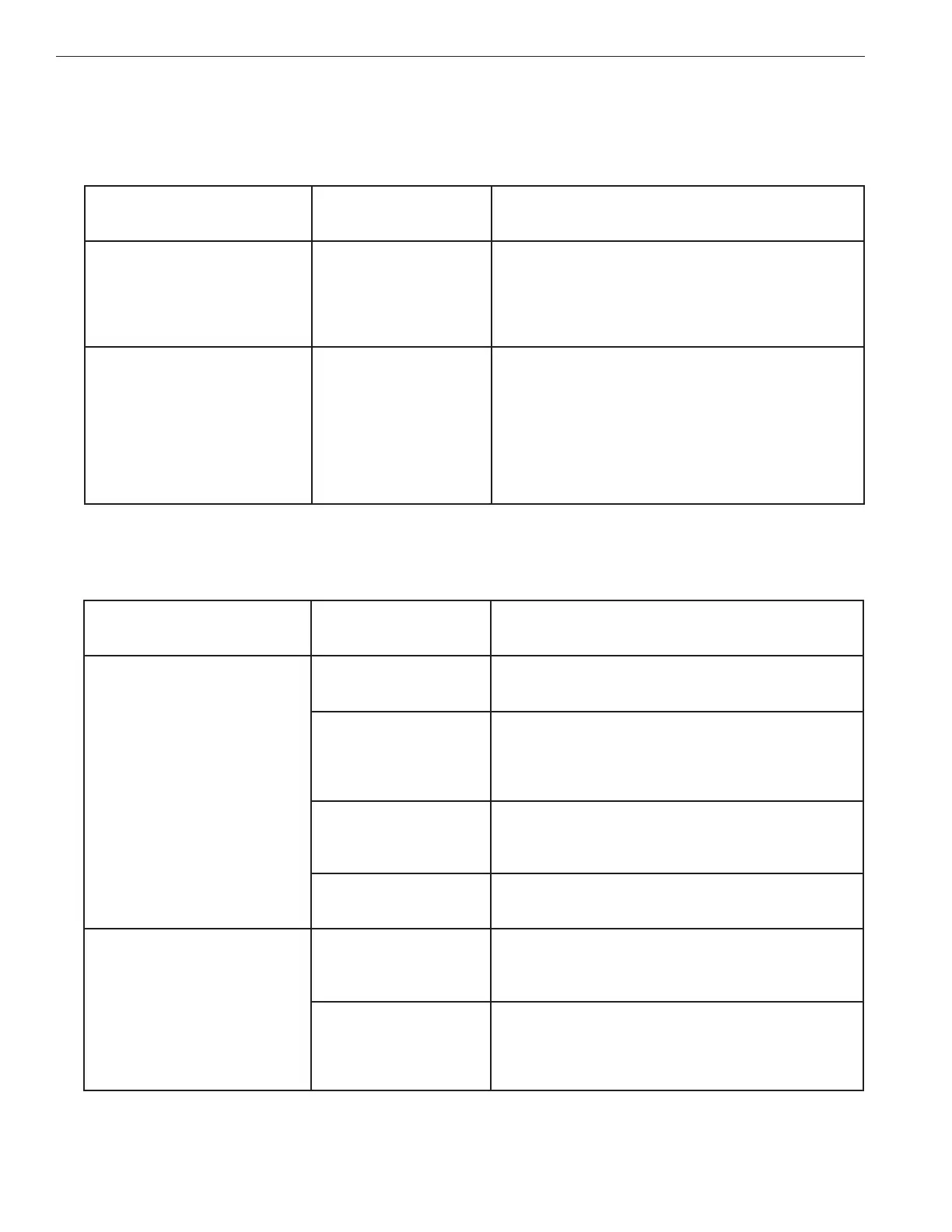62
EASYTOUCH
®
PL4/PSL4 Control Systems User’s Guide
Problem: iS4failstooperate.
Symptom Possible Cause Solution
iS4Remotefailstooperate
equipment.
iS4Remoteisdisabled. Seepage54toenabletheiS4.
DefectiveWiring
VerifyiS4Remotesetup.EnsuretheiS4Remotein
questionhastheexpectedcircuitassignments,andis
notassignedtounusedcircuits.
Incorrectconguration
orbuttonsetup.
Seepage49tosetuptheiS4Remotebuttons.
DefectiveiS4Remote ReplacedefectiveiS4Remote
iS4failstooperateonlysome
oftheswitches,butotherswork
ne.
Defectivewiringonone
ormoreiS4leads VerifywiringonmaincircuitboardandiS4.
Incorrectconguration
orcircuittoswitch
assignment.
Verifycircuitboardconnection.
System Problem Diagnosis
Usethefollowinginformationtoresolvecontrolsystemproblems.
Problem: The control system works in Service Mode, but EasyTouch PL4/PSL4 Control System Indoor
Control Panel fails to operate.
Symptom Possible Cause Solution
IndoorControlPanelhasno
power-(screen,blank,no
LEDs,buttonsnotworking).
Badwiringrunfrom
OutdoorControlPanel/
maincircuitboardinthe
PowerCenter.
Verifycableandensurenoconnectionsarebroken.
Insomecasesawireisbrokenundertheinsulation.
Thetwocenterwiresofthefourconductorcableare
suspect(GreenandYellow)
IndoorControlPanellightsup,
butfailstooperatecorrectly.
Theunitwillnotturnequipment
on/off,ormayturnsomeitems
on,butnotoffandmaynot
LEDsnearbuttonsoncontrol
panel.
DefectiveCable/wiring
Verifycableandensurenoconnectionsarebroken.
Insomecasesawireisbrokenundertheinsulation.
Thetwocenterwiresofthefourconductorcableare
suspect(GreenandYellow)