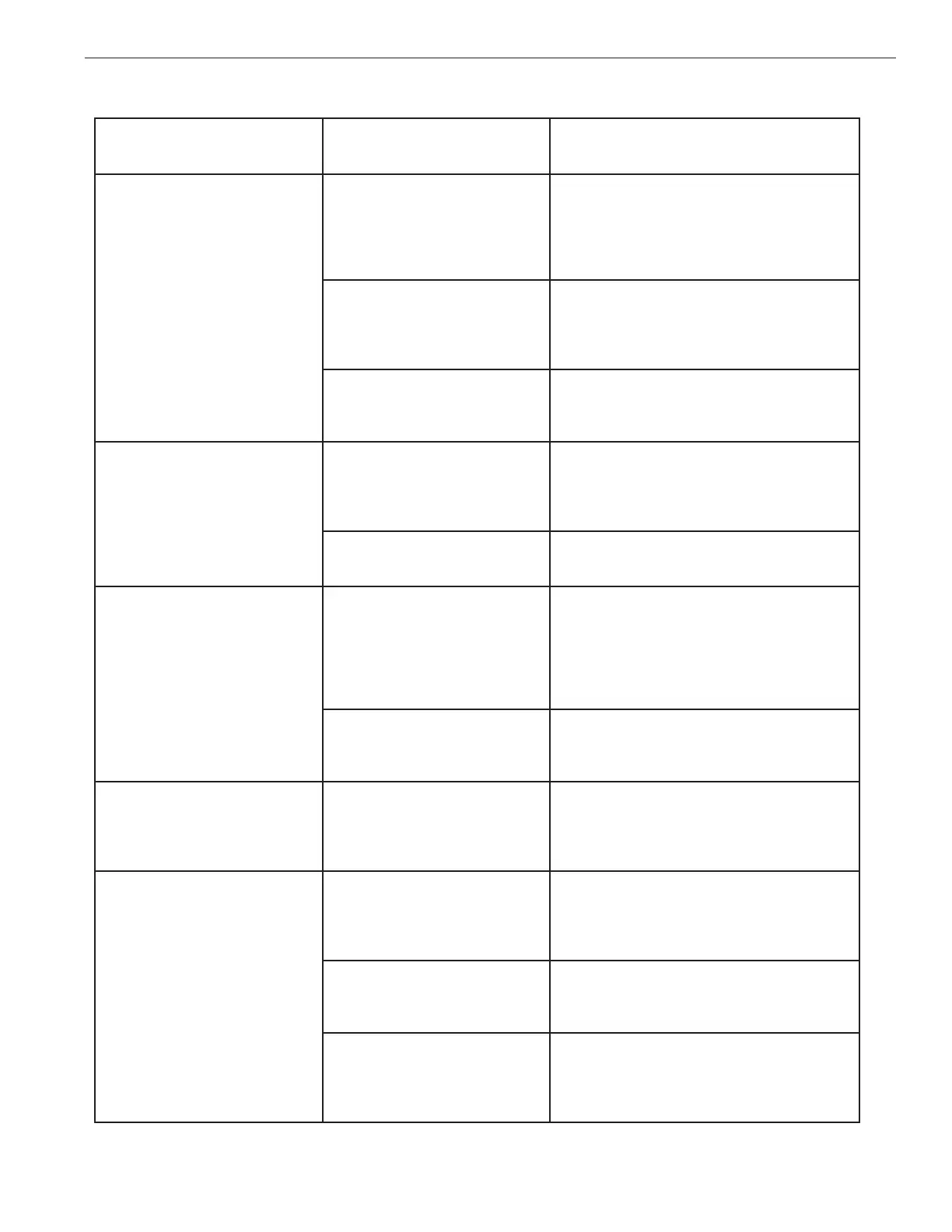EASYTOUCH
®
PL4/PSL4 Control Systems User’s Guide
63
Problem: TheQuickTouch
®
IIWirelessRemotewillnotwork,orwillnotworkdependably.
Symptom Possible Cause Solution
POWERLEDdoesnotlighton
theReceiverboardlocatedin
theplasticclamshell.
EasyTouchPL4/PSL4Control
SystemPowerCenterdoesnot
havepower
Ensurepowerisbeingsuppliedandthatthe
powercenteroperatescorrectlywithoutthe
receiverinstalled
Defectivecableorconnectionto
thePowerCenter
Verifythefunctionoftheboardusingknown
goodcableset.Checkallwiring
DefectiveReceiverboard
ContactTechnicalSupport
COMMLINKLEDdoesnotlight
orblink.Innormaloperation
LEDwillblinkatleastevery2
seconds
Defectivecableorconnectionto
thePowerCenter
Verifythefunctionoftheboardusingknown
goodcableset
Defectivereceiverboard Replacereceiverboard
Addressswitchesareincor-
rectlycongured
Verifythattheaddressswitches
onthetransmitterandhandheld
receiverboardarecorrectand
match
Transmitterbatteryhasfailed
ReplaceTransmitterbattery
DefectiveTransmitterorReceiver
Unitfunctions,butsomecircuits
donotwork,oroperatethe
incorrectcircuit
QuickTouch
®
IIcongurationis
incorrect
Seepage50tosetupbuttons
Unitfailstooperate,orfailsto
operatedependablyatrange
Excessiveelectricalnoise
Relocatethereceiverawayfrom“noisy”
electricalequipmentsuchasblowermotors
Toomanyobstructionsbetween
thetransmitterandreceiver
Relocatethereceiverawayfromground
metalandobstructions
Receiverunitistoonearthe
ground
Relocatethereceivertomaximizethe
distancebetweenthereceiverantennaand
theground