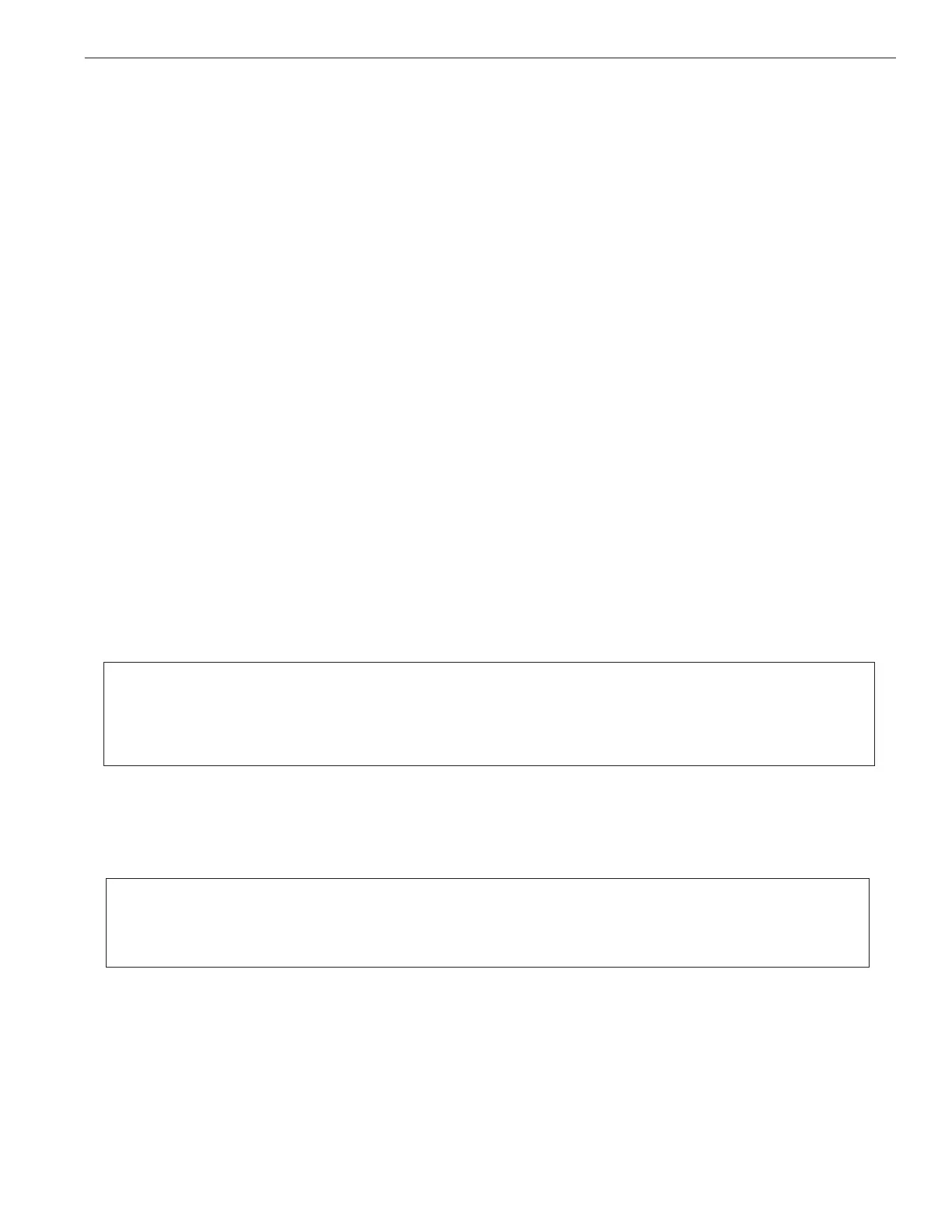EASYTOUCH
®
PL4/PSL4 Control Systems User’s Guide
25
Setting up Lights (Continued)
FromtheLightsscreenyoucanmanuallyswitchalllightsonoroff,synchronizecoloredlights,andactivate
colorlightshows.Uptothree(3)lightcircuitscanbeconguredfromthe“Cong”lightmenu.Eachlightmust
haveitsownrelayandseparatecircuit.
Setting up IntelliBrite Light Circuits
Beforeconguringthelights,besuretheauxiliary(AUX)circuitsthatcontroltheIntelliBrite
®
Lightshave
beenassignedasan“IntelliBrite”light.Formoreinformationabout“CircuitFunctions”(page44)and“Circuit
Names,”(page45).
Lights Menu
ToaccesstheLightsmenuscreen,pressMenu > Lights.TheLightsmenusettingsare:MODES,COLORS,
ALLON,ALLOFF,SYNC,MAGICSTREAM,CONFIG:
MENUsLIGHTSwLIGHTS
Modes (IntelliBrite Color light shows, Color Swim, Color Set)
ToaccesstheModesmenu,pressMenu > Lights > Modes.Therearesixpre-programmedcolorlightshows
tochoosefrom.Fromthe“Modes”screenyoucanselectvariouspresetshowcolorlightingeffects,suchas
“Americanmode”and“Sunsetmode”,“ColorSwim”or“ColorSet.”Usingthe“Hold”and“Recall”feature(see
page26)youcanalsocaptureandsaveauniquecolorlightshoweffecttorecallatalatertime.
TheIntelliBritecolor“Mode”settingslightshowsare:
• Party: Rapidcolorchangingbuildingtheenergyandexcitement
• Romance:Slowcolortransitionscreatingamesmerizingandcalmingeffect
• Caribbean: Transitionsbetweenavarietyofbluesandgreens
• American:Patrioticred,whiteandbluetransition
• Sunset:Dramatictransitionsoforange,redandmagentatones
• Royalty: Richer,deeper,colortones
IntelliBrite Light: If the IntelliBrite light was not previously on, after selecting a color show mode, no
illumination will occur for up to ten (10) seconds (depending on the selection), then a white light will
momentarily illuminate, followed by the color show mode selection. If the light was previously on, selecting
the a color show mode button will momentarily illuminate the previously selected color before changing to the
selected color show.
Modes (Color Swim)
TheColorSwimfeaturecyclesthroughwhite,magenta,blueandgreencolors.UsingIntelliBritelights,Color
SwimemulatestheSAm
®
,SAL
®
ColorSwimfeature.
IntelliBrite Light Color Swim/Color Set: If the light was not previously on, after selecting Color Swim, no
illumination will occur for approximately six (6) seconds followed by the selection. If the light was previously
on, after selecting the Color Swim feature, the previously selected color will momentarily illuminate, no
illumination will occur for approximately six (6) seconds followed by the selection.
FromtheLightsscreenyoucanmanuallyswitchalllightsonoroff,synchronizecoloredlights,andactivate
colorlightshows.Uptothree(3)lightcircuitscanbeconguredfromthe“Cong”lightmenu.Eachlightmust
haveitsownrelayandseparatecircuit
