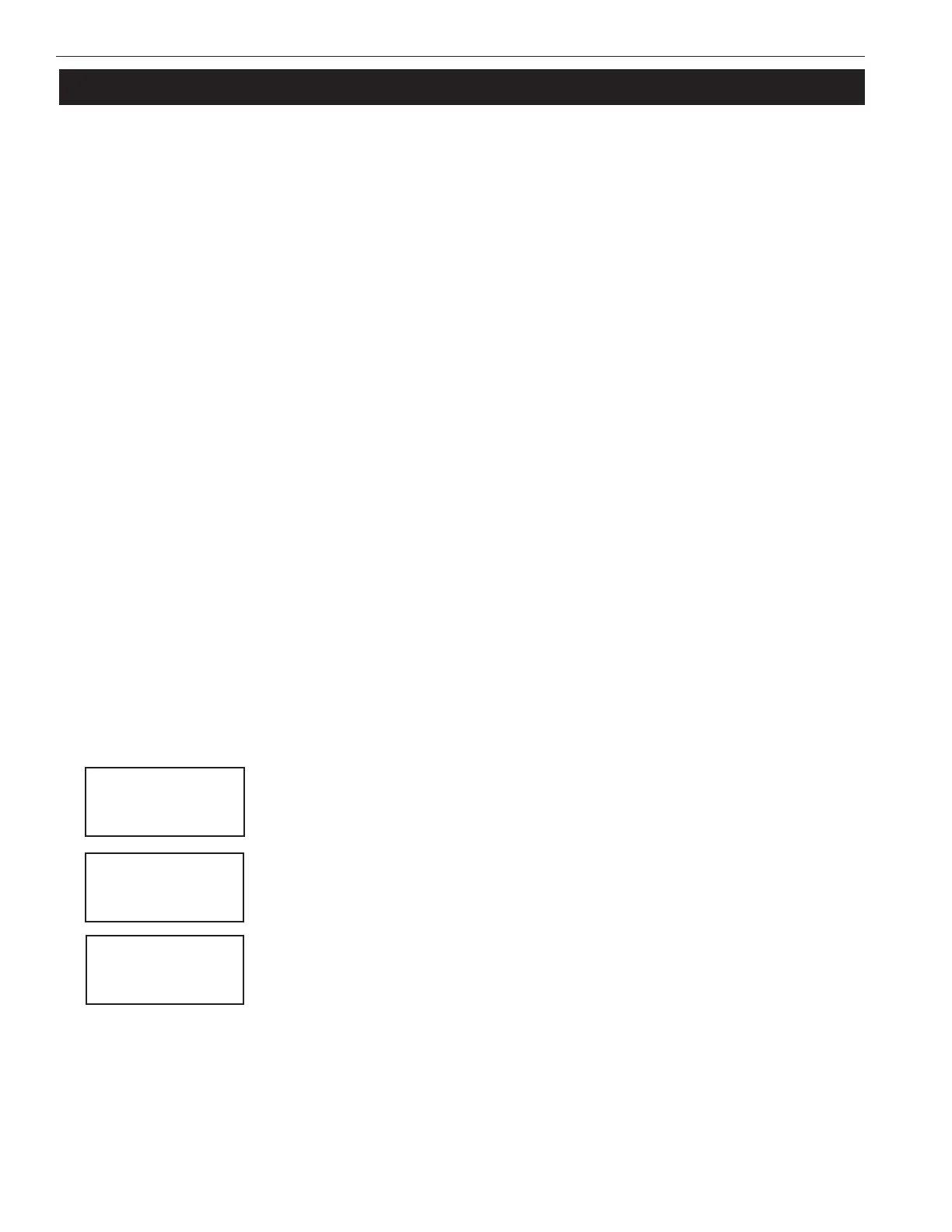14
EASYTOUCH
®
PL4/PSL4 Control Systems User’s Guide
Thefollowingdescribeshowtoadjusttheheattemperatureforthespaandpoolwater,scheduleadailyruntimefor
thepool/spalterpumpandcontrollights.
Heating your Spa (manual control)
Heatingthespawaterondemandiseasy,justpresstheSPA buttontoswitchtheheateron.Thecontrol
panelwilldisplaythecurrenttemperaturesetting.Heater”isdisplayedwhentheheaterisactive.Theheater
isactivewhenthesettemperatureishigherthanthewatertemperature.Theheaterwillswitchoffwhenthe
watertemperaturerisesabovethesettemperature.Formoreinformationaboutthespamanualheating“MAN
HEAT”feature,seepage51.PressingtheSpabuttonwillswitchthelterpumponandrotatethespavalve
actuatortoisolateandcirculatethespawaterfromthepoolwater.
Heating your Pool (manual control)
Heatingthepoolwaterisnormallypartofthedailyscheduledprogram(seepage32).However,ifyouneed
toadjustthepoolwatertemperature,pressthePool (P) buttontodisplaythecurrenttemperaturesettingson
thePL4/PLS4ControlSystemIndoorControlPanel.“Heater”willbedisplayedonthescreenwhentheheateris
activeandaheatsourcehasbeenselectedintheHeatmenu.Theheaterisactivewhenthesettemperature,
asspeciedintheHeatmenu,ishigherthanthewatertemperature.Formoreinformationaboutselectinga
heatsourceandsettingthepoolwatertemperaturesetting,seepage30.PressingthePoolbuttonwillswitch
thelterpumponandrotatethepoolvalveactuatortoisolateandcirculatethepoolwaterfromthespawater.
Adjusting the water temperature setting
Toadjustthesettemperaturesettingforthepoolorspawater,eitherusetheLeft arrow buttontolowerthe
temperaturesettingortheRight arrow buttontohigherthetemperaturesetting.
From
theSchedulesmenuyoucansettheastartandstoptimetoautomaticallyrunpoolandspaequipment
andcontrolunderwaterandbackyardlights.Forexample,thefilterpumprelaycircuitcanbescheduledtorun
thedailypoolandspafiltrationataspecifictimeandday(s)oftheweek.Upto4totalprogramschedulesmay
becreatedforallrelaycircuitscombined.Thepoolandspacircuitscanalsobescheduledtoswitch
ontheheatertoheatthepoolorspawateruptothesetpointtemperatureassetinthe“Heat”menu(seepage
30).IfthepoolhasaseparatejetpumporblowercontrolledbyAUX1and/orAUX2,theseneedtobe
scheduledseparately.Formoreinformation,seepage16.
SPA 0/0
Mode: New
SPA 0
POOL 0
AUX 1 0
AUX 2 0
SPA 1/1
Mode: Schedule
06:00P - 08:00P
SMTWTFS
_ _
Quick Start - Pool and Spa Operations (Shared Equipment)
Right button: SelecttheSpacircuit.Thestandardgenericcircuitnamesare:
Spa,Pool,Aux1-3,Features1-2.Right button: SelectMode ifthereareexisting
programs.Skipthissteptocreateanewprogram.
Up/Down button: SelectNewtocreateanewprogram.
Right button: TocreateanewprogramandentertheModesettings.
Up/Down button: 1/1indicatesthatthiscircuithasoneprogram.Ifthereareexisting
programsassignedtothiscircuit,usethesebuttonstoviewandselecttheexisting
programsettings.
Right button: ToselecttheSchedulesettings. Right button: Movetostartandstop
timesettings.
Up/Down and Right buttons: Setstartandstophour(A/P),minutes.
TheA(AM)andP(PM)timeissetwhensettingthestartandstophour(6:00PMto
8:00PM).
Right button: Movetodaysoftheweektoruntheprogram.
Right and Up/Down buttons: Bydefaulttheprogramissettorunallthedaysofthe
week.Ifyouwishtoeditwhichdaystoruntheprogram,selectthedayoftheweek,
thenpressthe
Up/Down buttontoremovethebarfromthetopoftheletter.Abarontopoftheletter
indicatesthedayselectedtoruntheprogram.InthisexampleSundayandTuesday
arescheduled.PresstheMenu buttontosavethesettingsandtoreturntothe
Schedulesmenuoptions.PresstheMenubuttonagaintoreturntothemainmenu
optionsorpressagaintoreturntotheMainscreen.
Schedules
Schedule start and stop times for equipment
MENU w SCHEDULES w SPA (POOL)
Tocreateascheduletoheatthespa: