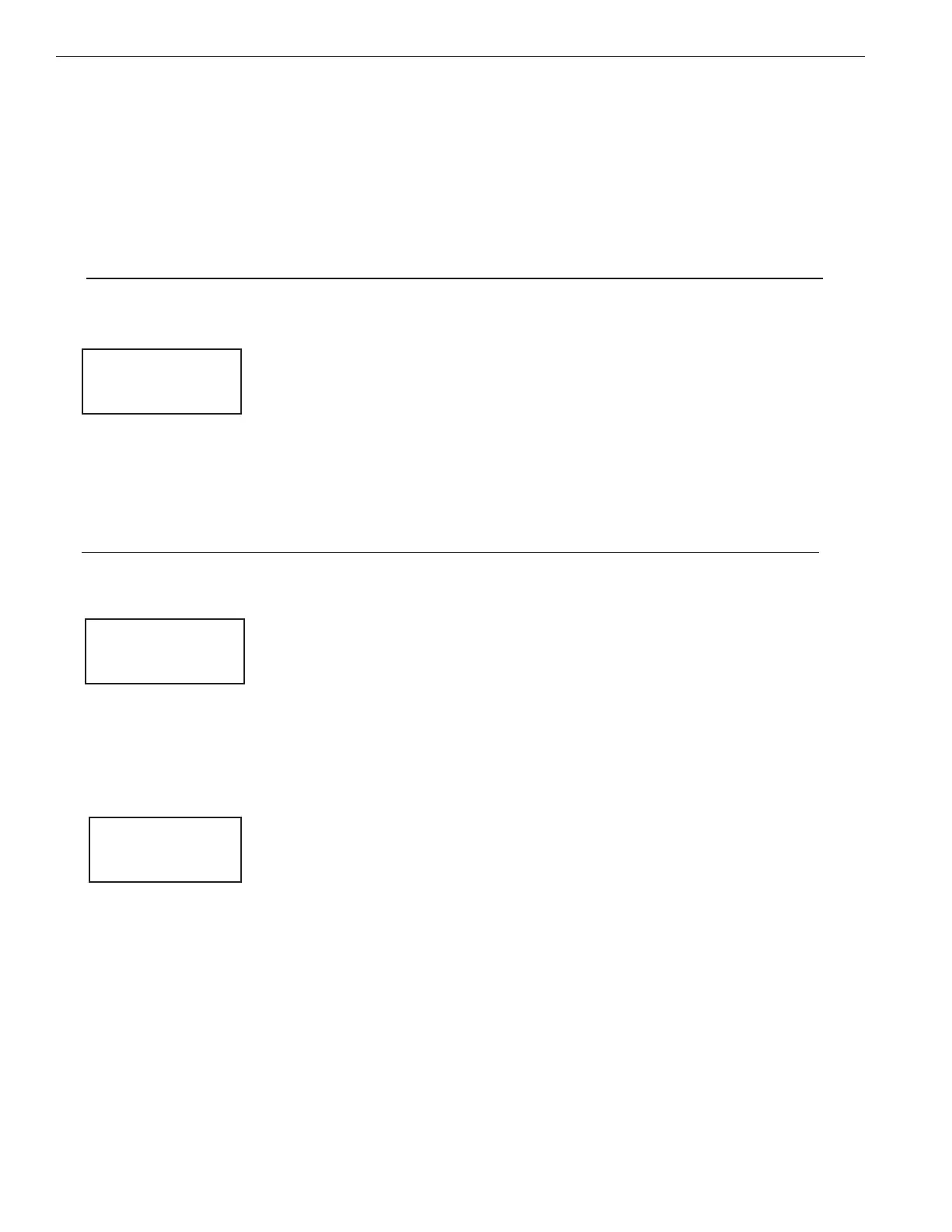54
EASYTOUCH
®
PL4/PSL4 Control Systems User’s Guide
WIRELESS CONTROLLER: Settings Menu: Power Save
ThisoptionsetsthetimetheEasyTouch
®
PL4/PSL4WirelessControllerwillshutdownifthereisnocontrol
panelactivity.Usethepowersaveoptionstoreducepowerconsumptionandextendbatterylife.Theoptions
are:
• Power save:Setthepowersavetimeto15,30,or60seconds,orveminutesbeforetheunitshutsdown.The
defaulttimeis60seconds.
Note: If the unit is not used for 60 (default) seconds the power save function switches off the unit. To switch
the unit on, press the “POWER ON” button (see page 10).
Idle Time
TosettheidletimefortheEasyTouchPL4/PSL4WirelessController:
MENUsSETTINGsPOWER SAVE
Right or Up/Down buttons: Select30 S, 60 Sor5 M.
PresstheBackbuttontosavethesettingsandtoreturntothepreviousscreen.
Spa Side [Off/On]
EnableordisabletheiS4SpaSideremote.Thisfeatureisusefulforfamilieswithyoungchildrenorwhenyou
goonvacation.ItallowsyoutoswitchofftheiS4SpaSideremoteatthecontrolpanelsothattheremote
cannotbeused.
Spa Side
ToenableordisabletheiS4SpaSideremote:
MENUsSPA SIDE (ON/OFF)
Right button: SelectOnorOfftoenableordisablethespasideremote.
PresstheMenubuttontosavethesettingsandtoreturntothemainscreen.
Diagnostics Menu: Software Rev
DisplaysthecurrentsoftwarerevisionfortheEasyTouchControlSystemPL4/PSL4maincontrolpaneland
theoptionalindoorcontrolpanel.
MENUsDIAGNOSTICSsSOFTWARE REV
UIC: Displaysthecurrentsoftwarerevisionlevelfortheindoorcontrolpanel.
UOC:Displaysthecurrentsoftwarerevisionlevelfortheoutdoorcontrolpanel.
PresstheMenubuttontoreturntotheSettingsmenuoptions.Pressthebuttonagain
toreturntothemainmenuoptionsorpressagaintoreturntothemainscreen.
POWER SAVE
IDLE TIME: 60 S
Delay Cancel
Schedules
Settings
Spa Side [On ]
Software Rev
UIC: 2.130
UOC: 2.130
