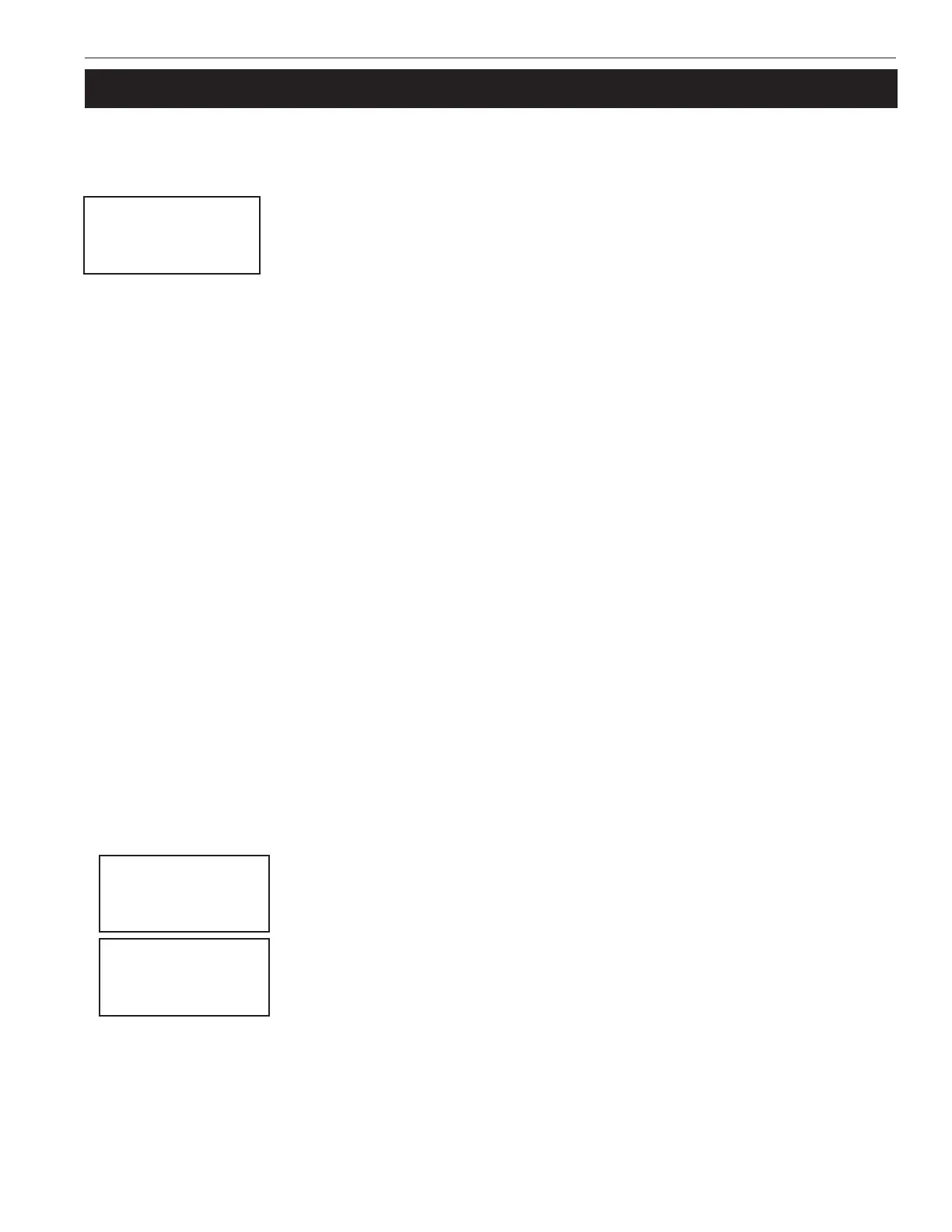EASYTOUCH
®
PL4/PSL4 Control Systems User’s Guide
15
Quick Start - (Pool and Spa Operations (Shared Equipment) Continued
Heat your spa or pool
Firstenabletheheatsource(see“Adjustyourspaheatsettings”below)thenpressthe
Valves (V)buttontoenable“Spa”mode,andpresstheFilter Pumpbuttontoactivate
thelterpump.Wheninnormaloperatingmode,theValves(V)buttonisin“Pool”mode
whichturnsvalvesandactivatesthelterpumpautomaticallysothatonlythepoolwater
iscirculatedthroughthesystem.Pressthebuttontoenable“Spa”modeandactivatethe
Filterpumptocirculateonlyspawaterthroughthesystem.Inthemainscreenshownon
left,95°F(35°)isthecurrenttemperatureand100°F
(38°C)issetpointtemperature.Bydefault,thesetting“Man Heat’issetto“On”(see
page53)whichallowsthespatobegintoheatwheneveritismanuallyswitchedon.
From the Indoor or wireless control panel (option): Firstenabletheheatsourceinthe
Heatmenu(see“HeatMenu,”onpage30).PresstheSpabutton(topbutton)toswitch
thelterpumpon,rotatethevalveactuator(toisolatespawaterfrompoolwater),and
switchtheheateron.PressthePoolbuttontoswitchthelterpumpon,rotatethevalve
actuator(toisolatepoolwaterfromspawater),andswitchtheheateron.ForPooland
Spabuttonlocation,seepage5(#6).
Adjust your spa or pool heat settings
Fromthe“Heat”menu(MENU > HEAT > POOL TEMP/SRC OR SPA TEMP/SCR)youcanselecttheheatsource
andsetthewatertemperature.Thespaorpoolwaterwillheattothesettingsspecied.TheEasyTouchPL4/PSL4
ControlSystemallowsforsolarandconventionalheaters.Thesystemwillusetheheatingsourcethatisselected.
Theheatsourceselectionsare:
• OFF -Noheatingeventhoughpumpandothercircuitsmaybeoperating.
• HEATER - Gasheateronly.
• SOLAR-Solarheatingsystemtobetheonlyheatsource.Inordertodisplay“SolarOnly”asaheat
optioninthe“Heat”menu,youmustrstenablesolarintheSettings > Solarmenu,
(seepage49).
• SOLAR PREF. (Solar Preferred)-Usedifsolarandgasheatingarecombinedandyouwanttouse
solarheatingonlywhenitismosteffective.Inordertodisplay“SolarPreferred”asaheatoptioninthe
“Heat”menu,youmustrstenablesolarintheSettings > Solarmenu.
• Heat Pump (UltraTemp):Ifaheatpumpisbeingused(UltraTemp),enabletheUltraTempandheating
settingfromtheSETTINGS > HEAT PUMP COM > SETTINGSmenuoptions(seepage41).
Tosetthespatemperaturesetpointandselecttheheatsource:
MENU sHEAT
Right button: Selectspatemperatureandheatsource.
Up/Down button: Adjustthespawatertemperaturefrom40°Fto104°F
(4°Cto40°C)
Right or Left button: MovetoHeatsourceoptions.
Up/Down: SettheHeatoption:Off, Heater, Solar, orSolar Preferred.
PresstheMenu buttontosavethesettingsandtoreturntotheHeatmenuorpressthe
buttonagaintoreturntothemainscreen.Note:Select“POOL Temp/Src”toadjustthe
pooltemperature.
AUTO HEATER
SPA 85°F / 100°F
AIR 70°F
MON 09:30 AM
POOL Temp/Src
SPA Temp/Src
SPA
Set Temp: 85° F
Heat: Heater
Thefollowingdescribeshowtoadjustheattemperatureforthespaandpoolwater,scheduleadailyruntimefor
thepool/spalterpumpandcontrollightsforsharedequipment.