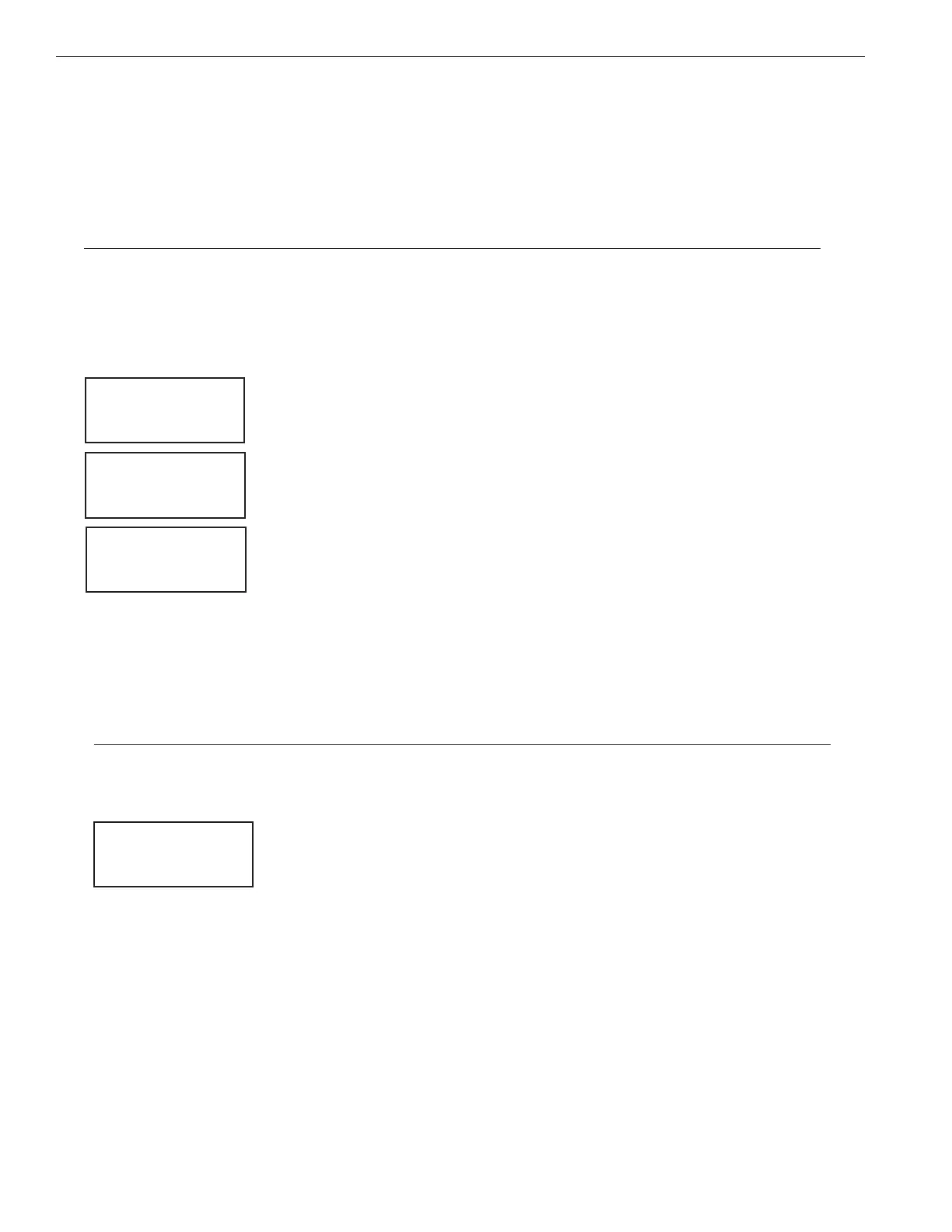52
EASYTOUCH
®
PL4/PSL4 Control Systems User’s Guide
Settings Menu: Set Password
Ifrequired,thepasswordfeatureallowsyoutopasswordprotecttheEasyTouchPL4/PSL4ControlSystem
controlpanel.Toaccessapasswordprotectedcontrolpanel,youmustenterthecorrectfourdigitpassword
beforeaccessisgranted.
Password
Toenablethepasswordprotectfeature:
MENUsSETTINGsSET PASSWORD
Up/Down button: Selectthepasswordfirst digit(0-9)ofthefourdigitpassword.
Right button: Selectthenextpassworddigit.Repeattheprevioussteptoentereach
ofthepassworddigits.
Right button: Afteryouarenishedenteringthefourpassworddigits,pressthe
Rightbuttontoenablethepasswordfeature.
Up/Down button: SelectYesenablethepasswordfeature.
PresstheMenubuttonthreetimestosavethesettingsandtoreturntothemain
screen.
Note:Ifthepasswordfeatureisenabled,thecurrentfourdigitpasswordcanbe
viewedfromtheEasyTouchPL4/PSL4outdoorcontrolpanelinthe“SetPassword”
setting.
Settings Menu: Erase EEPROM (Erase System Memory)
EasyTouch
®
PL4/PSL4ControlSystemcongurationdataisstoredandretainedin“Flash”memoryinan
EEPROMlocatedonthecontrolpanelmaincircuitboard,andoptionalIndoorControlPanel.TheEasyTouch
PL4/PSL4ControlSystemusersystemcongurationdatacanbeerasedtorestorethefactorydefaults
settings.Systeminformationautomaticallydownloadsfromprogrammedcomponentstonon-programmed
componentsincaseofaccidentalmemorylossandtoeaseboardreplacement.Anyoptionalcontrollers(iS4
andQuickTouch
®
IIQT4WirelessController)thatwereconguredneedtoberecongured.
Erase EEPROM
ThefollowingproceduredescribeshowtoerasethesystemmemoryfromeitherthemainEasyTouchPL4/
PSL4ControlSystemcontrolpanelortheEasyTouchPL4/PSL4ControlSystemIndoorControlPanel.
CAUTION: This procedure will erase all system settings. Any optional controllers will need to be reconfigured.
MENUsSETTINGsERASE EEPROMwERASE EEPROM
Up/Down button: SelectYes.
Right button: Themessage“Erase EEPROM Are You Sure? No” isdisplayed.
Up/Down button: SelectYes.
Right button: Pressthisbuttontoerasesystemdataandrestorethefactorydefaults.
Thedisplaywillgoblank,thenthemainscreenwillbedisplayed.
Set Password
PW : [0000]
Enable : No
Erase EEPROM
Erase ALL? No (Yes)
Erase EEPROM
Are You Sure?
No (Yes)
AUTO HEATER
SPA 85°F / 100°F
AIR 70°F
MON 09:30 AM
